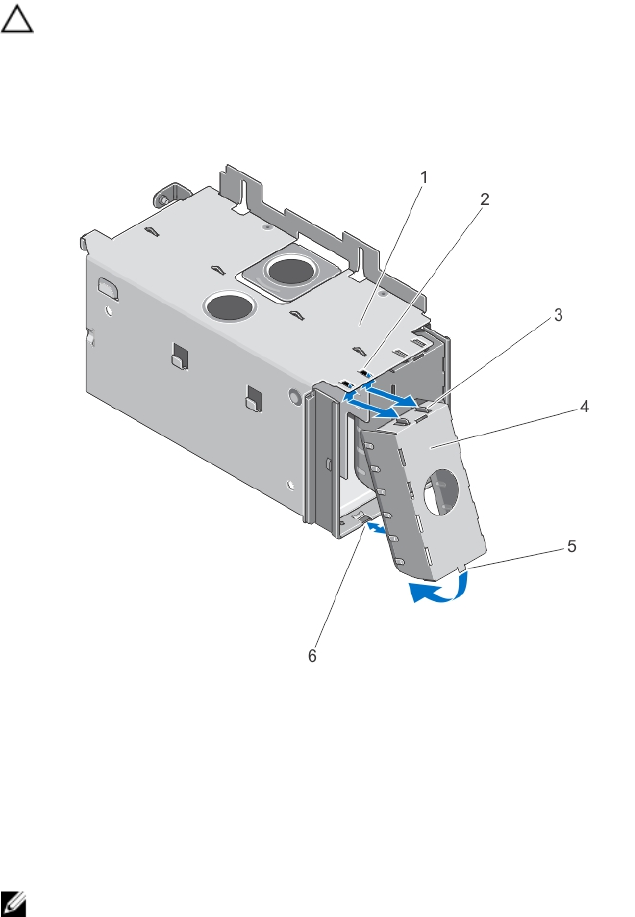
Removing The Power Supply Blank
CAUTION: To ensure proper system cooling, the power supply blank must be installed in the second power supply
bay in a non-redundant configuration. Remove the power supply blank only if you are installing a second power
supply.
1. Hold the power supply blank and disengage the tabs from the slots on the chassis.
2. Slightly pull down and remove the power supply blank out of the power supply bay.
Figure 50. Removing and Installing the Power Supply Blank
1. power supply bay 2. slots on PSU bay
3. tabs on power supply blank 4. power supply blank
5. tab at the bottom of blank 6. slot at the bottom of PSU bay
Installing The Power Supply Blank
NOTE: Install the power supply blank only in the second power supply bay.
To install the power supply blank:
1. Align the power supply blank tabs with the slots on the power supply bay.
2. Insert the power supply blank until the tabs are engaged with the slots and snaps into place.
Power Distribution Board
Your system supports two Power Distribution Boards (PDBs) connected to the system board. PDBs are located on the
left and right sides of system and supports both AC/DC power supplies for your system.
96


















