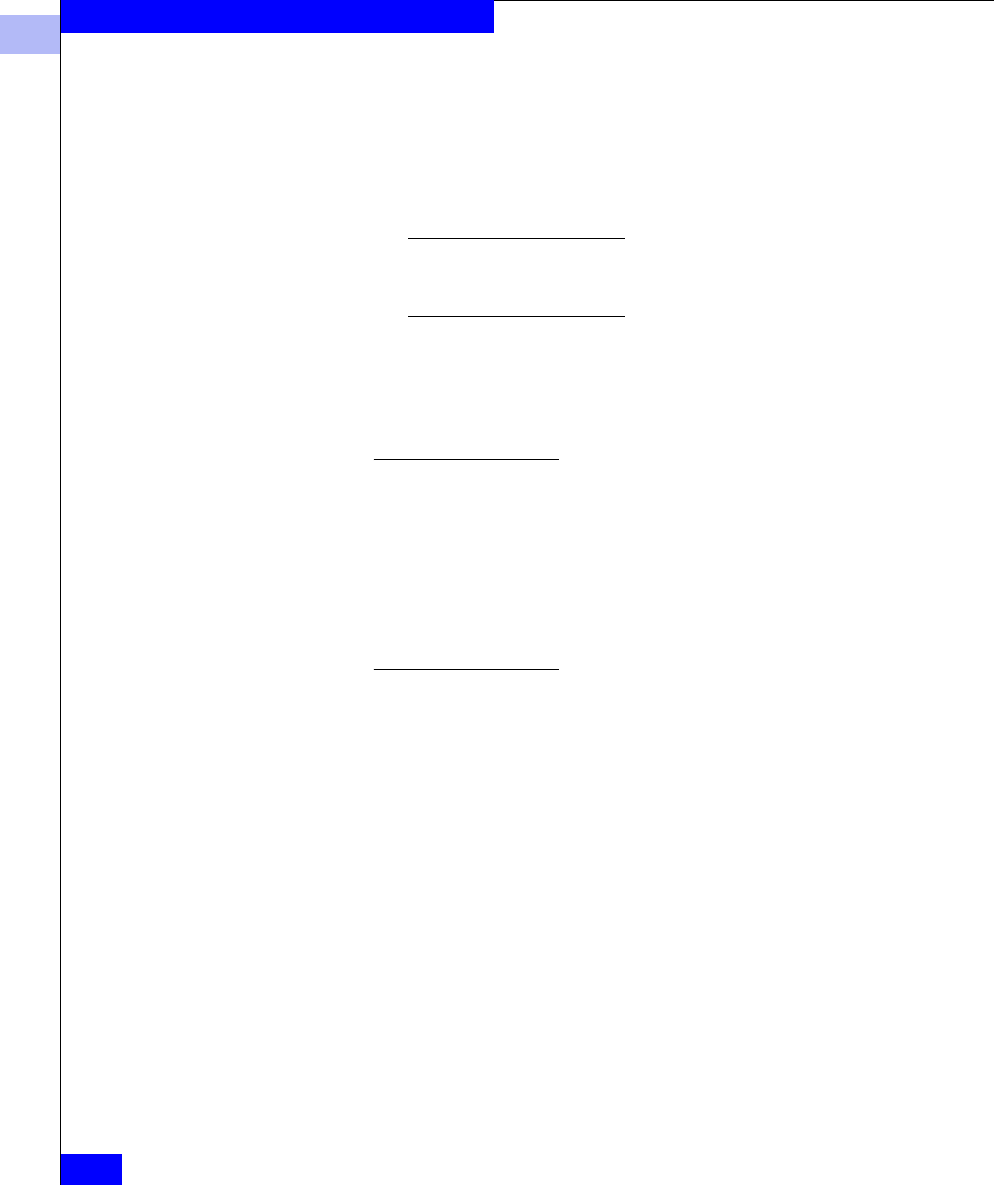
1
1-8
PowerPath for UNIX Installation and Administration Guide
Installing PowerPath
8. You are prompted for a major number that can be assigned to the
PowerPath device driver (
emcp) on every host in the cluster:
Assign major number for the device driver [?]:
Enter a major number and press ENTER. You must specify a major
number that is not used by any host in the cluster.
The installation will assign this major number to the PowerPath driver.
Specify this major number during PowerPath installation on every other
host in the cluster.
9. You are prompted to confirm the major number:
Major major will be assigned to the device driver [y,n,q,?] (default: y):
Press ENTER to confirm the major number.
If you have already installed PowerPath 4.0 on the host and are now
reinstalling the PowerPath 4.0 software, you see the following prompt:
Configuration for PowerPath 4.0 exists - want to upgrade
[y,n,q,?] (default: y):
Press E
NTER to preserve your PowerPath configuration.
Enter n and press ENTER to overwrite your PowerPath configuration.
10. You see the following prompt:
This package contains scripts which will be executed
with super-user permission during the process of
installing this package.
Do you want to continue with the installation of
<EMCpower> [y,n,?]
Enter y and press ENTER.


















