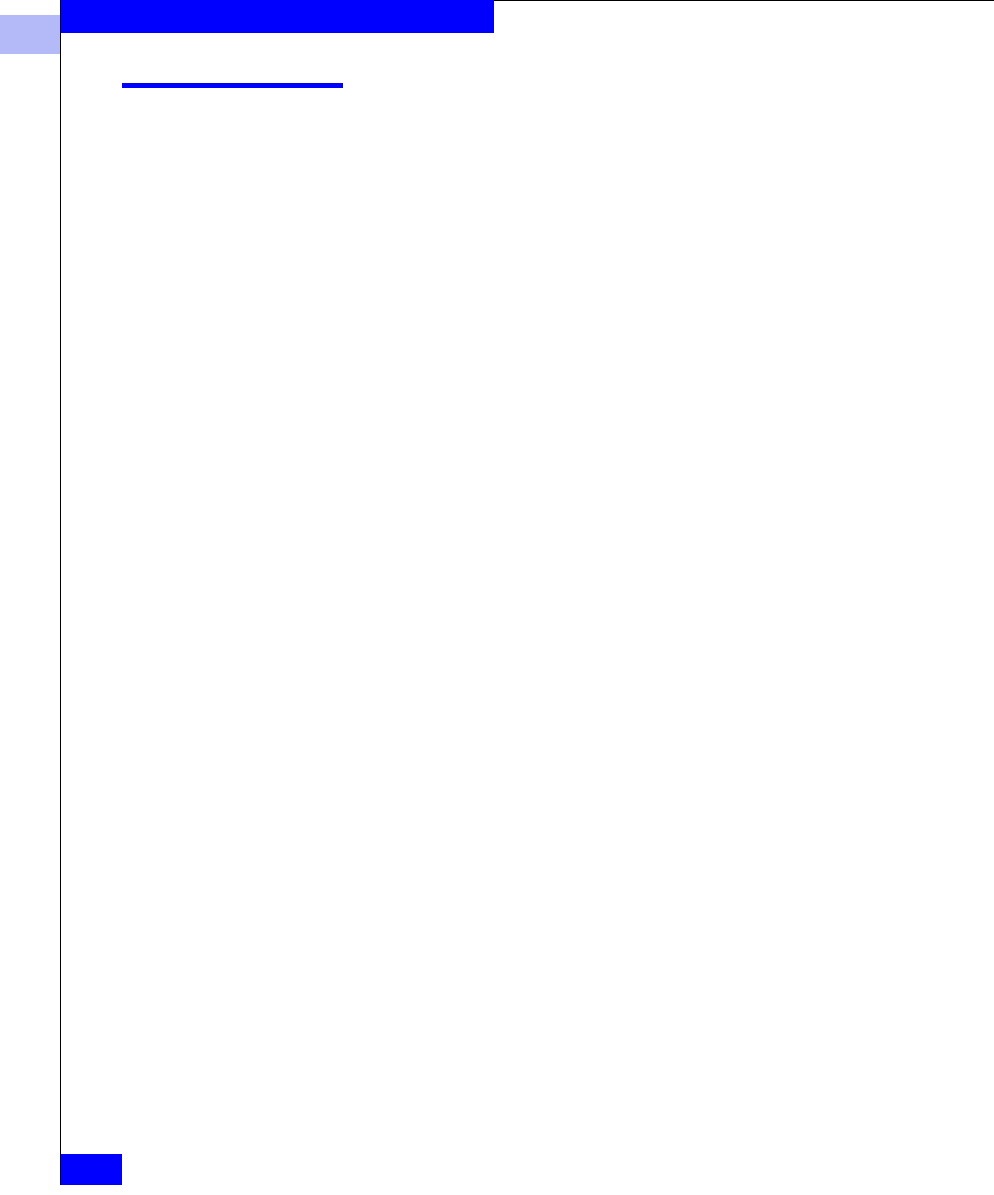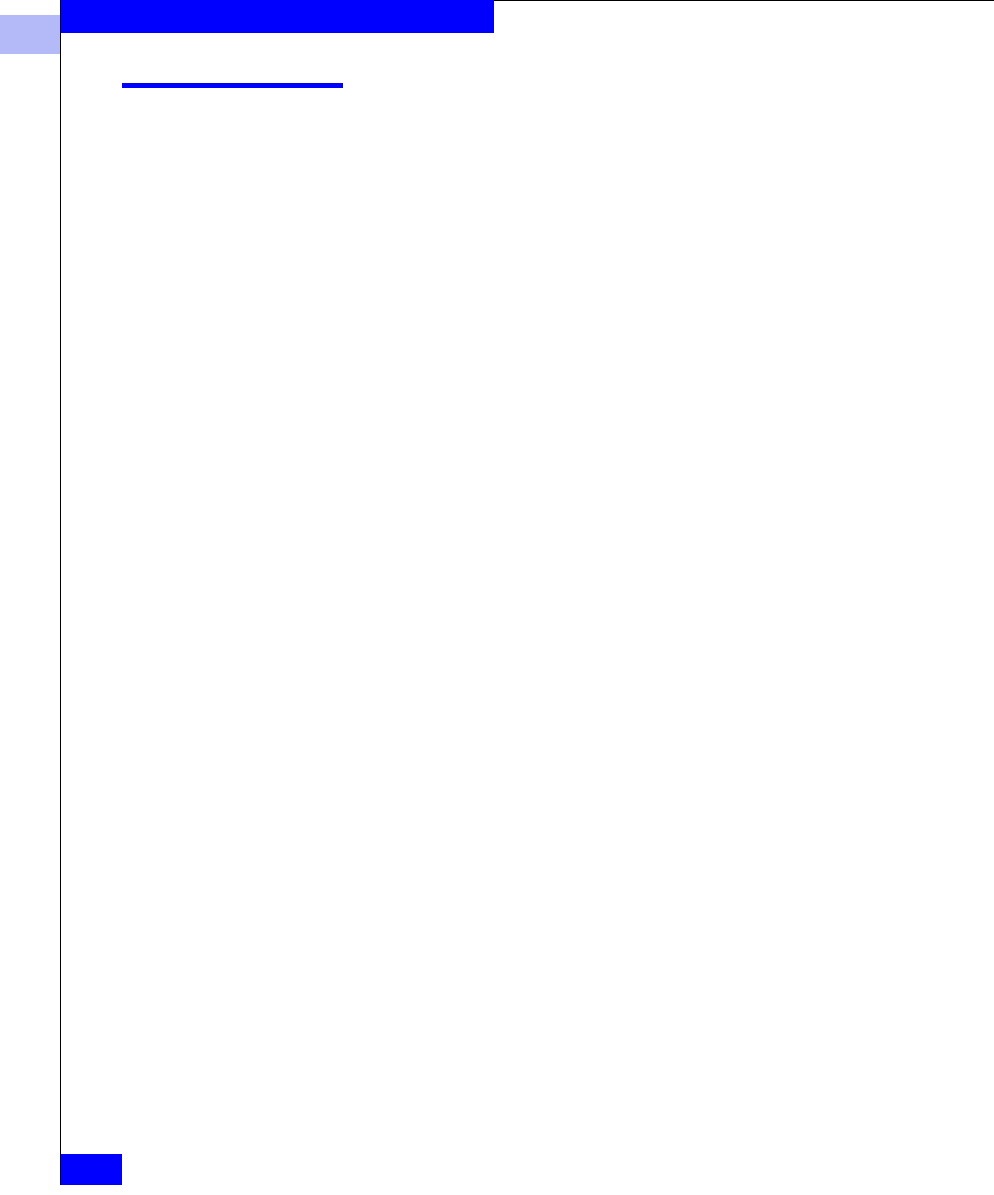
4
4-2
PowerPath for UNIX Installation and Administration Guide
Removing PowerPath
Before Removing PowerPath
Before you remove PowerPath from the host:
❑ Check the Powerlink website (
http://powerlink.emc.com) for
the most current information. We update the PowerPath release
notes periodically and post them on the Powerlink website.
❑ Stop any application and shut down any database that is using
emcpower devices or a PowerPath Volume Manager volume.
Unmount any file system mounted on a PowerPath Volume
Manager volume.
❑ If you are removing PowerPath from the host entirely (that is, you are
not planning to reinstall PowerPath), remove all PowerPath
Volume Manager volumes and volume groups allocated on the
host:
Run the
powervadm list command to determine whether any
volumes and volume groups are allocated on the host. If volumes
and volume groups are allocated, destroy them. Refer to
Destroying a Volume and Destroying a Volume Group in the
PowerPath for UNIX Volume Manager User’s Guide.
❑ If you have a database partition, discontinue use of PowerPath
devices as follows:
1. Stop the database manager.
2. Unmount PowerPath devices.
3. Edit the appropriate database configuration files so they no
longer refer to emcpower devices.
❑ If your PowerPath installation uses a storage system device as the
boot device, remove PowerPath control over the boot device.
Refer to Removing PowerPath Control Over a Boot Device on
page 3-11.