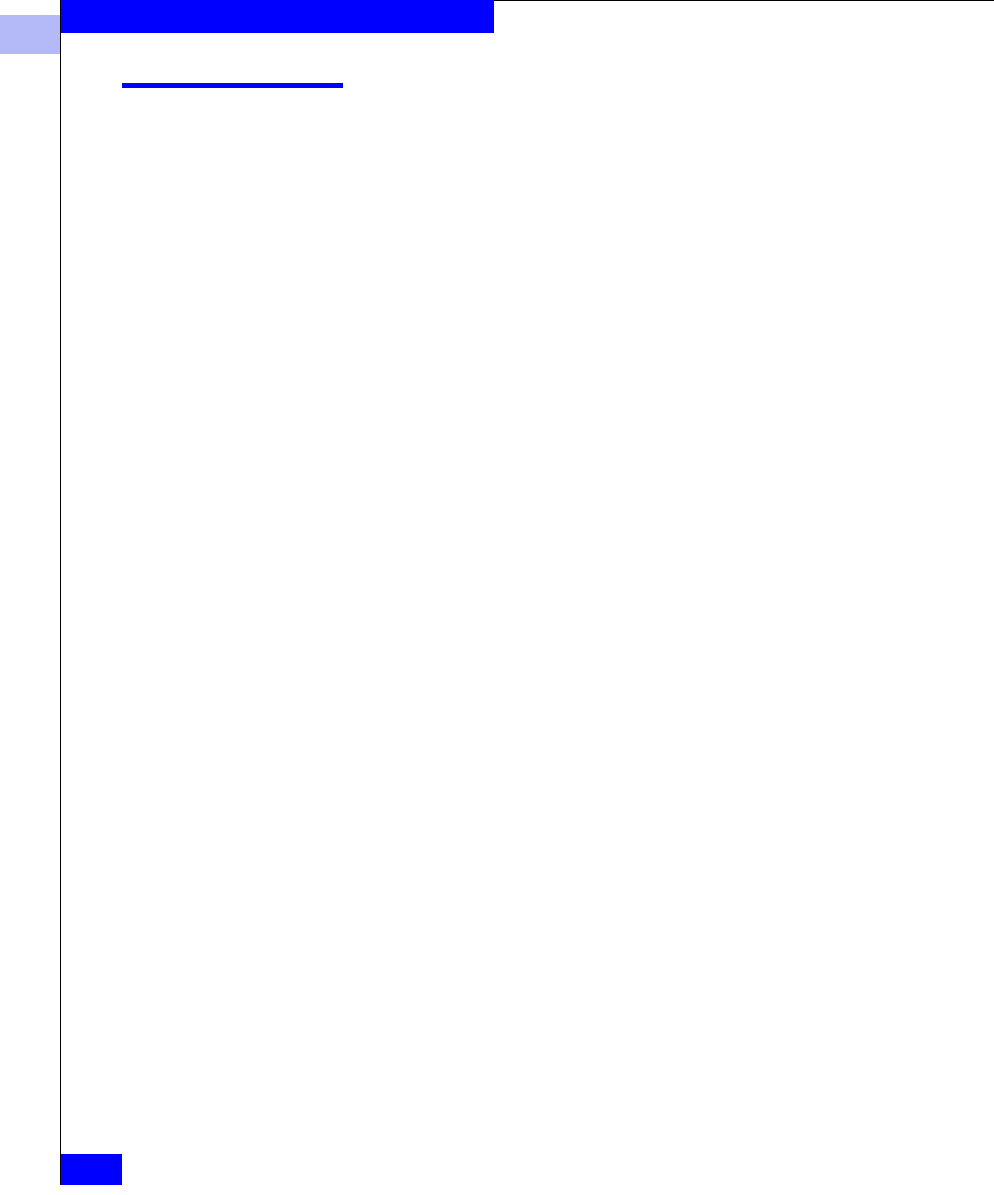
3
3-8
PowerPath for UNIX Installation and Administration Guide
Configuring a PowerPath Boot Device on Solaris
Moving the Boot Device to an emcpower Device
To move a boot device from a native device to an emcpower device:
1. Boot from the native device.
2. Install PowerPath. Refer to Chapter 1, Installing PowerPath.
3. Locate the native device from which you are booting, and
correlate this device to an emcpower device. Enter:
/etc/powermt display dev=all
The output is similar to the following:
Pseudo name=emcpower6a
Symmetrix ID=000000005543
Logical device ID=0001
state=alive; policy=SymmOpt; priority=0; queued-IOs=0
==============================================================================
---------------- Host --------------- - Stor - -- I/O Path - -- Stats ---
### HW Path I/O Paths Interf. Mode State Q-IOs Errors
==============================================================================
1281 pci@4/QLGC,qla@1 c6t0d252s0 FA 3aA active alive 0 0
1283 pci@6/QLGC,qla@1 c8t0d252s0 FA 3aA active alive 0 0
Scroll through the output until you locate the native device used
as the boot device; for example,
c1t6d0s0. In this example, this
native device corresponds to
emcpower6a.
4. Identify the device node that corresponds to the emcpower
device. Enter:
ls –l /dev/dsk/emcpower6a
The output is similar to the following:
lrwxrwxrwx 1 root other 33 May 30 17:42 /dev/dsk/emcpower6a ->
../../devices/pseudo/emcp@6:a,blk
Looking at the output, you can see that /pseudo/emcp@6:a,blk
corresponds to
emcpower6a. You will use this value in step 6.
5. Make backup copies of the
/etc/system and /etc/vfstab files
so that, if necessary, you can restore the host to its pre-PowerPath
settings. Enter:
cp /etc/system /etc/system.no_EMCpower
cp /etc/vfstab /etc/vfstab.no_EMCpower


















