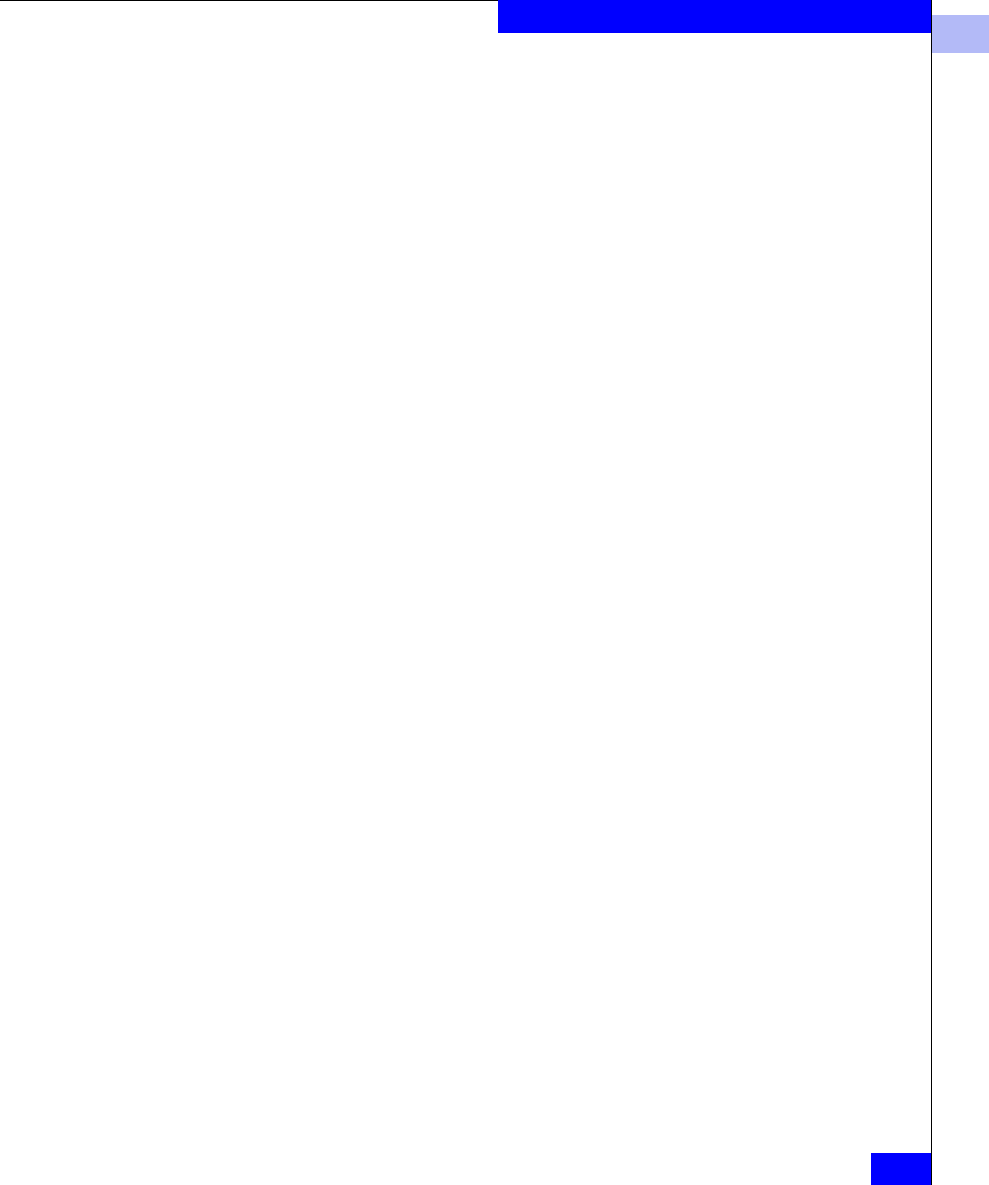
5
Reconfiguring PowerPath Devices Online
5-11
PowerPath Administration on Solaris
The screen displays the emcpower device’s inquiry data; for
example:
Vendor: EMC
Product: SYMMETRIX
Revision: 5x6x
format>
5. Enter quit, to end the format process.
6. Create the new device nodes. Enter:
powercf -q
PowerPath displays the following message as it creates new
devices:
Creating new device nodes
7. Verify that the emcpower devices are accessible. For example,
enter:
format /dev/rdsk/emcpower1a
The screen displays the following information:
FORMAT MENU:
disk - select a disk
type - select (define) a disk type
partition - select (define) a partition table
current - describe the current disk
format - format and analyze the disk
repair - repair a defective sector
label - write label to the disk
analyze - surface analysis
defect - defect list management
backup - search for backup labels
verify - read and display labels
save - save new disk/partition definitions
inquiry - show vendor, product and revision
volname - set 8-character volume name
quit
format>
8. Display the new device. Enter:
powermt display dev=all


















