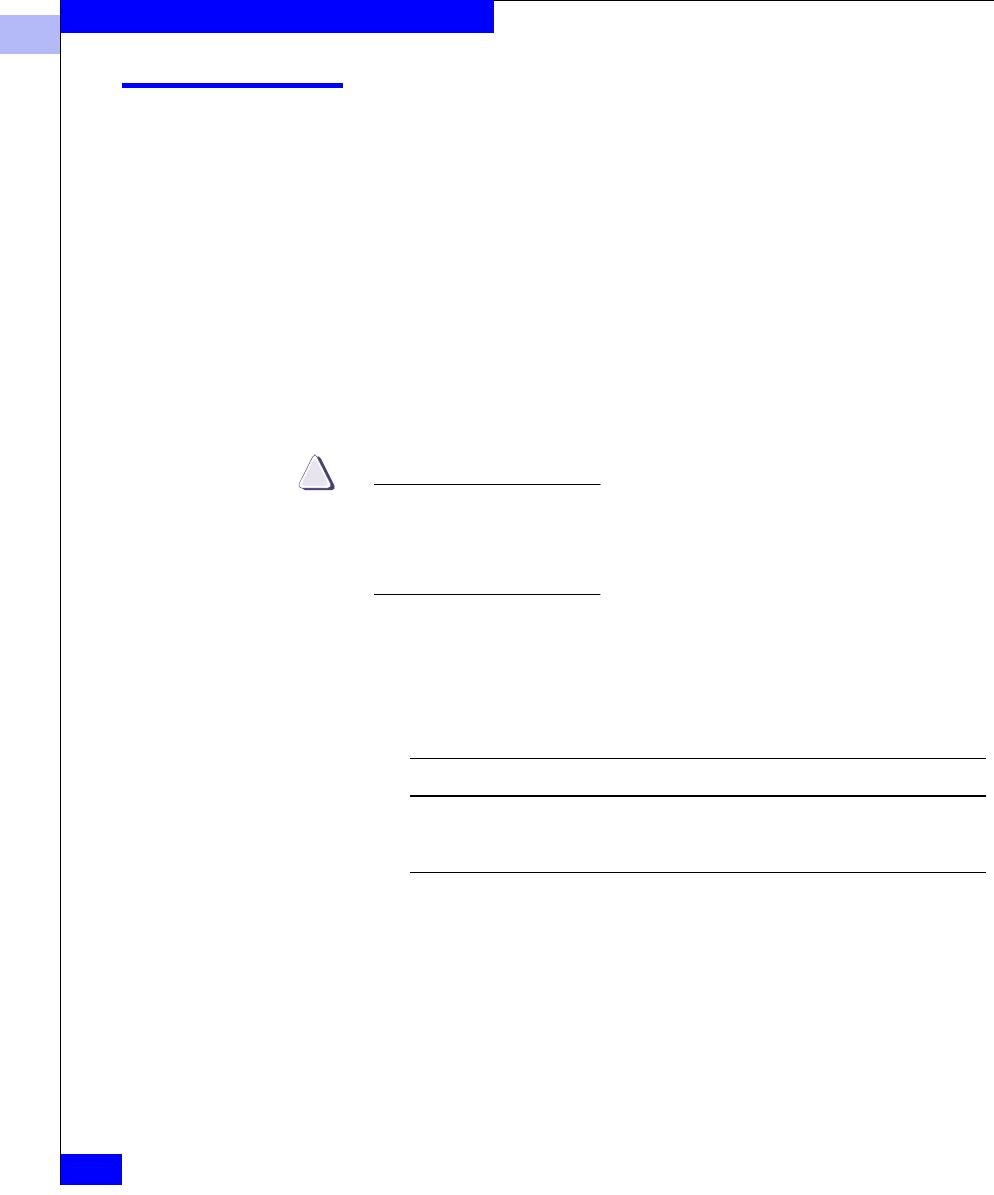
5
5-10
PowerPath for UNIX Installation and Administration Guide
PowerPath Administration on Solaris
Reconfiguring PowerPath Devices Online
Whenever the physical configuration of the storage system or the
host changes, you must reconfigure the PowerPath devices to avoid
data loss.
Configuration changes that require you to reconfigure PowerPath
devices include:
◆ Adding or removing HBAs
◆ Adding, removing, or changing storage system logical devices
◆ Changing the cabling routes between HBAs and storage system
ports
◆ Adding or removing storage system interfaces
CAUTION
!
If you are trying to recover from a SCSI bus ID conflict, you must
reboot the host before completing the following procedure. The
host reboot assures the integrity of the underlying SCSI driver
layers so that PowerPath can find all devices on the bus.
To reconfigure PowerPath devices:
1. Update the
/kernel/drv/sd.conf file to include target/logical
device entries for all multipath storage system logical devices.
2. Create the device nodes. Enter the appropriate command:
3. Use the
format command to verify that all devices were created.
4. At the format prompt, enter
inquiry.
On hosts running Enter
Solaris 7, 8, and 9
devfsadm -C
Solaris 2.6
drvconfig;disks;devlinks


















