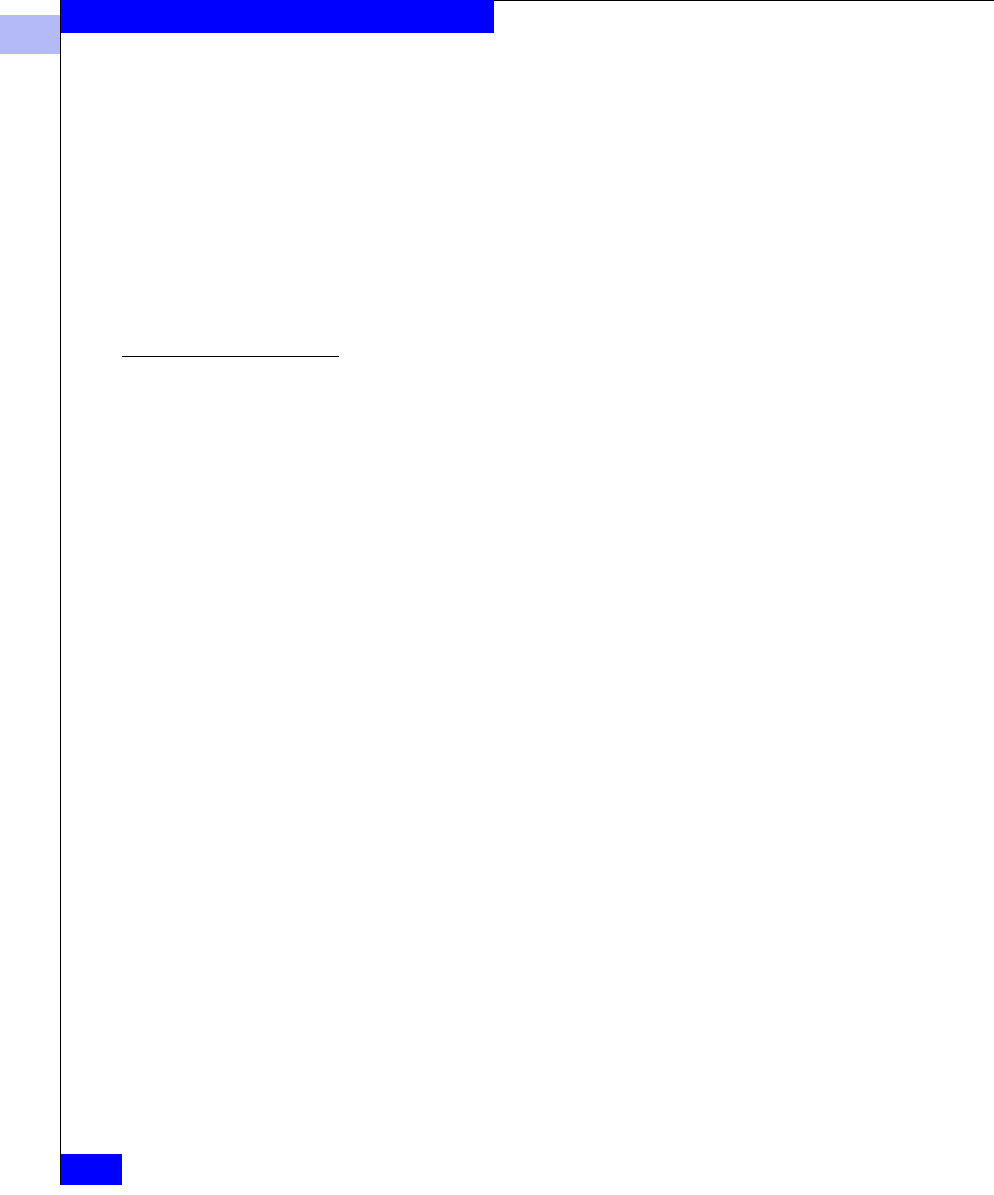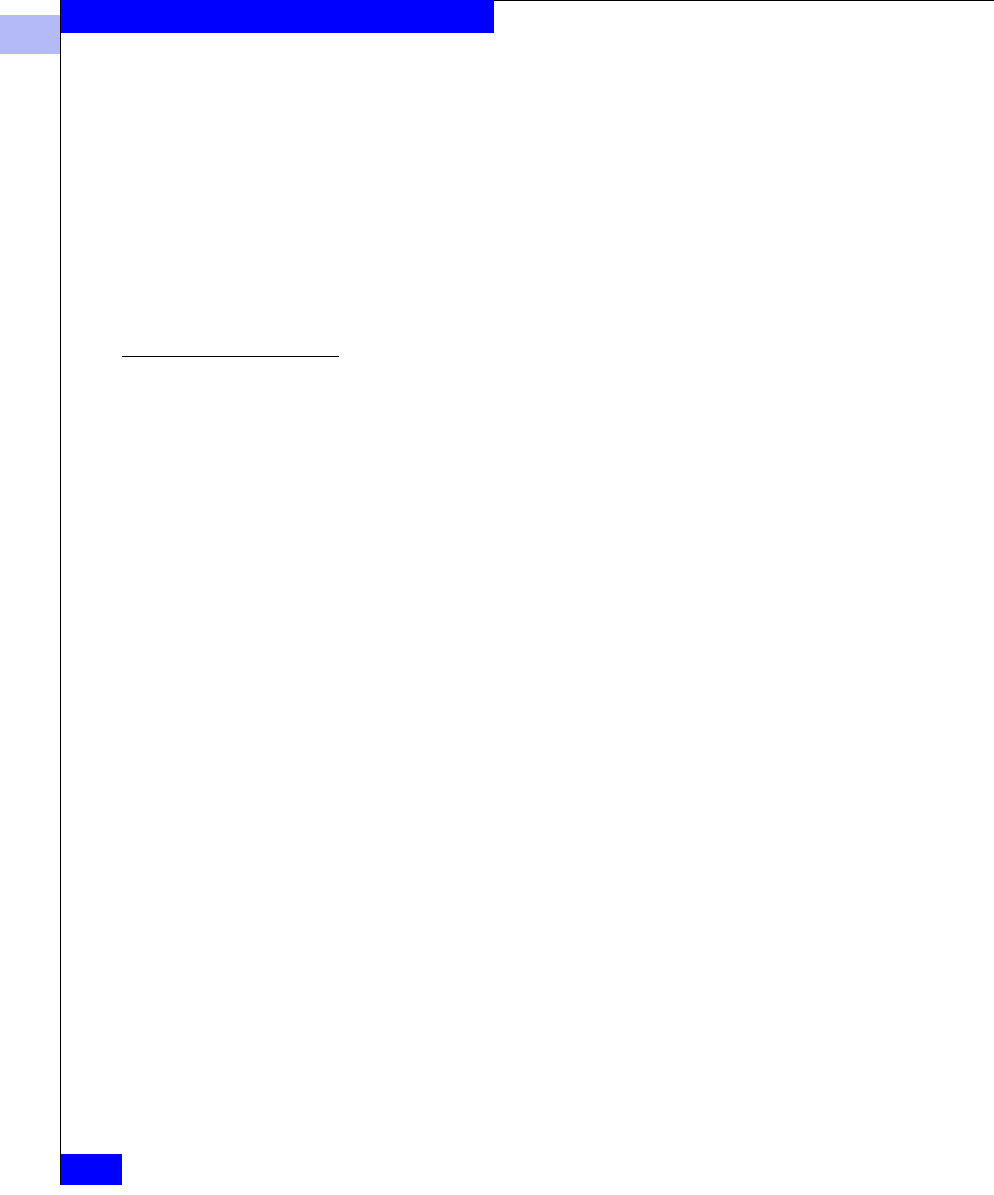
2
2-10
PowerPath for UNIX Installation and Administration Guide
PowerPath in a Cluster Environment
6. On each node in the cluster:
a. Verify that the service group is up and running, and use either
the VCS GUI or the
hagrp command to verify that the service
group can successfully fail over to all hosts in the cluster.
b. Set a common minor number for every PowerPath Volume
Manager volume in the cluster. Refer to Setting Major and
Minor Numbers on page 2-13 for information on setting the
minor number.
c. Add other service groups as needed.
Integrating/
Upgrading
PowerPath Into an
Existing VCS Cluster
To integrate PowerPath into an existing VCS cluster:
1. On each node in the cluster, stop cluster services on the node
using the
hastop -local -evacuate command.
2. On each node in the cluster, install or upgrade PowerPath on the
node, and, if you are using PowerPath Volume Manager, install
the PowerPath Volume Manager VCS Agent. Refer to Chapter 1,
Installing PowerPath.
3. If you are using PowerPath Volume Manager, configure VCS to
recognize the PowerPath Volume Manager VCS Agent as a
resource type by editing the
/etc/VRTSvcs/conf/config/main.cf file on one node in the
cluster. Refer to Configuring VCS to Recognize PowerPath Volume
Manager Resources on page 2-11.
4. Use the
hastart command to start cluster services on the node
where you changed the
main.cf file, and wait for the node to be
fully reintegrated into the cluster.
5. Use
hastart to start the remaining nodes in the cluster, waiting
for each node to be fully integrated into the cluster before running
hastart on the next node.