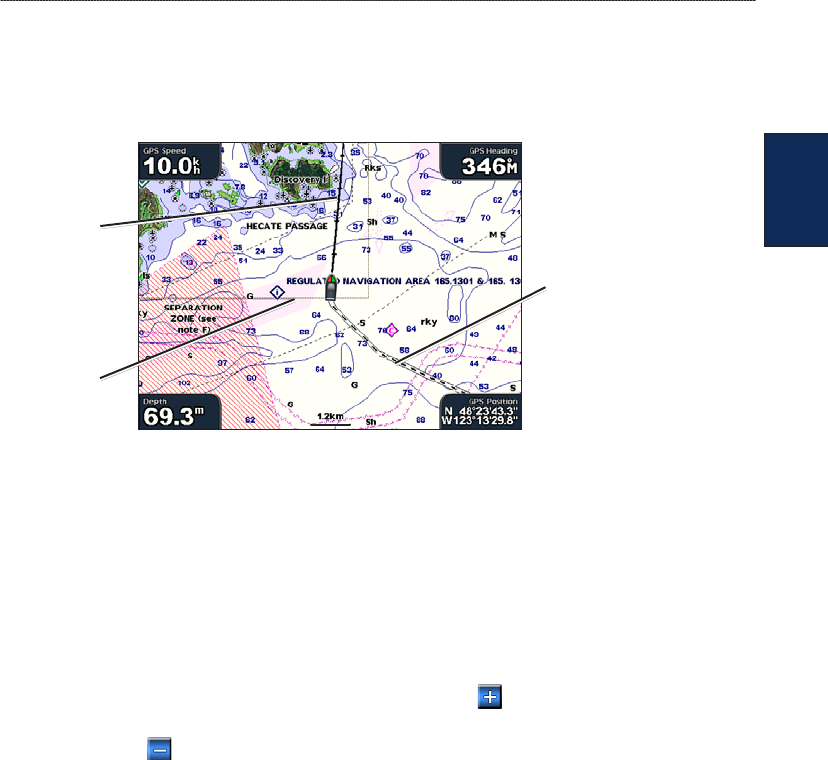
GPSMAP
®
4000/5000 Series Owner’s Manual 11
Using Charts
Using
Charts
Light Sectors—turns the sector in which a navigational light is visible on or off. Selecting On
lters out light sectors depending on the zoom level.
Chart Borders—turns chart borders on when using a BlueChart g2 Vision SD card and you want
to see what area the maps cover.
Heading line
Track
Chart border
Photo Points—turns camera icons (page 18) on or off when using a BlueChart g2 Vision SD card.
Using Perspective 3D
Perspective 3D provides a view from above and behind the boat (according to your course), and
provides a visual navigation aid. This view is helpful when navigating tricky shoals, reefs, bridges,
or channels, and is benecial when trying to identify entry routes and exit routes in unfamiliar
harbors or anchorages.
To access the Perspective 3D screen, from the Home screen, select Charts > Perspective 3D.
Press the RANGE (+) key (GPSMAP 4000 series) or touch the key (GPSMAP 5000 series) to
move the view closer to your boat and lower to the water. Press the RANGE (-) key (GPSMAP 4000
series) or touch the key (GPSMAP 5000 series) to move the view away from the boat.
To view details about navaids such as beacons, lights, and obstructions:
1. Use the ROCKER (GPSMAP 4000 series) or the touchscreen (GPSMAP 5000 series) to point to
the navaid. When the cursor is over the navaid, a button is displayed, such as Beacon or Light.
2. Select the button for the navaid to view details.
Perspective 3D Settings
To access additional settings or options from the Perspective 3D screen, select Menu.
Waypoints & Tracks
—view and add waypoints and tracks, and congure how they are displayed.
Tracks
—turn tracks on or off (page 12).
Waypoints—view, sort, or lter existing waypoints, or create new ones.
New Waypoint—edit, delete, or create a new waypoint.
Active Tracks
—manage tracks (page 12).
Saved Tracks
—view a list of tracks that have been saved.
Other Vessels—view information about other vessels. To view information about other vessels,
your unit must be connected to an external AIS (Automatic Identication System) or DSC (Digital
Selective Calling) device.
•
•
•
•
•
•
•


















