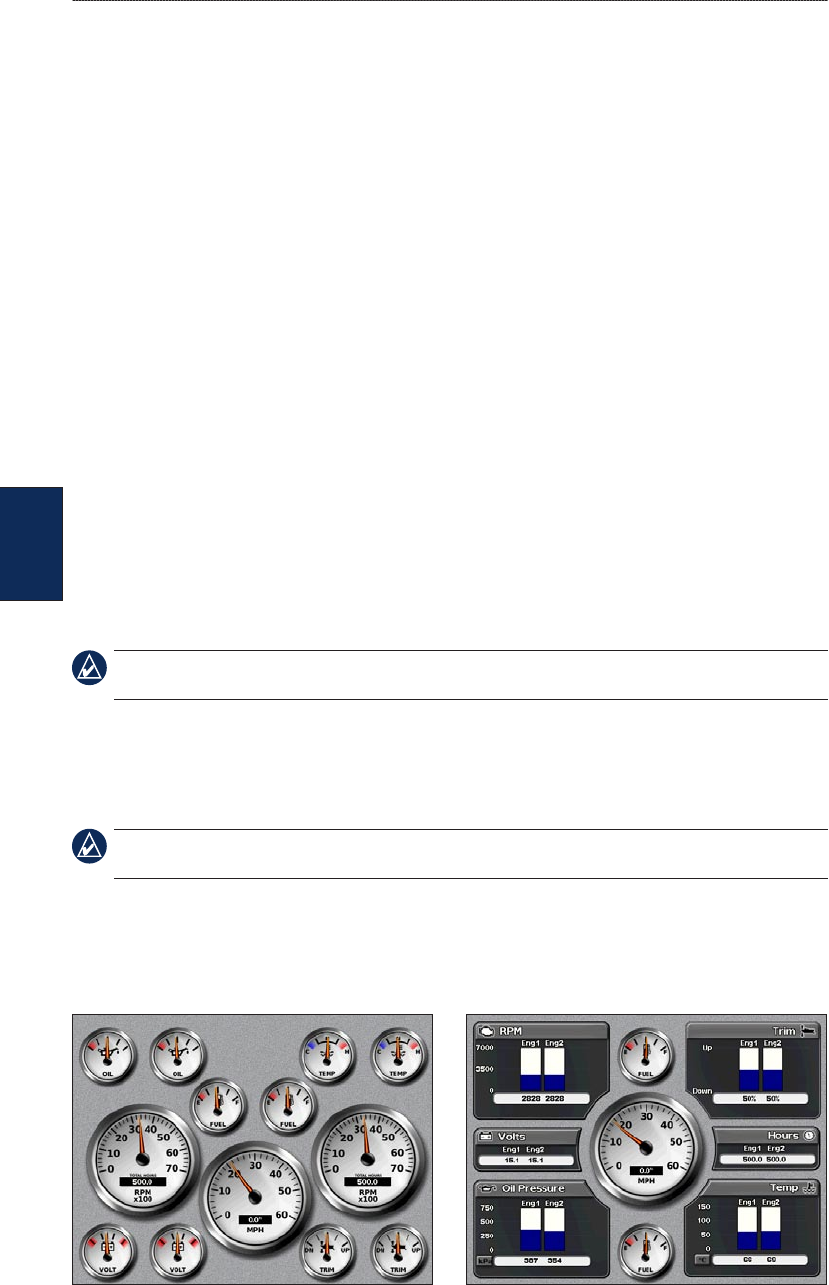
30 GPSMAP
®
4000/5000 Series Owner’s Manual
Viewing Information
Viewing
Information
Select Add New File to create a new le. Enter the le name using the ROCKER (GPSMAP
4000 series) or onscreen keyboard (GPSMAP 5000 series) and select Done.
4. Select Save To Card. The le name is saved with an .ADM extension.
5. Remove the SD card from the unit and insert it into an SD card reader attached to a computer.
6. From Windows
®
Explorer, open the Garmin\UserData folder on the SD card.
7. Copy the appropriate .ADM le on the card and paste it to any location on the computer.
To restore backup data to your chartplotter:
1. Copy the appropriate .ADM le from the computer to an SD card in the Garmin\UserData folder.
2. Insert the SD card into your chartplotter.
3. From the Home screen on your chartplotter, select Information > User Data > Data Transfer >
Card > Replace From Card.
To delete all waypoints, routes, and tracks:
1. From the Home screen on your chartplotter, select Information > User Data > Clear User Data.
2. Select Waypoints, Routes, Saved Tracks, or All.
3. Select OK or Cancel.
Viewing the DSC List
The DSC List is a log of the most-recent DSC calls and other DSC contacts you have entered. The
DSC List can contain up to 100 entries. The DSC List shows the most-recent call from a boat. If
a second call is received from the same boat, it replaces the rst call in the Call List. For more
information on DSC, see page 49. To view the DSC List, from the Home screen, select Information
> DSC List.
NOTE: Your unit must be connected to a VHF radio that supports DSC (Digital Selective Calling) in
order to view the DSC List.
Viewing Engine Gauges
For more than two engines, you can only use the digital gauges. For one or two engines, you can
switch between analog and digital gauges.
NOTE: You must be connected to a NMEA 2000 network capable of sensing engine data in order to
view the gauges. See the GPSMAP 4000/5000 Series Installation Instructions for details.
To select analog or digital gauges:
1. To view analog or digital engine gauges from the Home screen, select Information > Dashboard
Gauges > Engine > Menu.
2. Select Analog or Digital.
•


















