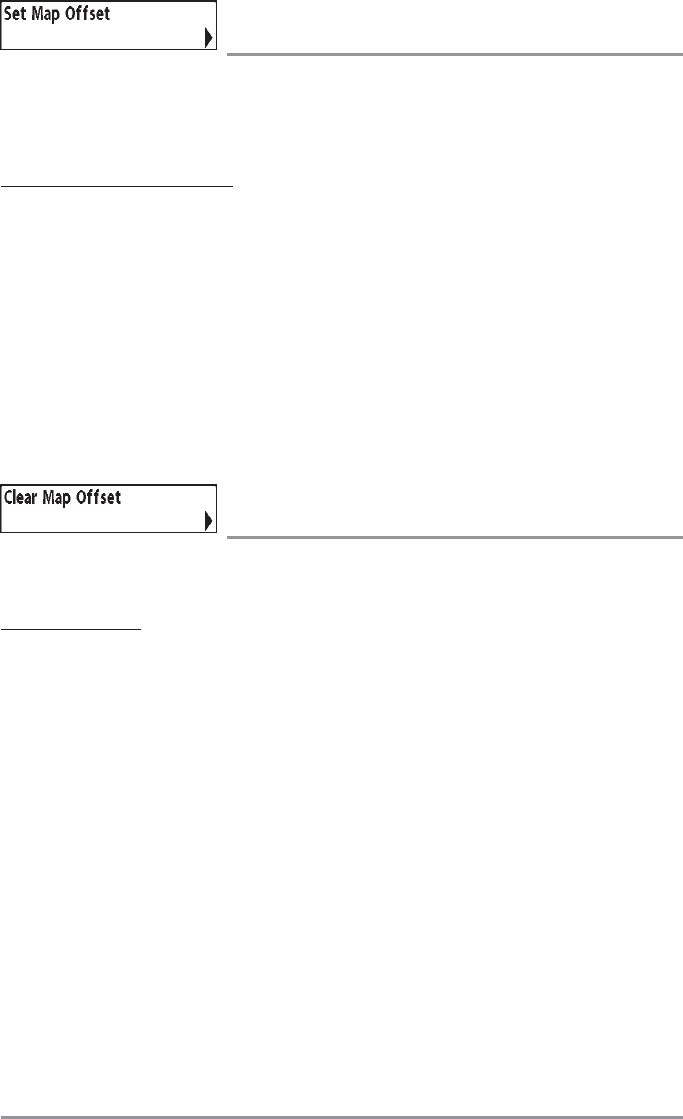
Set Map Offset
(Advanced)
Set Map Offset allows you to change the map offset used by the 1100 Series™.
NOTE: The Map Offset will be applied to all maps and not just the map that requires the correction. The Map
Offset should be cleared if a different map is to be used.
To change the Map Offset setting:
1. Activate the cursor and move it location where the Map Offset will be applied.
NOTE: The cursor must be active in order for this procedure to work.
2. Make sure you are in Advanced User Mode, then highlight Set Map Offset on the Chart main
menu.
3. Use the RIGHT 4-WAY Cursor Control key to set the Map Offset. A confirmation dialog box will
appear to allow you to change your mind, or to confirm your choice. If the cursor was not active
before you began this procedure, you will see an error message. Exit the menu, set the cursor,
then try again.
Clear Map Offset
(Advanced)
Clear Map Offset allows you to clear the Map Offset. Clear Map Offset is only accessible if a Map Offset
is currently active.
To Clear Map Offset:
1. Make sure you are in Advanced User Mode, then highlight Clear Map Offset on the Chart main
menu.
2. Use the RIGHT 4-WAY Cursor Control key to clear the Map Offset.
151


















