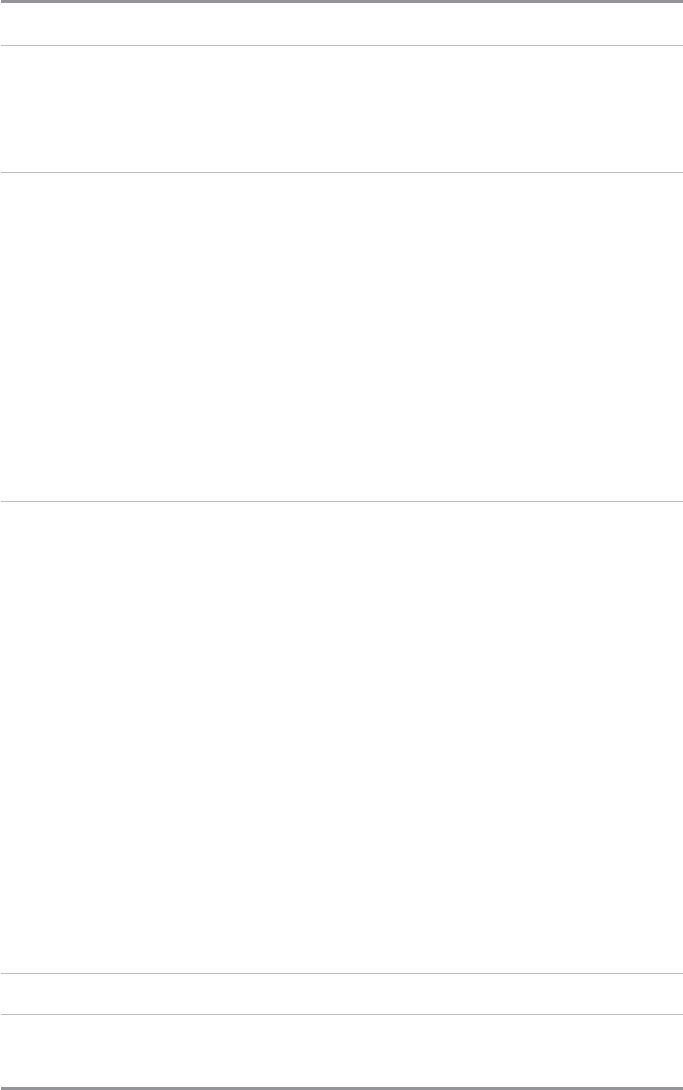
iii
Table of Contents
Understanding Side Imaging
(1197c SI Combo models only)
53
What’s on the Side Imaging Display ........................................................................................................ 54
Side Imaging Technology: How It Works.................................................................................................. 56
Side Imaging: On the Water Interpretation.............................................................................................. 57
Key Functions 61
POWER/LIGHT Key .................................................................................................................................... 61
VIEW Key.................................................................................................................................................... 61
MENU Key.................................................................................................................................................. 62
4-WAY Cursor Control Key ........................................................................................................................ 62
View Preset Keys........................................................................................................................................ 63
EXIT Key...................................................................................................................................................... 63
INFO Key .................................................................................................................................................... 63
MARK Key .................................................................................................................................................. 64
GOTO Key.................................................................................................................................................... 64
ZOOM (+/-) Keys........................................................................................................................................ 64
Views 65
Views and Readouts.................................................................................................................................. 65
Side Imaging View
(1197c SI Combo models only)
...................................................................................... 66
Sonar View ................................................................................................................................................ 69
Sonar Zoom View ...................................................................................................................................... 71
Split Sonar View ........................................................................................................................................ 72
Side/Sonar Combo View
(1197c SI Combo models only)
............................................................................ 73
Snapshot and Recording View.................................................................................................................. 74
Side Beam View
(with optional-purchase QuadraBeam PLUS™ transducer only)
.......................................... 79
Bird’s Eye View .......................................................................................................................................... 82
Chart/Bird’s Eye Combo View .................................................................................................................. 84
Chart View.................................................................................................................................................. 86
Chart/Chart Combo View .......................................................................................................................... 89
Chart/Sonar Combo View.......................................................................................................................... 91
Chart/Side Combo View
(1197c SI Combo models only)
............................................................................ 92
Chart Orientation ...................................................................................................................................... 93
Viewing Cartography 93
Introduction to Navigation 95
Waypoints, Routes and Tracks .................................................................................................................. 95
Save, Edit, or Delete a Waypoint .............................................................................................................. 96


















