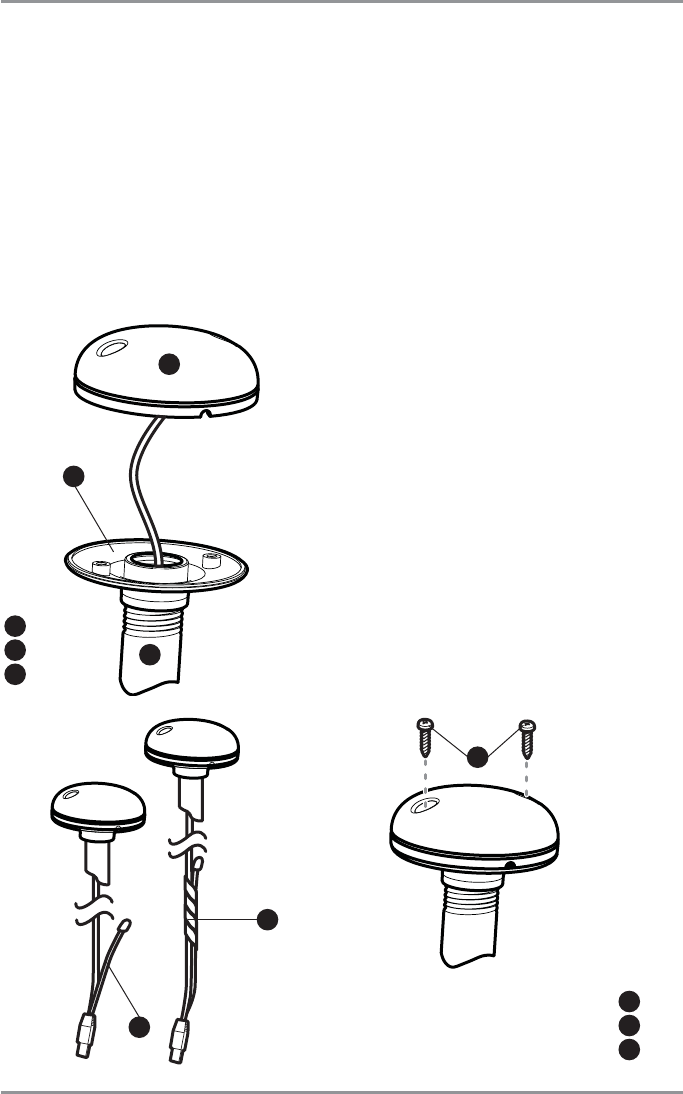
Stem Mounting with an Existing 1" - 14 Thread Stem
Follow these steps to stem mount the GPS receiver:
NOTE: If you have an existing stem for mounting the GPS receiver, proceed directly to step 2 of the following
procedure.
1. Determine the best location to mount your GPS receiver. Preplan and test the cable routing to
your control head before any drilling or cutting of your boat surfaces. If you have purchased
hardware to stem mount your GPS receiver, follow the instructions included with that hardware
to mount the stem (antenna pole).
NOTE: AS-EC10 10' extension cables are available from Humminbird® if your planned routing exceeds 20', (6 m).
Maximum cable length, including extensions, should not exceed 50' (16 m).
NOTE: Remember to seal screw holes and drilled holes as needed with marine-grade silicone sealant to protect
your boat from water damage.
2. Screw on the receiver base to the stem first, making sure
that the stem pipe does not protrude from the receiver base.
This adds protection to the cable when pulling it through
the pipe stem. In addition to this, de-burr the pipe edges to
reduce cable abrasion.
3. Use electrical tape to secure the NMEA cable to the receiver
cable as shown.
NOTE: Leave the NMEA cable secured to the receiver cable unless
needed. This will make removing the receiver easier.
4. Route the GPS receiver cable through the stem and
continue with the planned route you chose in step 1.
5. Attach the GPS receiver to its base using the included
#6 - 7/8" screws.
NMEA Cable Taped
NMEA Cable Out
Mounting Screws
1
2
3
1
2
3
Receiver
Receiver Base
1
2
Stem Pipe
3
1
3
2
41


















