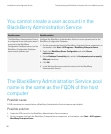You cannot create a user account in the
BlackBerry Administration Service
Possible cause Possible solution
The BlackBerry Administration Service
is configured to use static ports when it
connects to the BlackBerry
Configuration Database server, but the
BlackBerry Configuration Database
server uses a dynamic port.
Configure the BlackBerry Administration Service to use a dynamic port for the
BlackBerry Configuration Database.
1. On the computer that hosts the BlackBerry Enterprise Server component, on
the taskbar, click Start > All Programs > BlackBerry Enterprise Server.
2. Right-click BlackBerry Server Configuration and select Run as
administrator.
3. On the Database Connectivity tab, select the Use dynamic ports or specify
SQL port check box.
4. Click OK.
5. In the Windows Services, restart the services for the BlackBerry
Administration Service.
The BlackBerry Administration Service pool
name is the same as the FQDN of the host
computer
Possible cause
A DNS record was not created before a BlackBerry Administration Service instance was installed.
Possible solution
1. Create the DNS record for the BlackBerry Administration Service instance.
2. On the computer that hosts the BlackBerry Enterprise Server component, on the taskbar, click Start > All Programs >
BlackBerry Enterprise Server.
Installation and Configuration Guide Troubleshooting the BlackBerry Enterprise Server installation process
96