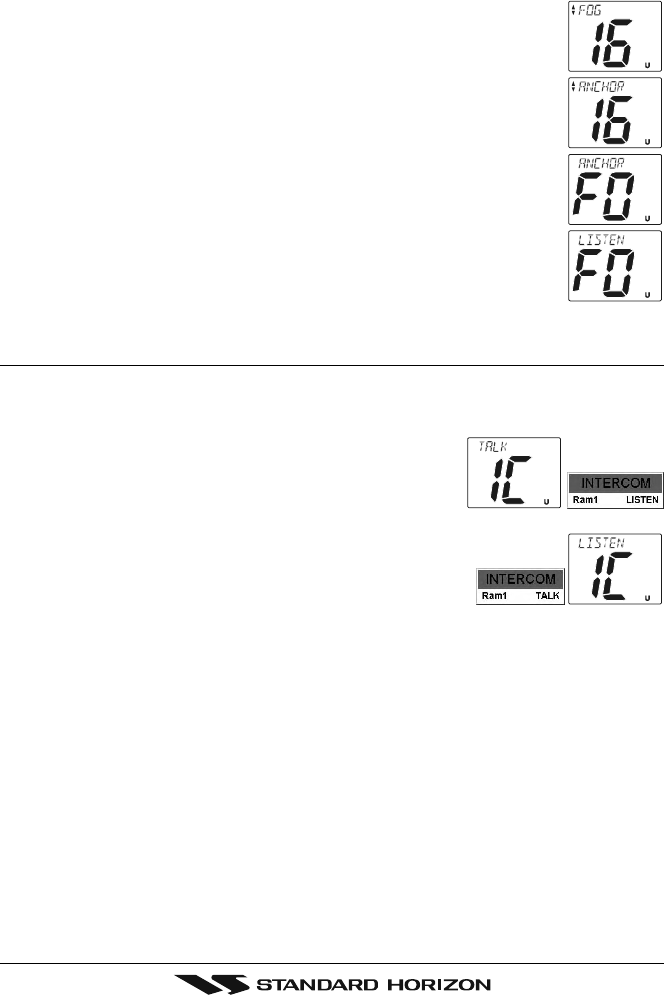
Page 117CPV350
21.1.1 Operating the FOG Horn
The CPV350 is capable of sending Underway, Stop, Sail, Tow, Horn, Siren, Aground and
Anchor signals.
1. Press and hold the [NAV] key then select “FOG” with the [UP()] or
[DOWN()] key.
2. Press the [CALL/SET] key.
3. Select the one of the eight functions described above with the [UP()]
or [DOWN()]key and press the [CALL/SET] key.
4. On the “Horn” and “Siren” modes, press the PTT switch to activate the
tone through the HAIL/PA speaker.
Press the [UP()] or [DOWN()] keys to adjust the Audio output level.
The level can be set from 0 to 30W.
5. To adjust the listen back volume, (while in listenback mode) press the
[VOL] Key, then press the [UP()] or [DOWN()] key to the desired
listen back volume.
To exit from the FOG HORN mode, press and hold down the [NAV] key
again.
21.2 INTERCOM OPERATION
21.2.0 Communication
1. Press and hold the [DW] key while in the “RADIO” mode, the mode is changed to
“INTERCOM” mode. When the “INTERCOM” operation is
activated, “IC” is displayed on the RAM+ Mic (and VH-310
Handset) and “INTERCOM” is displayed on the CPV350.
2. Press the PTT switch, “TALK” is displayed.
NOTE: A warning beep is emitted when the RAM+ Mic PTT
switch is pressed while the transceiver microphone’s PTT
switch is pressed.
3. Speak slowly and clearly into the microphone, hold the
microphone about 1/2 inch away from your mouth.
4. When finished, release the PTT switch.
5. Press the [DW] key momentarily the mode will revert to “RADIO” mode.
21.2.1 Calling
Hold down the [DW] key for 1 second or more, when the “INTERCOM” operation is
activated. A calling beep is emitted twice from the transceiver speaker.
(
RAM+ Mic’s PTT switch is pressed
)
(
CPV350’s PTT switch is pressed
)


















