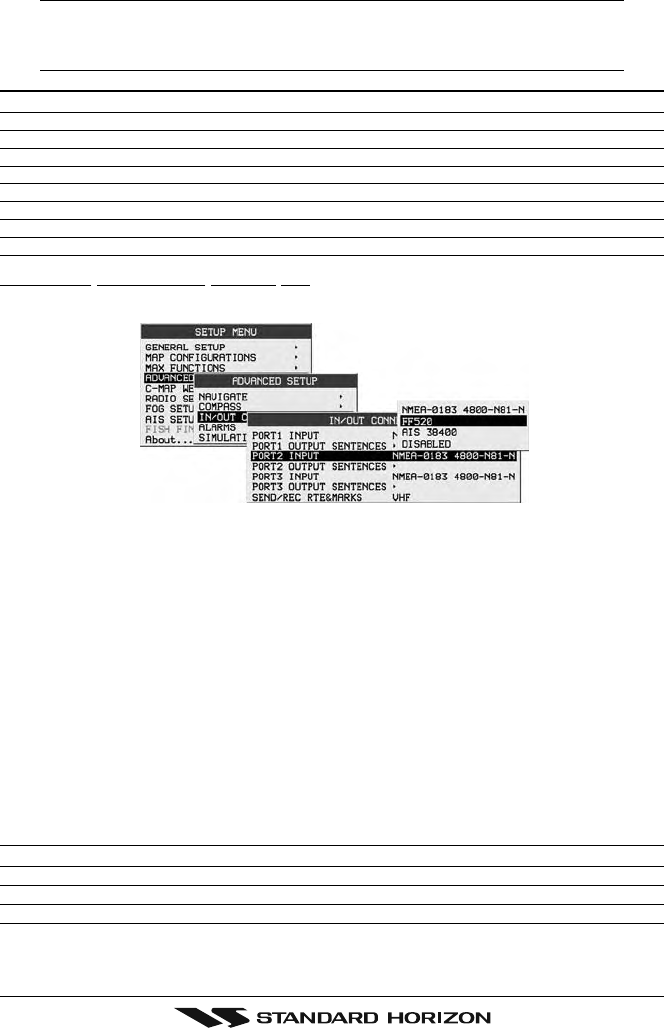
Page 19CPV350
2.3.5 NMEA Connections
NOTE
The CPV350 can send many sentences to external NMEA devices. The NMEA output wires are
Brown and White and the NMEA Common is Green. If you have connected devices as shown in
the below table and need to feed NMEA to other devices (Autopilot, Radar ....) you can parallel wires
from the Brown or White wires.
Pin Wire Color Description Connection Example Additional Information
1 Black --- No Connection
2 Red --- No Connection
3 Green NMEA Common Common for NMEA devices
4 Blue NMEA Input Port 1 Conncect to output of NMEA device Default is NMEA0183
5 Brown NMEA Output Port 1 Conncect to intput of NMEA device Default is NMEA0183 with GLL. RMB, RMC, and XTE sentences
6 Gray NMEA Input Port 2 Conncect to output of NMEA device Default is NMEA0183
7 White NMEA Output Port 2 Conncect to intput of NMEA device Default is NMEA0183 with GLL. RMB, RMC, and XTE sentences
8 Yellow NMEA Output Port 4 Connect autopilot Default is NMEA0183 with APA. APB, XTE, COG, and BOD sentences
: When the FF520 is connected, port 2 input must be changed to “FF520.” To do this, press [MENU] two times, move the ShuttlePoint konb to highlight
ADVANCED SETUP, IN/OUT CONNECTIONS, PORT2 INPUT, FF520.
Figure 2.3.5 IN/OUT CONNECTION menu
2.3.6 Outputting NMEA to a Personal Computer
The CPV350 can be connected to output Marks, Routes, and tracks to many PC programs
available in the aftermarket. To send or receive User Points the PC Program must be able
to receive NMEA WPL and RTE sentences.
2.3.7 Serial PC Connection
Outputting Waypoints and Routes
The CPV350 can be connected to output Marks, Routes and tracks to many PC programs
available in the aftermarket. To send or receive User Points the PC Program must be able
to receive NMEA WPL and RTE sentences.
PC DB9 Connection CPV350 Connection
Pin 2 Brown wire
Pin 3 Blue
Pin 4 Green


















