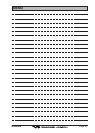GX5500SPage 56
11.9.3 Receiving a DSC Position Send Call
When another vessel transmits their vessels location to the GX5500S the fol-
lowing will happen:
1. A ringing sound will be produced when the call is received.
2. Press any key to stop ringing.
3. The position from the vessel sending it's position
will be shown on the display of the radio and also
transferred to any Standard Horizon GPS Chart plot-
ter if connected.
11.10 MANUAL INPUTTING OF THE GPS LOCATION
(
LAT/LON
)
You may send the Latitude/Longitude of your vessel manually when the
GX5500S is not connected the GPS receiver.
After the position is entered, transmitting a DSC Distress, Position Request, or
Position Send will contain the manually entered position.
1. Press and hold down the
[
CALL
(
MENU
)]
key
until “
Radio SetupRadio Setup
Radio SetupRadio Setup
Radio Setup” menu appears.
2. Turn the CHANNEL selector knob to select
“
DSC SetupDSC Setup
DSC SetupDSC Setup
DSC Setup” menu.
3. Press the
[
ENT
]
key, then select “
Position In-Position In-
Position In-Position In-
Position In-
putput
putput
put” with the CHANNEL selector knob.
4. Press the
[
ENT
]
key. The transceiver will beep,
and the display will be as shown in the illustra-
tion on the right.
5. Enter the your local time from the keypad by the 24-
hour system on the UTC time, then press the
[
ENT
]
key.
6. Enter the Latitude/Longitude of your vessel location
by the keypad, then press the
[
ENT
]
key. To select
North (N) press
[
6
(
NAV
)]
key, South (S) press the
[
7
(
SCRM
)]
key, East (E) press the
[
3
(
SCAN
)]
key or
West (W) press the
[
9
(
FOG
)]
key.
7. To store the data entered, press and hold the
[
ENT
]
key.
8. Press the
[
CLR
]
key twice to return to the “
Radio SetupRadio Setup
Radio SetupRadio Setup
Radio Setup” menu, then press
the
[
CLR
]
key again to return to radio operation.