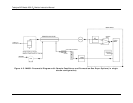Teledyne API Model 465L O
3
Monitor Operation Manual
05509F DCN6409 33
4.2.6. Digital Serial Interfaces
There is one external communications port available on the Model 465 that can be configured as
RS232, RS485 (Half Duplex,) or Ethernet (10Mbit.) This section provides only a brief overview
of the digital serial connections. See Section 8 for more detailed information on configuring and
using the digital serial interfaces.
4.2.6.1. RS232 Connection
With the instrument configured for RS232, connection can be made to the DB-9 connector,
labeled “RS232/485”, or to the three “COM” pins on the “General I/O” connector. See Section
8.2 for additional details.
When using RS232, a 9 pin serial cable can be used to connect the instrument to a standard PC
(personal computer) serial port. TAPI can provide this cable, please see the spare parts list in
Appendix A.
4.2.6.2. RS485 Connection
With the instrument configured for RS485, connection can be made to the DB-9 connector,
labeled “RS232/485”, or to the three “COM” pins on the “General I/O” connector. See Section
8.2 for additional details.
4.2.6.3. Ethernet Connection
With the instrument configured for Ethernet, connection should be made to the RJ-45 port
labeled “Ethernet.” Connection can be made using a standard Category 5 or better network
patch cable. TAPI can provide an appropriate cable, please see the spare parts list in Appendix
A. See Section 8.2 for additional details.