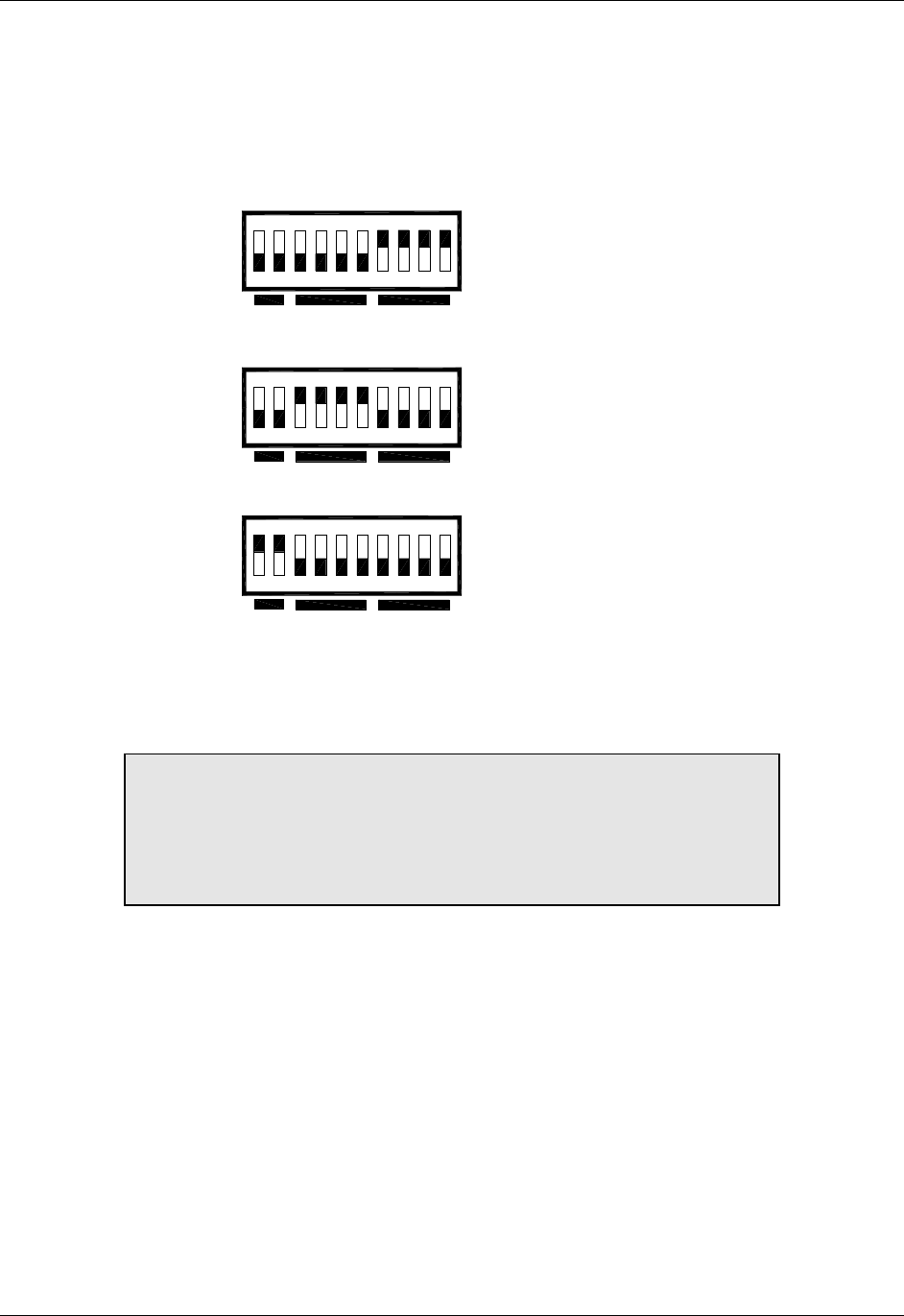
Teledyne API Model 465L O
3
Monitor Operation Manual
56 05509F DCN6409
7. Re-install the instrument cover.
8. Re-connect power to the instrument.
9. The software portion of the Com port configuration will now automatically be completed
after the next instrument boot-up.
Close Indicated Positions Only
RS232
ETHERNET
RS485
765
4
3
21
SW3
1098
RS232 Configuration
Close Indicated Positions Only
RS232
ETHERNET
RS485
765
4
3
21
SW3
RS485 Configuration
1098
RS232
Close Indicated Positions Only
ETHERNET
RS485
SW3
12
3
4
567
Ethernet Configuration
8910
Figure 8-1: Com Configuration Jumper Settings (SW2)
NOTE
To avoid start-up problems, ensure that there are no devices
attempting communication with the instrument during start-up. Once
the sign-on message is displayed on the front panel, it is safe to begin
communications.


















