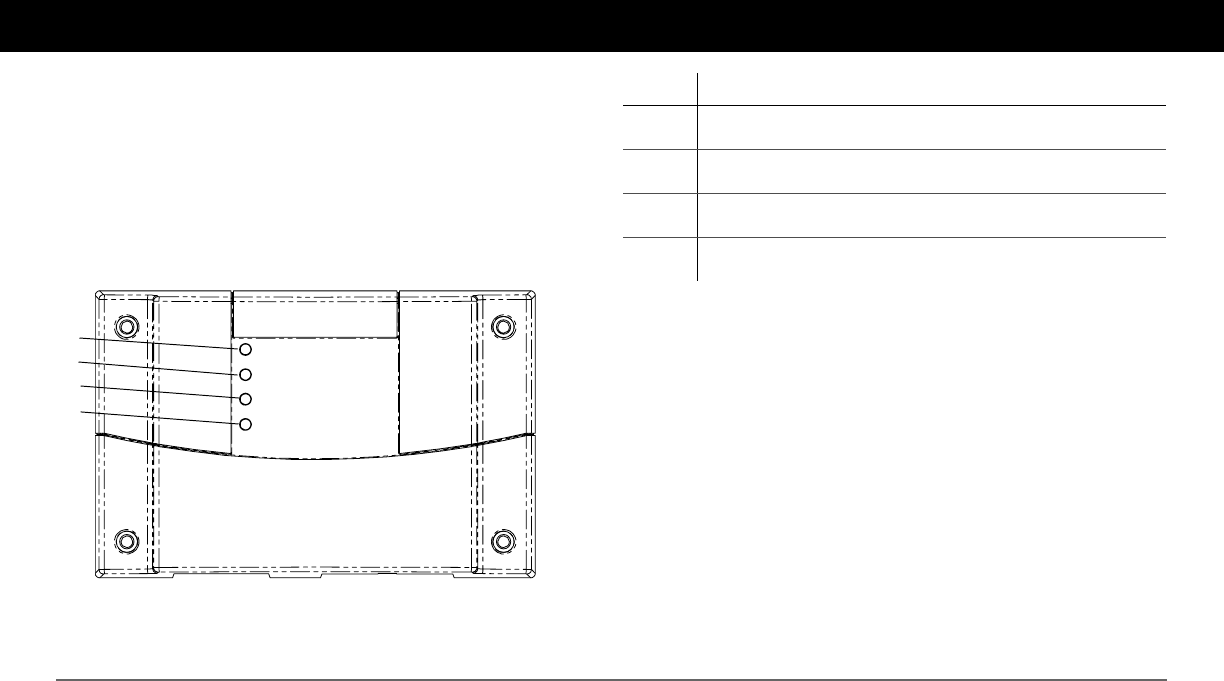
6 Xanbus Automatic Generator Start (AGS) Owner’s Guide
Features
The AGS has important features on the front and back of the unit. Features
on the front of the AGS are the indicator lights for reporting statuses on
power, generator, network, and faults (see Figure 2). The back of the unit
features the inputs where the AGS connects to the Xanbus system and the
20-contact wiring harness connector port (see Figure 3).
Front panel features
Figure 2
AGS Front Panel
XanbusAutomatic Generator Start (AGS)
FGA: 809-0915
Power
Generator On
Network
Fault
2
1
3
4
Item Description
1Power light (green) indicates that the AGS is receiving power from the
Xanbus network.
2 Generator On light (green) indicates that the generator is up and
running.
3Network light (green) indicates that the Xanbus network is
maintaining a good connection with all Xanbus-enabled components.
4Fault light (red) indicates the generator is experiencing a fault and
requires user attention and intervention.


















