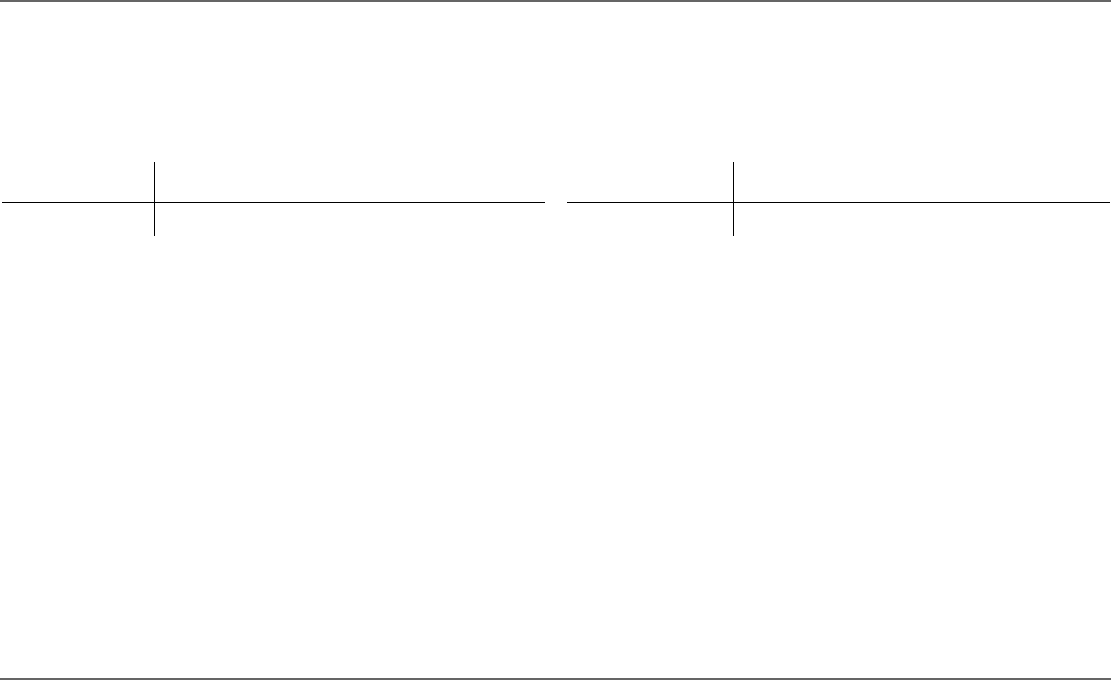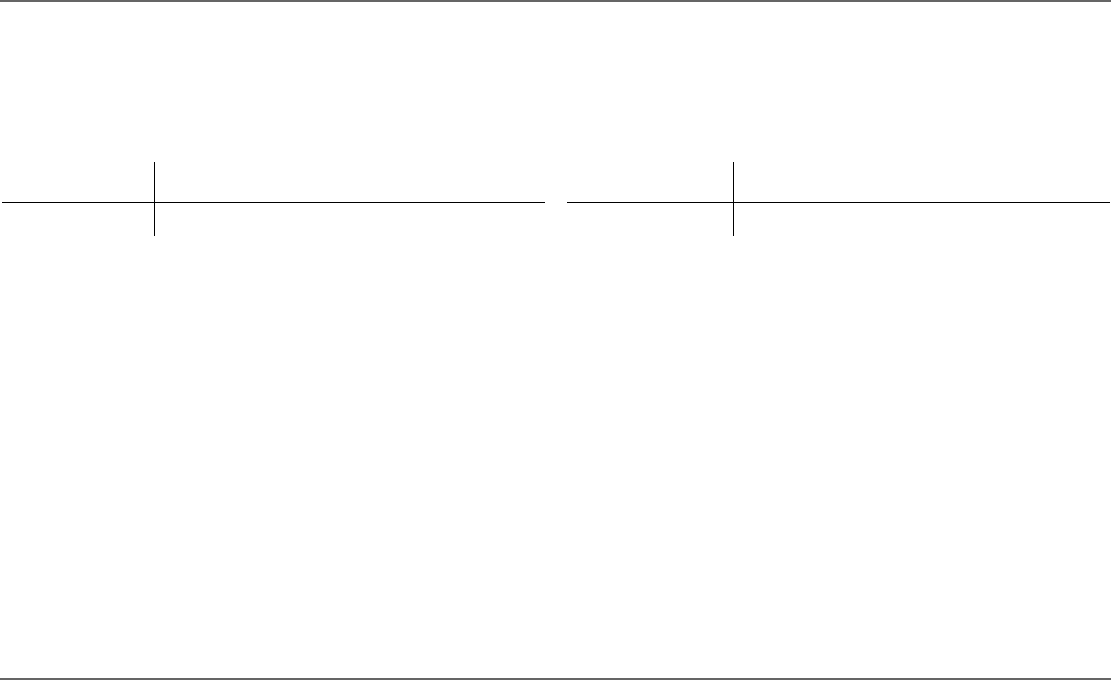
50 Xanbus Automatic Generator Start (AGS) Owner’s Guide
Configuration of the Xanbus AGS
Temp1
Full name Thermostat 1
Purpose The "Temp1" trigger enables the generator to start in response to
a signal from a thermostat. With "Temp1" set to [Enabled], the AGS will
start the generator to help power the item controlled by that thermostat.
When to use Enable "Temp1" if a thermostat is available that controls a
component that has a high-power requirement such as a furnace or an air
conditioning system.
Considerations If "Temp1" is enabled, the generator will start in
response to a signal from the thermostat. Everything related to setting the
thermostat must be done on the thermostat. For example: setting the
temperature at which the furnace or air conditioning system comes on must
be done on the thermostat. There are no thermostat temperature settings on
the AGS or the Xanbus System Control Panel (SCP).
If "Temp1" is disabled, the component connected to that thermostat will
require that the generator be started manually in order for that component to
have power. Otherwise, the component will need to be connected to another
AC input source.
Temp2
Full name Thermostat 2
Purpose "Temp2" is intended to be used when the AGS is connected to a
second thermostat. All information and procedures for "Temp1" also apply
for "Temp2".
Values Default
Disabled, Enabled Disabled
Values Default
Disabled, Enabled Disabled