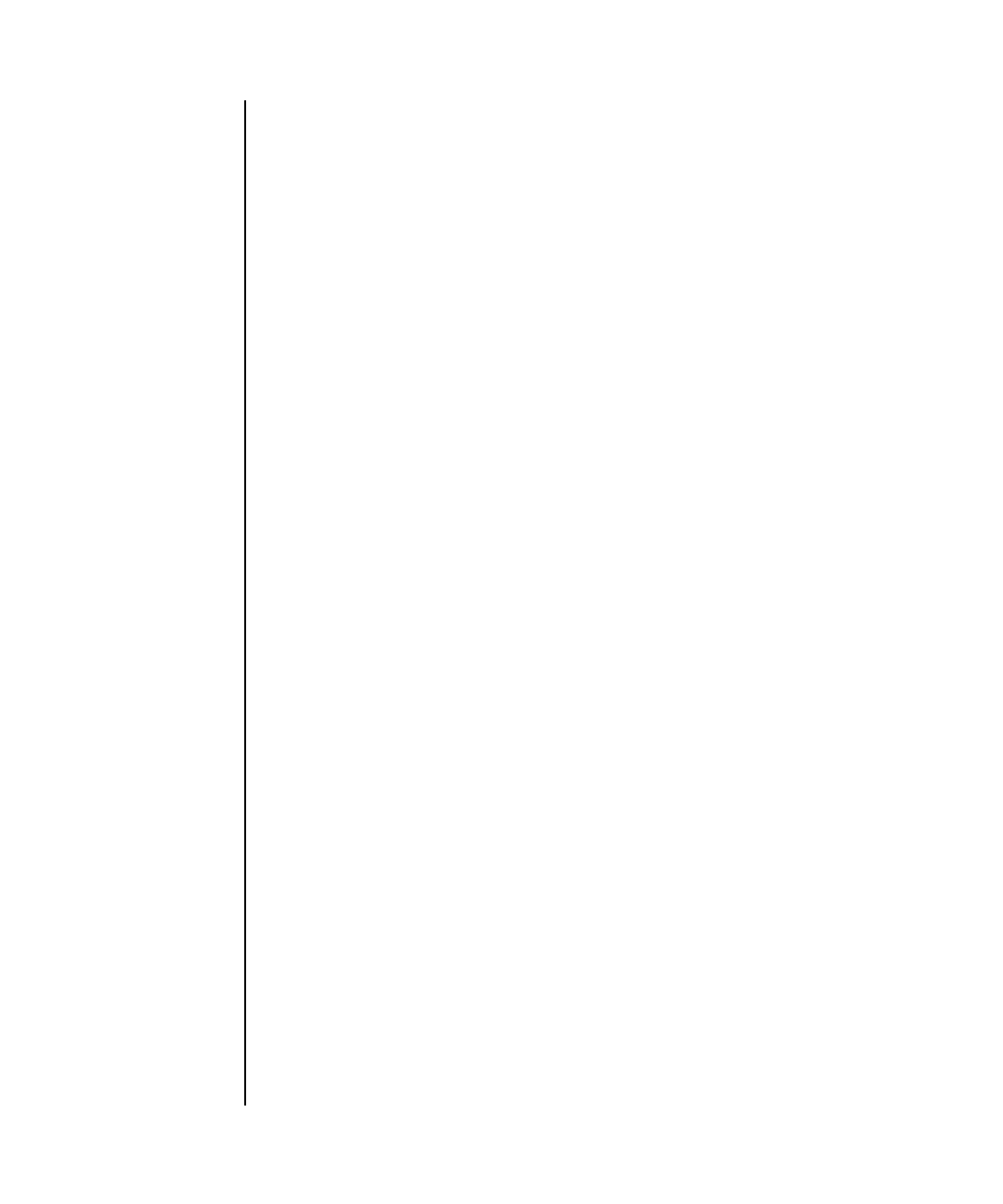
setdomparam(8)
System Administration 159
NAME setdomparam - forcibly rewrite OpenBoot PROM environment variables
SYNOPSIS setdomparam [[-q] -{y|n}] -d domain_id use-nvramrc
setdomparam [[-q] -{y|n}] -d domain_id security-mode
setdomparam [[-q] -{y|n}] -d domain_id set-defaults
setdomparam -h
DESCRIPTION The setdomparam(8) command rewrites OpenBoot PROM environment variables.
This command can rewrite variables of a specified domain or all the domains.
The following OpenBoot PROM environment variables can be specified.
Privileges You must have one of the following privileges to run this command:
Refer to setprivileges(8) for more information.
OPTIONS The following options are supported:.
use-nvramrc? Whether to execute the contents of the NVRAM at the boot or
reboot of a domain.
security-mode? Firmware security level setting
set-defaults Whether to restore OpenBoot PROM environment variables to
the settings at the time of shipment from the factory
platadm Can run this command for all domains.
domainadm Can run this command only for your managed domain.
-d domain_id Specifies a ID of the domain which OpenBoot PROM
environment variables are rewritten. domain_id can be 0–23
depending on the system configuration.
Note – The domain which is powered on cannot specify.
-h Displays usage statement. When used with other options or
operands, an error occurs.
-n Automatically answers 'n' (no) to all prompts.
-q Suppresses all messages to stdout, including prompts.
-y Automatically answers 'y' (yes) to all prompts.


















