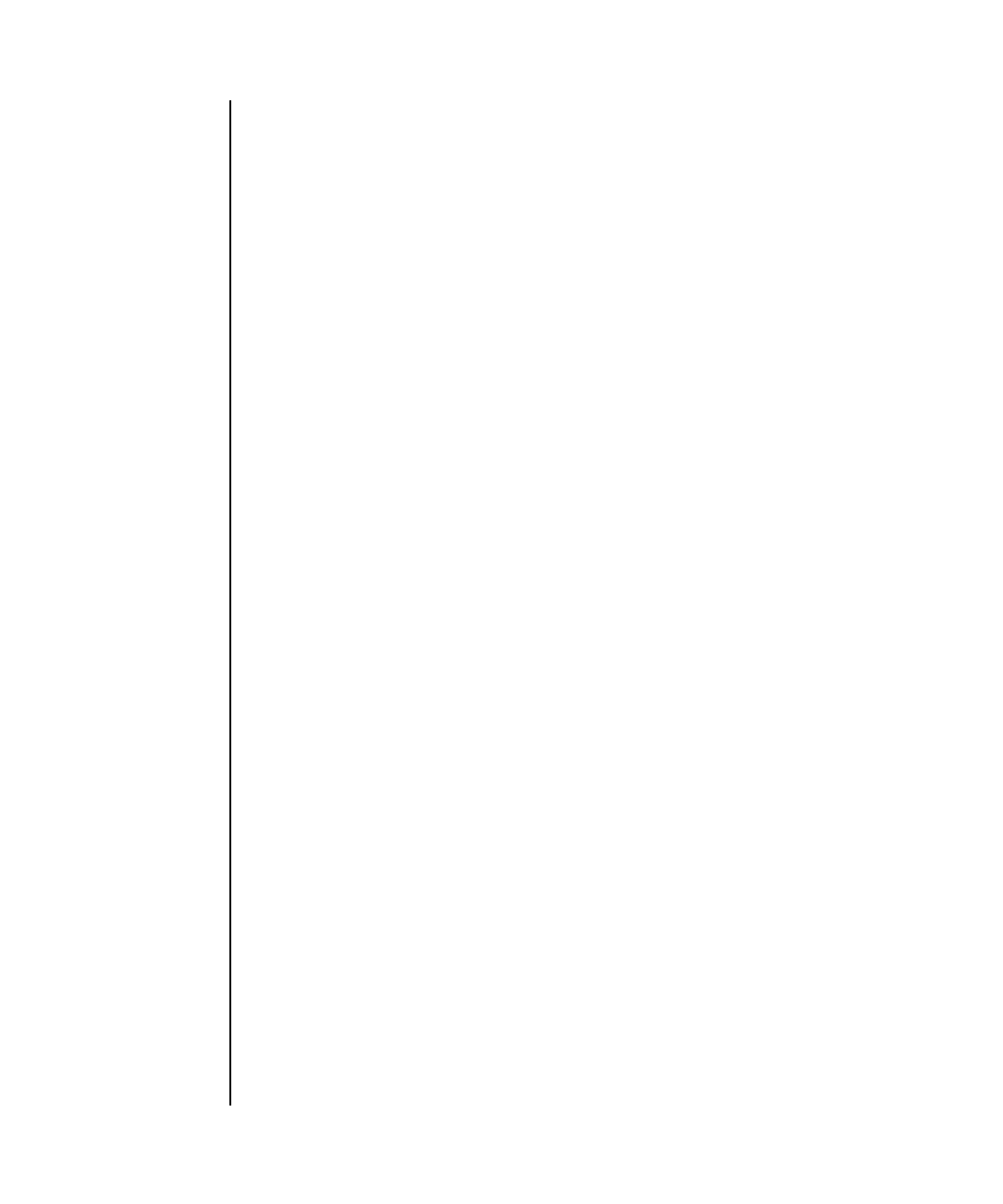
settimezone(8)
250 SPARC Enterprise Mx000 Servers XSCF Reference Manual • Last Revised March 2008
EXTENDED
DESCRIPTION
■ You cannot specify the years of validity for time zone and Daylight Saving Time.
In case the Daylight Saving Time is changed each year, you need to set anew by
using the settimezone(8) command.
■ The addition of the offset time to the standard time which has been set by the
settimezone(8) command comes to GMT.
■ The current time zone settings can be checked by using the showtimezone(8)
command.
■ To reflect the Daylight Saving Time information which modified by -c adddst
or -c deldst option, log out and then log in again.
-t date [/time] Specifies the termination time of Daylight Saving Time. You can
specify date in any of the following formats.
Mm.w.d
Mm: Specifies the month to terminate Daylight Saving Time.
For m, you can specify any integer from 1 to 12.
w: Specifies the week to terminate Daylight Saving Time. You
can specify the integer from 1 to 5,"1" for the first week and
"5" for the last week in the month.
d: Specifies the day of the week to terminate Daylight Saving
Time. You can specify the integer from 0 to 6,"0" for Sunday
and "6" for Saturday.
Jn
Jn: Specifies the sequential day in the year to terminate
Daylight Saving Time. You can specify the integer from 1 to
365,"1" for January 1st. It does not count the leap-year day.
n
n: Specifies the sequential day in the year to terminate
Daylight Saving Time. You can specify the integer from 1 to
365,"1" for January 1st. It counts the leap-year day.
In time, you specify the time. You can specify it in the following
format.
hh:mm:ss Specifies the time in "hh:mm:ss" format. hh is
00–23, mm is 00–59, ss is 00–60. In case
omitted, "02:00:00."


















