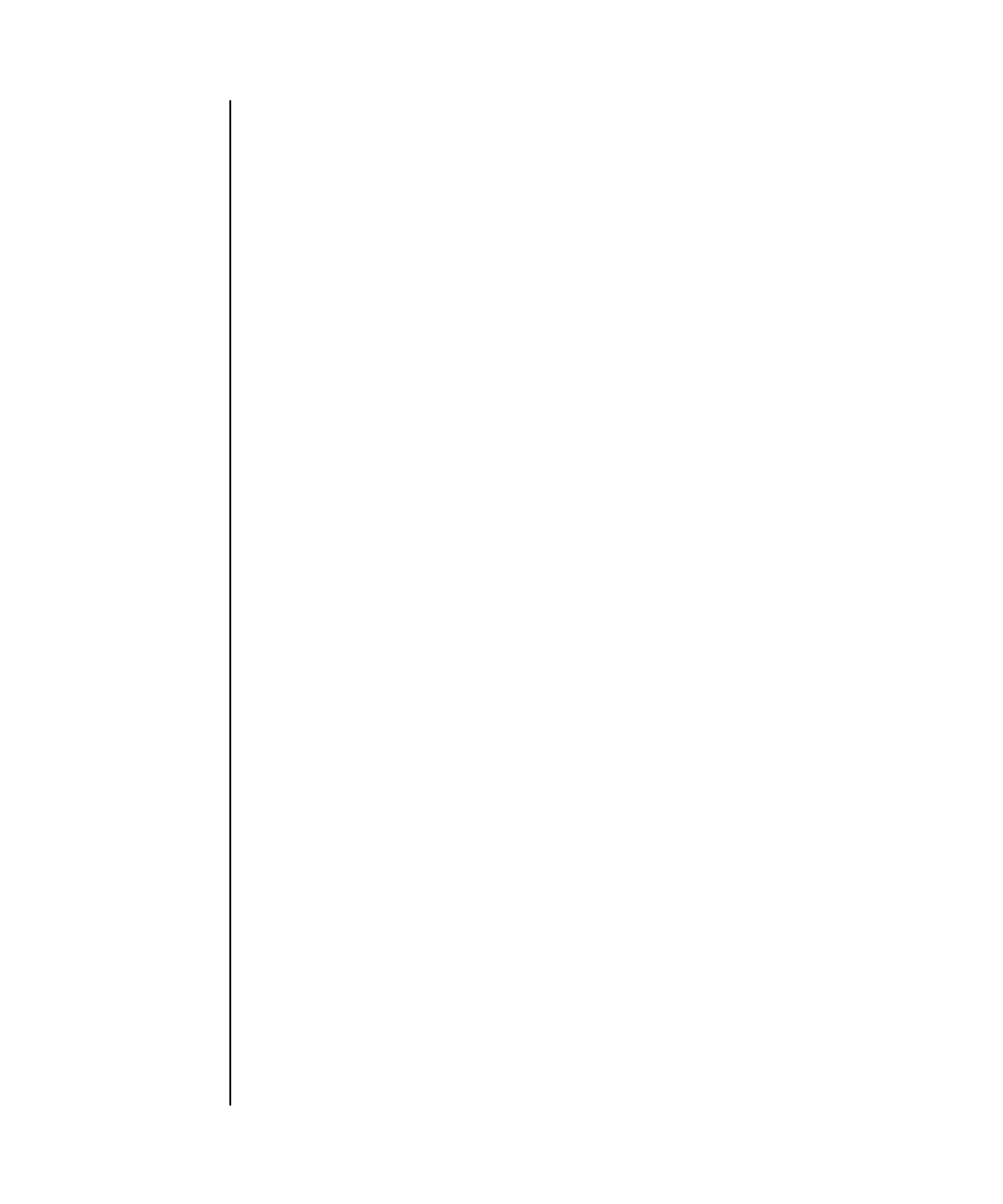
showssh(8)
400 SPARC Enterprise Mx000 Servers XSCF Reference Manual • Last Revised January 2007
EXTENDED
DESCRIPTION
■ You can specify the automatically-numbered user public key number to delete
the user public key by setssh(8) command.
■ The setssh(8) command makes settings for the HTTPS service in the XSCF
network.
EXAMPLES
EXAMPLE 1 Displays the information of host public keys.
-h Displays usage statement. When used with other options or
operands, an error occurs.
-M Displays text by page. This option provides a function that is the
same as that of the more command.
-u user_name Specify the user account name to display the user public key.
Should be specified with "-c pubkey." When the -u option
omitted, the user public key of the current login user account will
be displayed.
XSCF> showssh
SSH status: enabled
RSA key:
ssh-rsa AAAAB3NzaC1yc2EAAAABIwAAAIEAt0IG3wfpQnGr51znS9XtzwHcBBb/
UU0LN08SilUXE6j+
avlxdY7AFqBf1wGxLF+Tx5pTa6HuZ8o8yUBbDZVJAAAAFQCfKPxarV+/5qzK4A43Qaigkqu/
6QAAAIBM
LQl22G8pwibESrh5JmOhSxpLzl3P26ksI8qPr+7BxmjLR0k=
Fingerprint:
1024 e4:35:6a:45:b4:f7:e8:ce:b0:b9:82:80:2e:73:33:c4 /etc/ssh/
ssh_host_rsa_key.pub
DSA key:
ssh-dss
AAAAB3NzaC1kc3MAAACBAJSy4GxD7Tk4fxFvyW1D0NUDqZQPY3PuY2IG7QC4BQ1kewDnblB8
/
JEqI+8pnfbWzmOWU37KHL19OEYNAv6v+WZT6RElU5Pyb8F16uq96L8QDMswFlICMZgrn+ilJN
Str6r8
KDJfwOQMmK0eeDFj2mL40NOvaLQ83+rRwW6Ny/yF1Rgv6PUpUqRLw4VeRb+uOfmPRpe6/
kb4z++lOhtp
WI9bay6CK0nrFRok+z54ez7BrDFBQVuNZx9PyEFezJG9ziEYVUag/23LIAiLxxBmW9pqa/
WxC21Ja4RQ
VN3009kmVwAAAIAON1LR/
9Jdd7yyG18+Ue7eBBJHrCA0pkSzvfzzFFj5XUzQBdabh5p5Rwz+1vriawFI


















