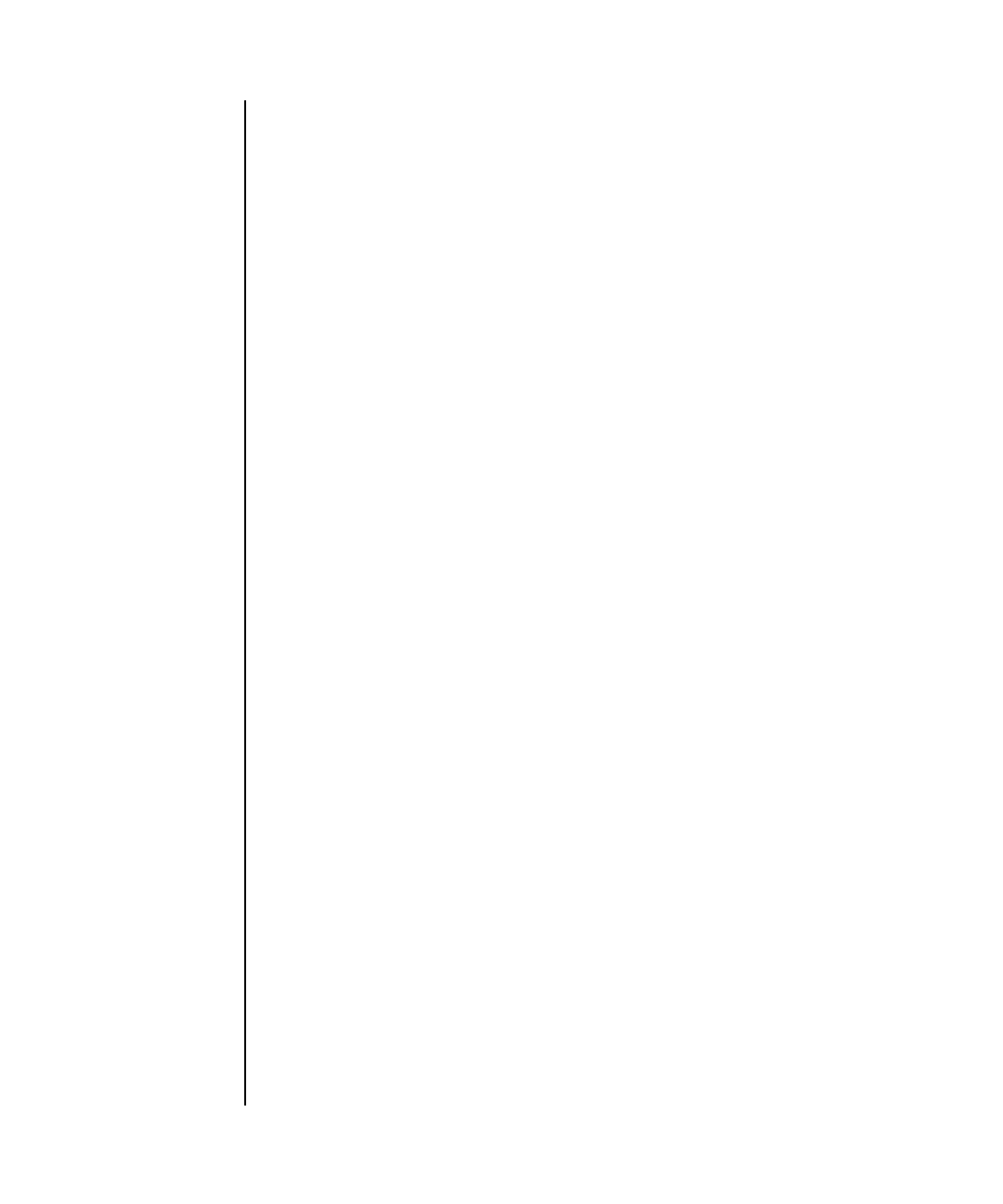
fmstat(8)
System Administration 67
If neither count nor interval is specified, a single report is printed and fmstat exits.
If an interval is specified but no count is specified, fmstat prints reports every
interval seconds indefinitely until the command is interrupted by Control-C.
EXAMPLES
EXAMPLE 1 Displaying FM Statistics for the Syslog Module
XSCF> fmstat -a -m syslog-msgs
NAME VALUE DESCRIPTION
bad_code 0 event code has no dictionary name
bad_fmri 0 event fmri is missing or invalid
bad_time 0 event time is not properly encoded
bad_vers 0 event version is missing or invalid
fmd.accepted 0 total events accepted by module
fmd.buflimit 10M limit on total buffer space
fmd.buftotal 0 total buffer space used by module
fmd.caseclosed 0 total cases closed by module
fmd.caseopen 0 cases currently open by module
fmd.casesolved 0 total cases solved by module
fmd.ckptcnt 0 number of checkpoints taken
fmd.ckptrestore true restore checkpoints for module
fmd.ckptsave true save checkpoints for module
fmd.ckpttime 0d total checkpoint time
fmd.ckptzero false zeroed checkpoint at startup
fmd.debugdrop 4 dropped debug messages
fmd.dequeued 1 total events dequeued by module
fmd.dispatched 1 total events dispatched to module
fmd.dlastupdate 1144424838299131us hrtime of last event dequeue completion
fmd.dropped 0 total events dropped on queue overflow
fmd.dtime 0d total processing time after dequeue
fmd.loadtime 1144424251692484us hrtime at which module was loaded
fmd.memlimit 10M limit on total memory allocated
fmd.memtotal 97b total memory allocated by module
fmd.prdequeued 0 protocol events dequeued by module
fmd.snaptime 1144424838299148us hrtime of last statistics snapshot
fmd.thrlimit 8 limit on number of auxiliary threads


















