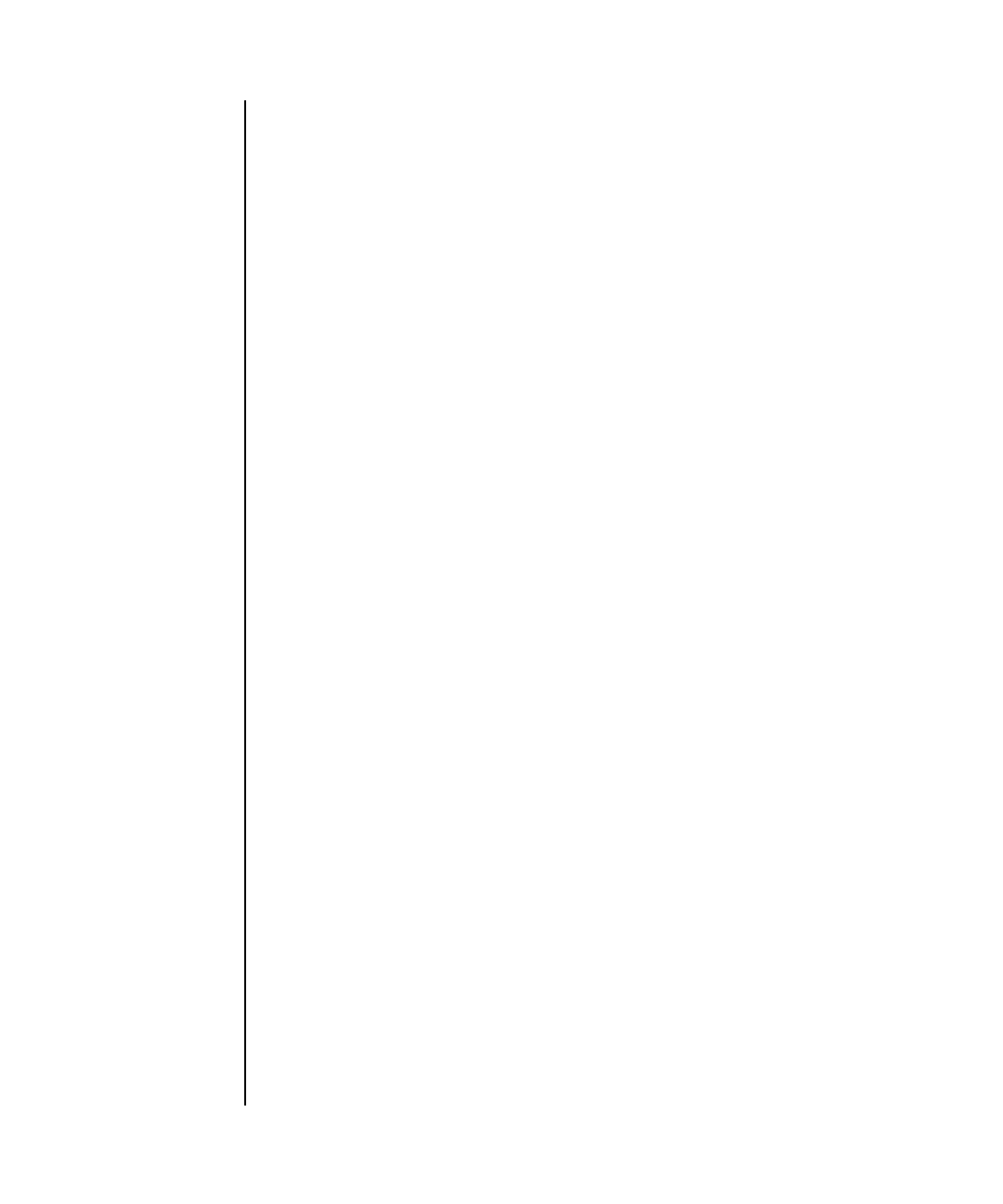
showlogs(8)
System Administration 359
EXAMPLE 6 Displays the specified range of a power log.
EXAMPLE 7 Displays the specified range of a power log. The log is displayed in the order
of timestamps, starting from the latest timestamp.
EXAMPLE 8 Displays the specified date of a power log. Data with this date or later in the
log is displayed.
EXAMPLE 9 Displays a console message log of the domain ID 0.
Note: The codes or messages shown here may differ from those actually displayed.
EXIT STATUS The following exit values are returned:
XSCF> showlogs power -t Mar3017:302005 -T Mar3017:492005
Date Event Cause DID Switch
Mar 30 17:35:31 JST 2005 System Power On AC Restored -- Locked
Mar 30 17:45:31 JST 2005 Domain Power Off Operator 00 Locked
XSCF>
showlogs power -t Mar3017:302005 -T Mar3017:492005 -r
Date Event Cause DID Switch
Mar 30 17:45:31 JST 2005 Domain Power Off Operator 00 Locked
Mar 30 17:35:31 JST 2005 System Power On AC Restored -- Locked
XSCF> showlogs power -t Mar3017:302005
Date Event Cause DID Switch
Mar 30 17:35:31 JST 2005 System Power On AC Restored -- Locked
Mar 30 17:45:31 JST 2005 Domain Power Off Panel 00 Locked
Mar 30 17:50:31 JST 2005 Domain Power On Operator 00 Service
XSCF> showlogs console -d 00
DomainID:00
Mar 30 17:45:31 JST 2005 Executing last command: boot
Mar 30 17:55:31 JST 2005 Boot device: /pci@83,4000/FJSV,ulsa@2,1/
disk@0,0:a File and args:
Mar 30 17:55:32 JST 2005 SunOS Release 5.10 Version Generic 64-bit
0 Successful completion.
>0 An error occurred.


















