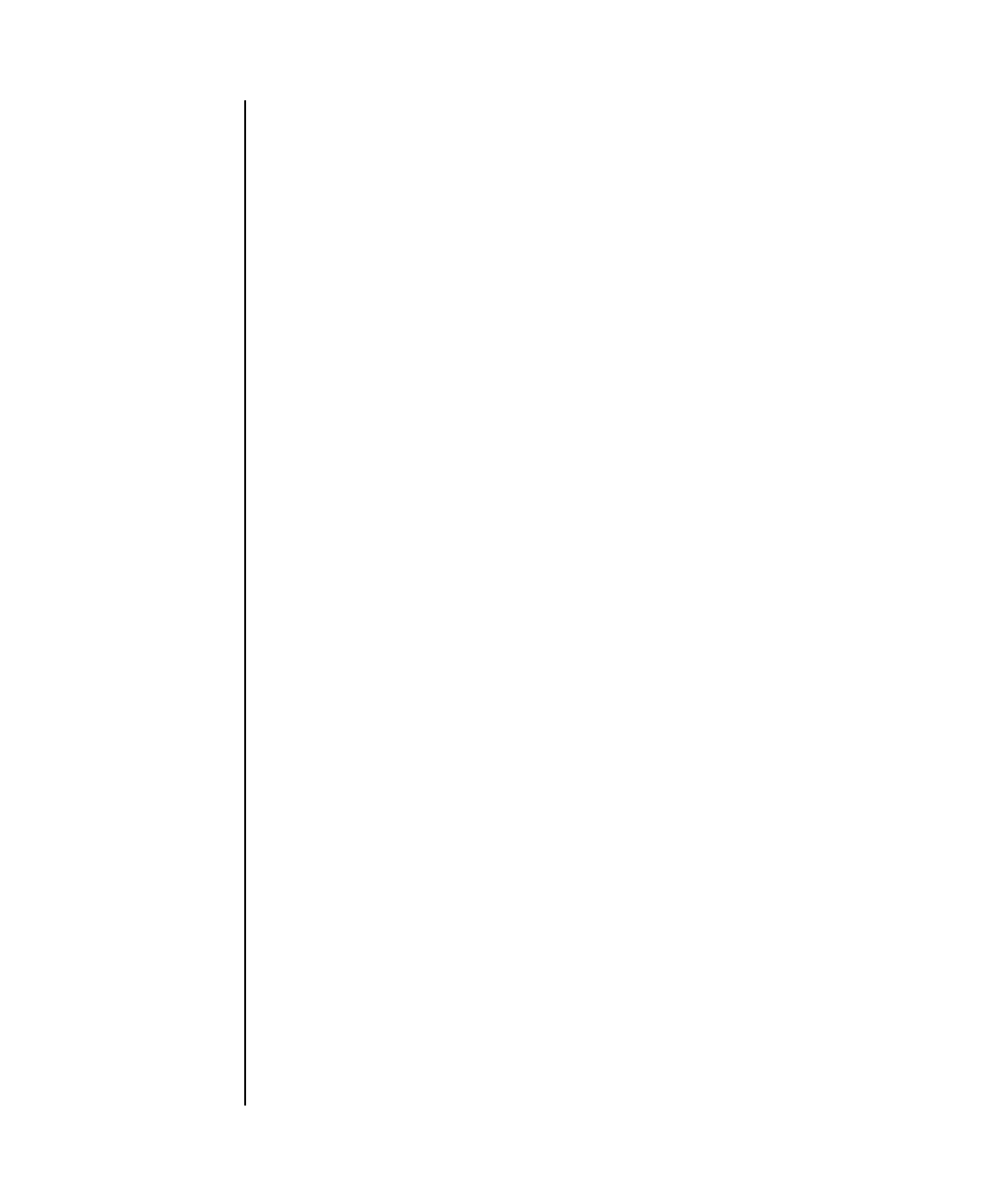
showconsolepath(8)
System Administration 291
NAME showconsolepath - displays information on the domain console that is currently
connected
SYNOPSIS showconsolepath -a
showconsolepath -d domain_id
showconsolepath -h
DESCRIPTION The showconsolepath(8) command displays information on the domain console
that is currently connected.
The following information can be displayed:
Privileges You must have one of the following privileges to run this command:
Refer to setprivileges(8) for more information.
OPTIONS The following options are supported.
User User account of the XSCF connected to the domain console
DID Domain ID
ro/rw Domain console type
ro Read-only console
rw Writable console
escape Escape mark specified for the console
Date Date connected to the domain console
useradm, platadm, platop
Can run this command for all domains.
domainadm, domainmgr, domainop
Can run this command only for your accessible domains.
-a Displays console information on all domains that can be
accessed.
-d domain_id Specifies only one ID of the domain for which information is to
be displayed. domain_id can be 0–23 depending on the system
configuration.
-h Displays usage statement. When used with other options or
operands, an error occurs.


















