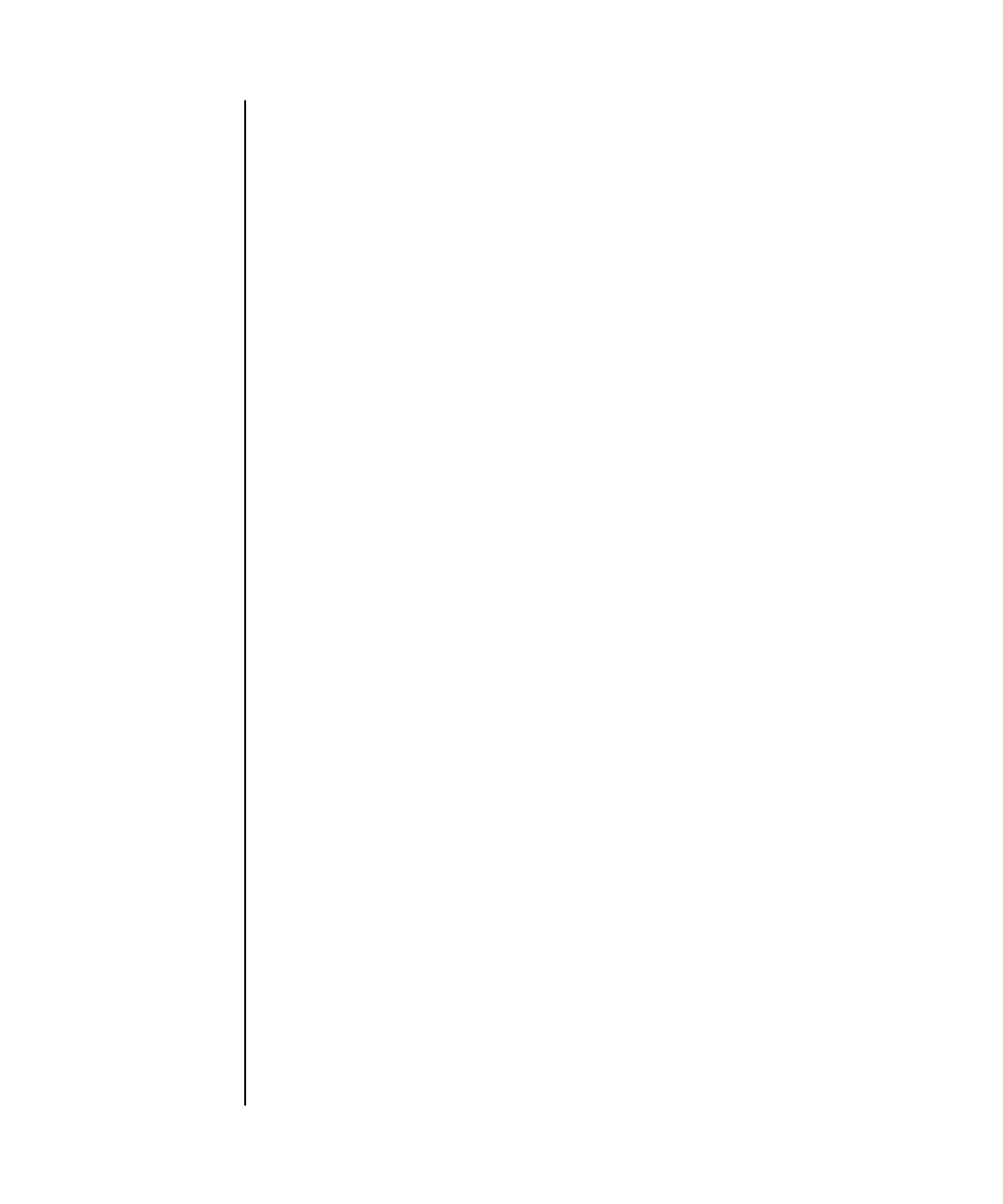
console(8)
System Administration 33
NAME console - connect to a domain console
SYNOPSIS console [[-q] -{y|n}] -d domain_id [-f | -r][-s escapeChar]
console -h
DESCRIPTION The console(8) command connects the XSCF shell console to the console of the
specified domain (domain console).
Domain consoles include a writable console and read-only console. Only one
writable console and multiple read-only consoles can be connected to one domain.
An attempt to set up a connection to another writable console while one writable
console is already connected results in an error. Even in this case, however, a user
with the platadm or domainadm privilege can forcibly establish a connection to a
writable console, in which case the currently connected writable console is
disconnected.
To exit the domain console and return to the XSCF shell console, press the Enter key
and then enter '#.'.
Note – The console(8) command does not automatically log out the domain
command line. Make certain to log out from the domain prior to exiting the
console.
Privileges You must have one of the following privileges to run this command:
Refer to setprivileges(8) for more information.
OPTIONS The following options are supported.
platadm, platop, fieldeng
Can run this command for all domains.
domainadm, domainmgr, domainop
Can run this command only for your accessible domains.
-d domain_id Specifies only one ID of the domain to which to connect to a
domain console. domain_id can be 0–23 depending on the system
configuration.
-f Forcibly connects to a writable console. The currently connected
writable console is disconnected. Only users who belong to the
platadm or domainadm privilege can specify this option.
-h Displays usage statement. When used with other options or
operands, an error occurs.
-n Automatically answers 'n' (no) to all prompts.


















