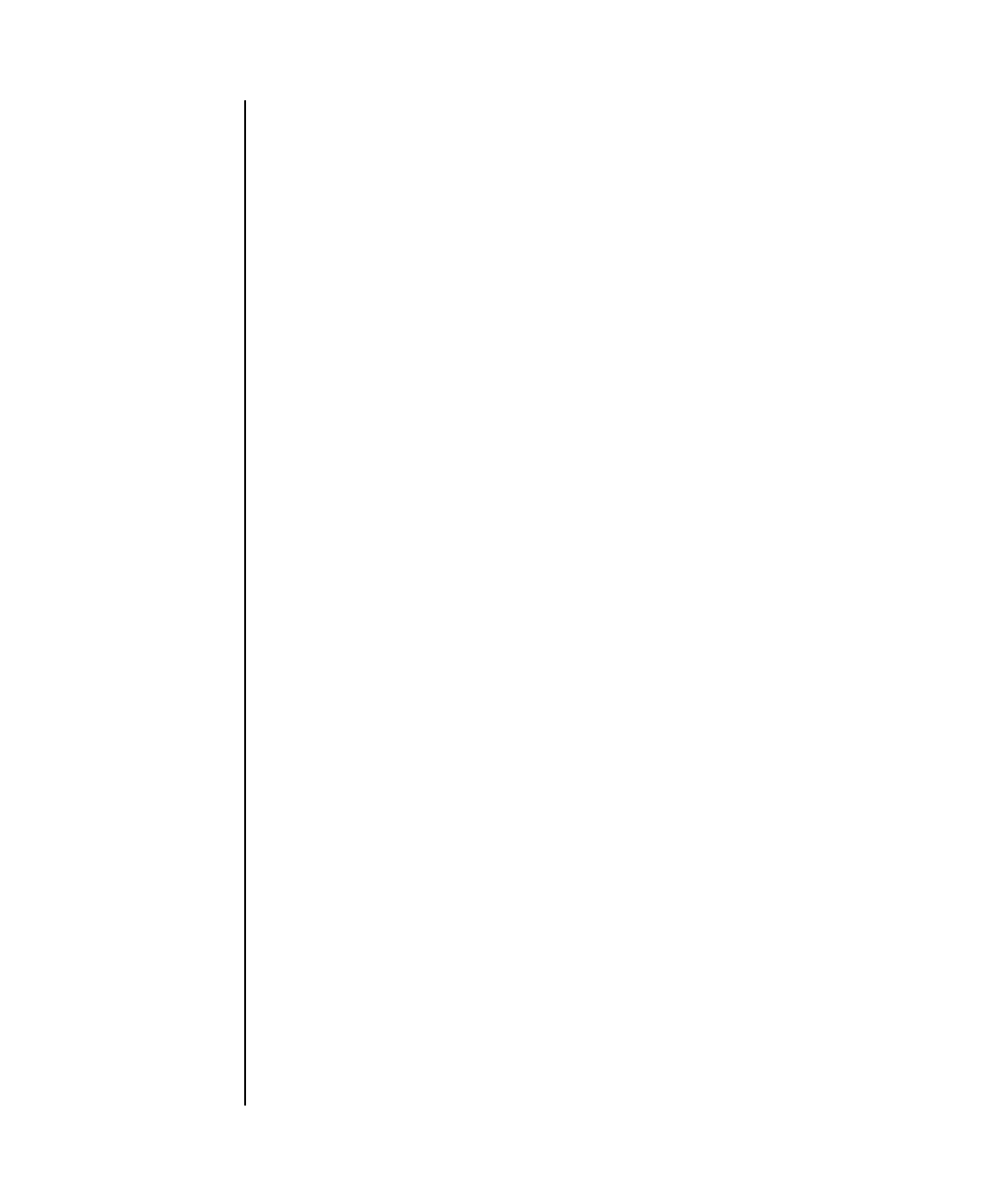
showaudit(8)
System Administration 269
OPERANDS The following operands are supported:
EXAMPLES
EXAMPLE 1 Displaying Auditing Status
EXAMPLE 2 Displaying All Class Information For Login Auditing
-p Displays the policy to follow when the audit trail reaches full
capacity.
-s Displays the following auditing states:
■ Space consumed by local audit records
■ Free space remaining for local audit records
■ Number of audit records dropped (since the last boot) since the
audit trail reached full capacity.
-t Displays the thresholds at which to issue warning(s) about local
storage usage.
all Displays the following information:
■ Whether the writing of audit trails is set to enable or
disable. This is the same display that is shown for
showaudit when invoked without any options.
■ All the information that would be displayed by invoking
showaudit with the options: -a, -c all, -e all, -g, -m, -p,
-s.
XSCF> showaudit
Auditing: enabled
XSCF> showaudit -c LOGIN
Events:
AEV_LOGIN_BUI enabled
AEV_LOGIN_CONSOLE enabled
AEV_LOGIN_SSH enabled
AEV_LOGIN_TELNET enabled
AEV_LOGOUT enabled
AEV_AUTHENTICATE enabled


















