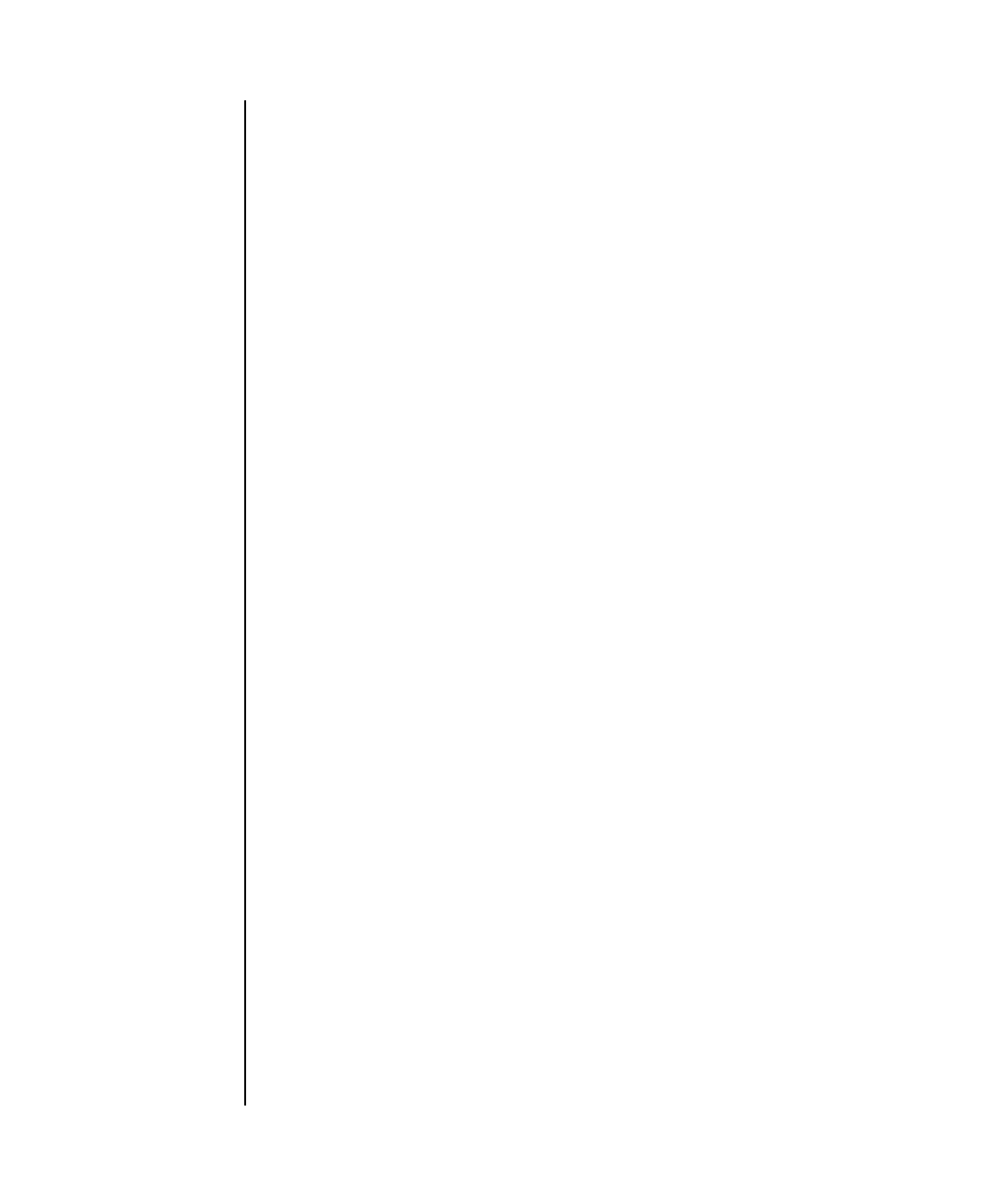
setssh(8)
System Administration 237
NAME setssh - set the SSH service used in the XSCF network. Also, generate the host
public key, and register or delete the user public key, which are necessary for the
SSH service.
SYNOPSIS setssh [[-q] -{y|n}] -c enable
setssh -c disable
setssh -c addpubkey [-u user_name]
setssh -c delpubkey {-a | -s line }[-u user_name]
setssh [[-q] -{y|n}] -c genhostkey
setssh -h
DESCRIPTION setssh(8) command starts or stops the SSH service used in the XSCF network.
Also, generates the host public key, and registers or deletes the user public key,
which are necessary for the SSH service.
If a host public key already exists when a new host public key is to be generated, an
update confirmation prompt about the existing key is displayed.
The user public key can be registered on each user account. Per user account,
multiple user public keys can be registered. Per user account, the user public keys
can be registered up to 1,023 characters including the linefeed.
Only SSH2 is supported for XSCF.
Privileges You must have one of the following privileges to run this command:
■ To start or stop the SSH service, and to generate the host public key:
platadm
■ To register or delete the user public key of other user account:
useradm
■ To register or delete the user public key of the current login user account:
useradm, platadm, platop, auditadm, auditop, domainadm, domainmgr,
domainop, fieldeng
Refer to setprivileges(8) for more information.
OPTIONS The following options are supported:
-a Deletes all registered user public keys. Should be specified
with "-c delpubkey."
-c addpubkey Registers the user public key.
-c delpubkey Deletes the user public key.


















