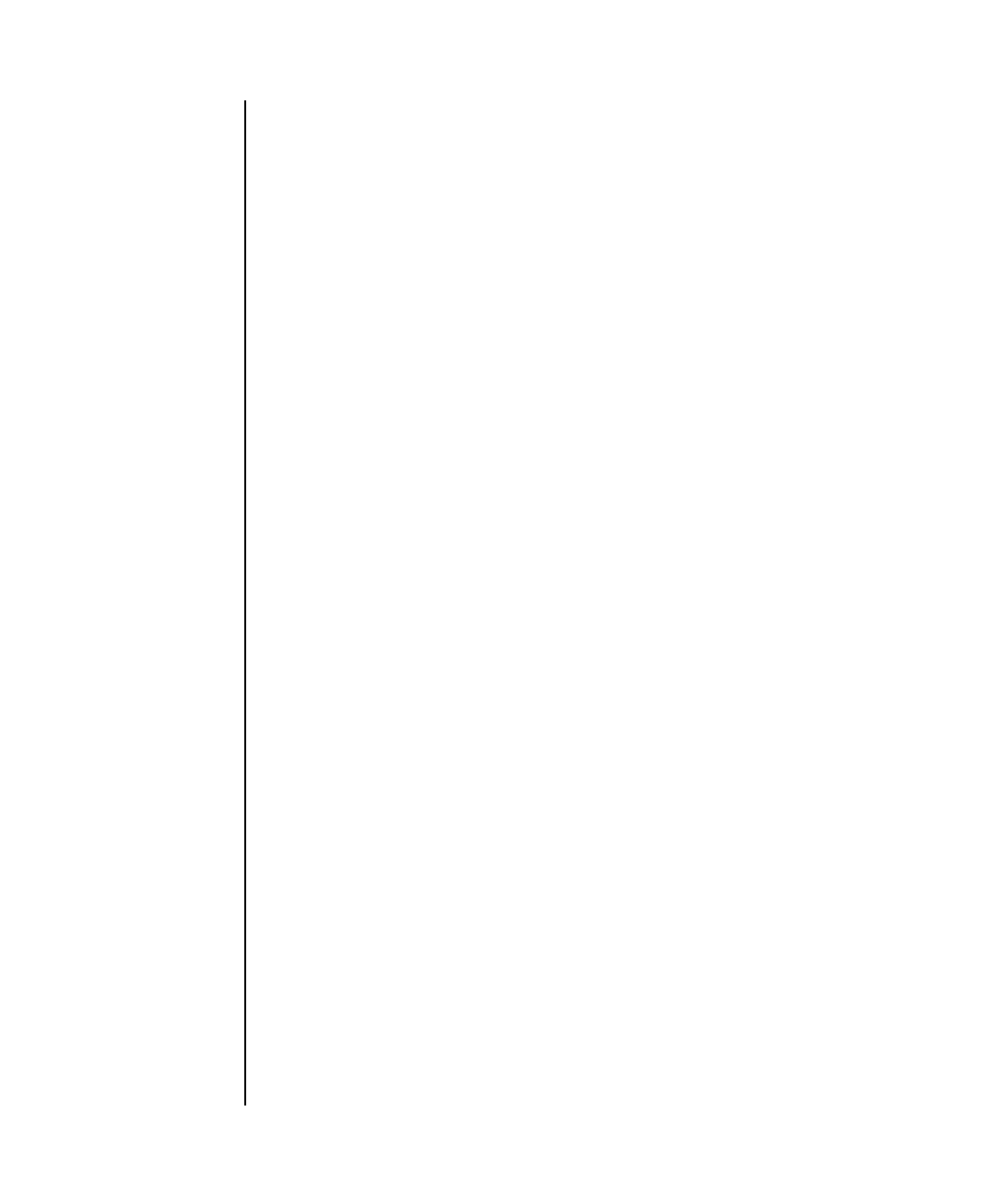
snapshot(8)
System Administration 421
EXAMPLE 3 Downloading With a User-Provided Public Key
EXAMPLE 4 Log Files Only Using No Public Key
EXAMPLE 5 Downloading Using Encryption With Provided Password and No Public Key
Setting up ssh connection to remote host...
Collecting data into joe@jupiter.west:/home/joe/logs/x/archive.zip
Data collection complete.
XSCF> snapshot -t joe@jupiter.west:/home/joe/logs/x -k “ssh-rsa
AAAAB3NzaC1yc2EAAAABIwAAAIEAwVFiSQNVBFhTTzq0AX5iQqCkkJjd6ezWkVGt
mMkJJzzMjYK0sBlhn6dGEIiHdBSzO8QLAXb8N4Kq8JDOBpLSN4yokUPTcZQNxJaY
A0W058Qgxbn”
Enter ssh password for user ‘joe’ on host ‘jupiter.west’
Setting up ssh connection to remote host...
Collecting data into joe@jupiter.west:/home/joe/logs/x/archive.zip
Data collection complete.
XSCF> snapshot -t bob@mars.east:/home/bob/logs/x -k none -l
Enter ssh password for user ’bob’ on host ’mars.east’
Log only mode. No commands will be collected.
Setting up ssh connection to remote host...
Collecting data into joe@jupiter.west:/home/joe/logs/x/archive.zip
Data collection complete.
XSCF> snapshot -t bob@mars.east:/home/bob/logs/x -k none -e -P
password
Output data will be encrypted.
Enter ssh password for user ’bob’ on host ’mars.east’
Setting up ssh connection to remote host...
Collecting data into joe@jupiter.west:/home/joe/logs/x/archive.zip
Data collection complete.


















