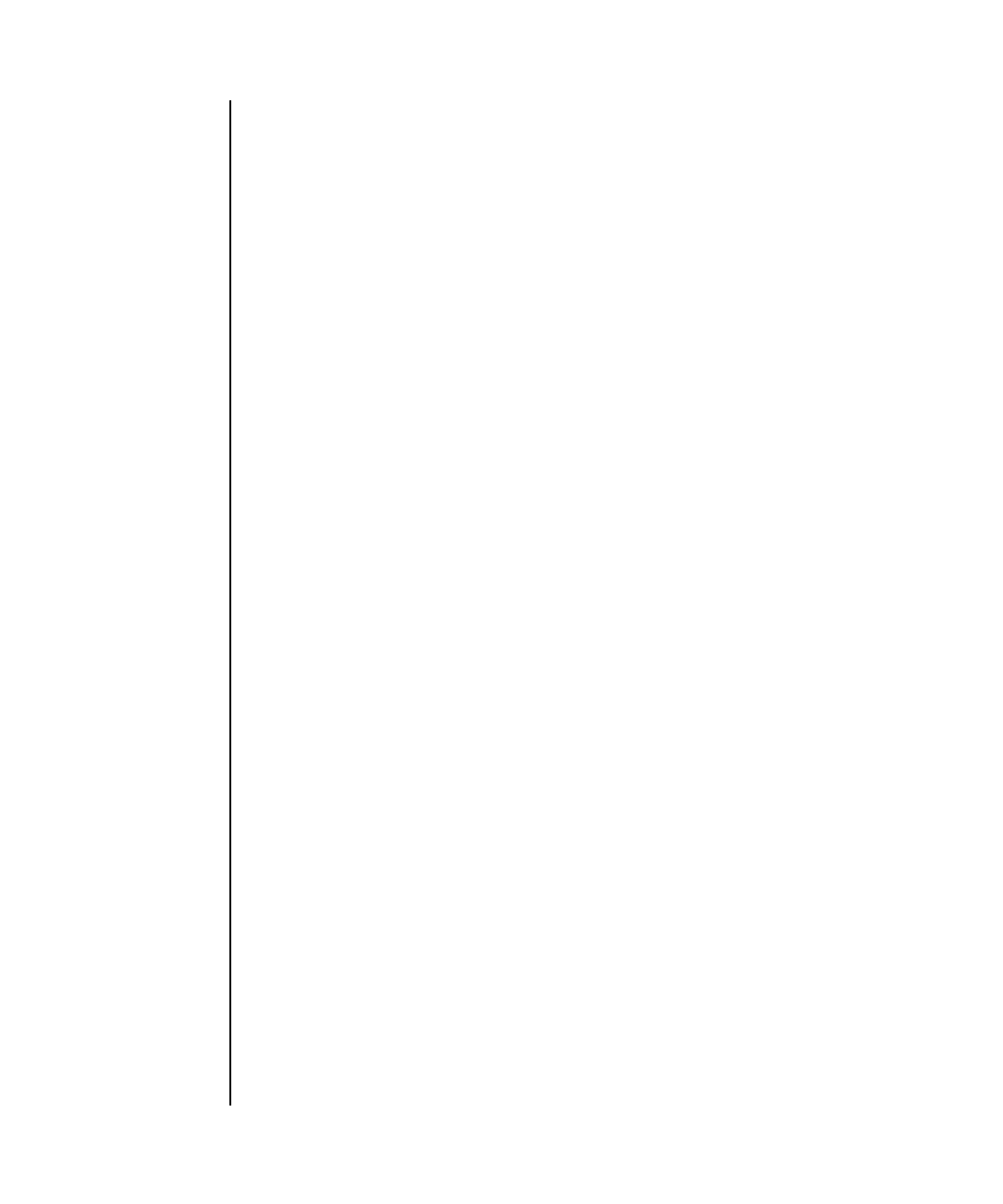
flashupdate(8)
52 SPARC Enterprise Mx000 Servers XSCF Reference Manual • Last Revised January 2007
EXTENDED
DESCRIPTION
■ When the command is executed, a prompt to confirm execution of the command
with the specified options is displayed. Enter "y" to execute the command or "n"
to cancel the command.
■ When the firmware is updated, the XSCF unit is reset. Therefore, LAN
connection to the XSCF is canceled if already established.
■ When there's a faulty FRU, can't update the firmware. Resolve the FRU fault
then update.
EXAMPLES
EXAMPLE 1 Check whether the entire firmware can be updated to version 1020.
EXAMPLE 2 Updates the entire firmware to version from 1010 to 1020.
-q Suppresses all messages to stdout, including prompts.
-s version Specifies a XCP comprehensive firmware version. For version,
specify a major version, minor version and micro version
continuously.
The XCP version number appears as xyyz by four digits, where:
x Major firmware release number
yy Minor release number
z Micro release number
-y Automatically answers 'y' (yes) to all prompts.
XSCF> flashupdate -c check -m xcp -s 1020
XSCF> flashupdate -c update -m xcp -s 1020
The XSCF will be reset. Continue? [y|n] :y
XCP update is started (XCP version=1020:last version=1010)
OpenBoot PROM update is started
OpenBoot PROM update has been completed (OpenBoot PROM version=01010001)
XSCF update is started (SCF=0, bank=1, XCP version=1020:last version=1010)
XSCF download is started (SCF=0, bank=1, XCP version=1020:last
version=1010, Firmware Element ID=00:version=01010002:last
version=01010001)
XSCF download has been completed (SCF=0, bank=1, XCP version=1020:last
version=1010, Firmware Element ID=00:version=01010002:last
version=01010001)


















