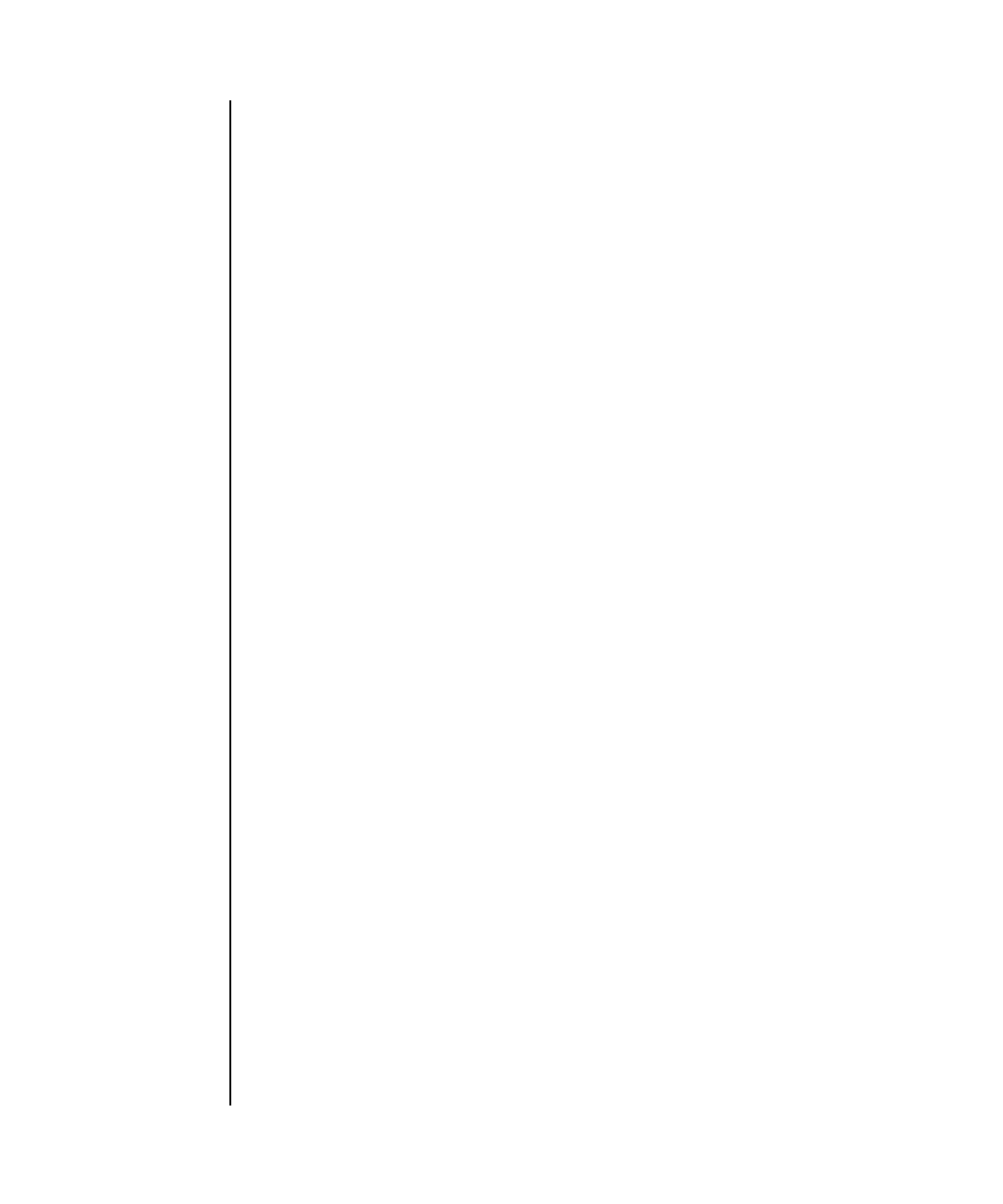
setnetwork(8)
196 SPARC Enterprise Mx000 Servers XSCF Reference Manual • Last Revised March 2008
EXTENDED
DESCRIPTION
■ When the XSCF unit is duplicated configuration in the high-end server, a
takeover IP address can be used without a need to determine whether XSCF has
been switched. By setting the LAN ports of the active XSCF unit as lan#0 and
lan#1, they can be accessed with the names lan#0 and lan#1. As default
values, lan#0 is set to xscf#0-lan#0 and lan#1 is set to xscf#0-lan#1.
■ In the midrange server, the value of the lan#0 is fixed with xscf#0-lan#0, and
the lan#1 is fixed with xscf#0-lan#1.
■ If you disable the network interface before executing the applynetwork(8)
command to save it to XSCF, all the configured network interfaces will be
cleared.
■ For XSCF-LAN#0 and XSCF-LAN#1, do not set the same subnet.
■ In the following cases, the setnetwork(8) command results in an error:
■ When specified the same IP address as DSCP
■ When specified a subnet which overlaps with DSCP
■ When specified a subnet which overlaps between XSCF#0-if or xscf#1-if and
the other interface
■ When specified the -c {up|down} option and ISN together
■ In case you specified the IP address and the netmask to the interfaces other than
ISN and when the ISN is not configured, the following default value will be set:
■ xscf#0-if:
IP address: 192.168.1.1 Netmask: 255.255.255.0
■ xscf#1-if:
IP address: 192.168.1.2 Netmask: 255.255.255.0
■ The shownetwork(8) command can display current information on a network
interface configured for XSCF.
■ To reflect information on the specified network interface, execute the
applynetwork(8) command and reset XSCF.
EXAMPLES
EXAMPLE 1 Sets the IP address 192.168.10.10 and netmask 255.255.255.0 for XSCF-LAN#0
on XSCF unit 0.
EXAMPLE 2 Sets the IP address 192.168.10.10 and netmask 255.255.255.0 for XSCF-LAN#0
on XSCF unit 0 in the midrange system.
XSCF> setnetwork xscf#0-lan#0 -m 255.255.255.0 192.168.10.10
XSCF> setnetwork lan#0 -m 255.255.255.0 192.168.10.10


















