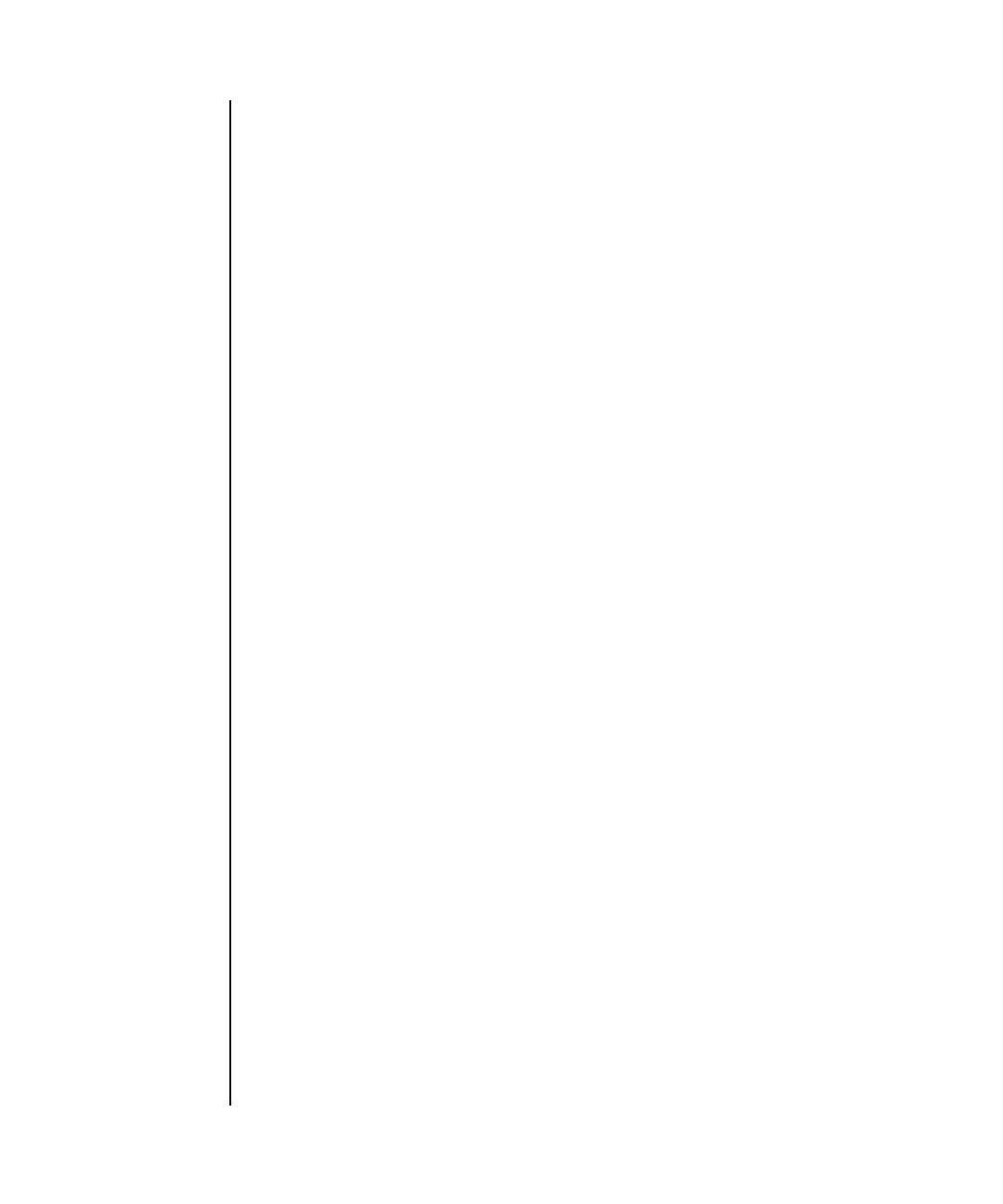
setroute(8)
216 SPARC Enterprise Mx000 Servers XSCF Reference Manual • Last Revised March 2008
XSCF-LAN#1 on XSCF unit 0.
EXAMPLE 3 Adds the routing of destination 192.168.1.0 and default netmask
(255.255.255.0) for XSCF-LAN#1 on XSCF unit 0.
EXAMPLE 4 Deletes the routing of destination 192.168.1.0 and default netmask
(255.255.255.0) from XSCF-LAN#1 on XSCF unit 0.
EXAMPLE 5 Adds the routing of destination 192.168.1. 4 for XSCF-LAN#1 on XSCF unit 0.
EXAMPLE 6 Deletes the routing of destination 192.168.1. 4 from XSCF-LAN#1 on XSCF
unit 0.
EXAMPLE 7 Adds routing information for the default gateway 192.168.10.1 for XSCF-
LAN#1 on XSCF unit 0.
EXIT STATUS The following exit values are returned:
SEE ALSO applynetwork(8), rebootxscf(8), showroute(8)
XSCF> setroute -c add -n 192.168.1.0 -g 192.168.1.1 xscf#0-lan#1
XSCF> setroute -c add -n 192.168.1.0 xscf#0-lan#1
XSCF> setroute -c del -n 192.168.1.0 -m 255.255.255.0 xscf#0-lan#1
XSCF> setroute -c add -n 192.168.1.4 xscf#0-lan#1
XSCF> setroute -c del -n 192.168.1.4 xscf#0-lan#1
XSCF> setroute -c add -n 0.0.0.0 -g 192.168.10.1 xscf#0-lan#1
0 Successful completion.
>0 An error occurred.


















