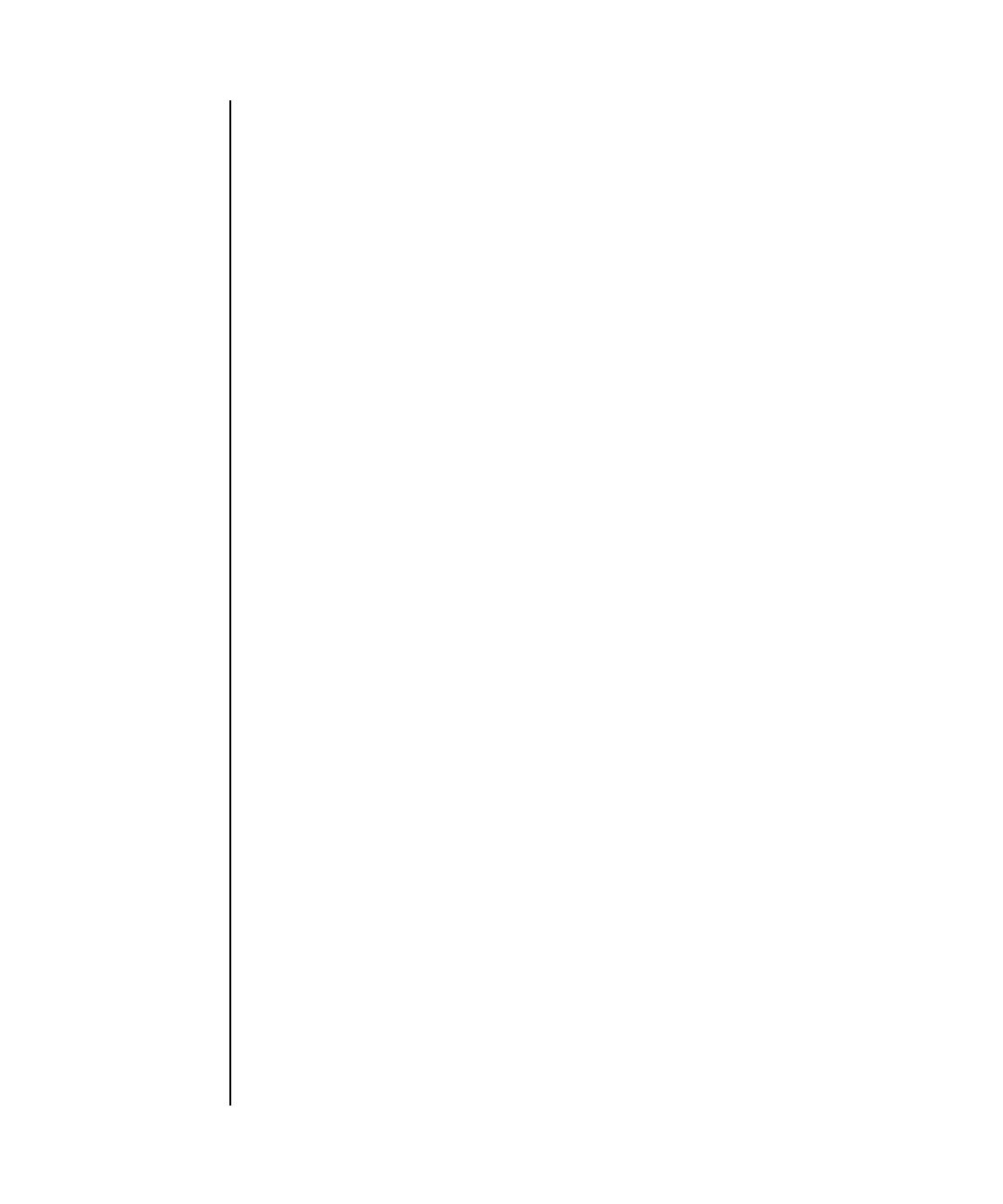
showtimezone(8)
410 SPARC Enterprise Mx000 Servers XSCF Reference Manual • Last Revised January 2007
Privileges You must have one of the following privileges to run this command:
useradm, platadm, platop, auditadm, auditop, domainadm, domainmgr,
domainop, fieldeng
Refer to setprivileges(8) for more information.
OPTIONS The following option is supported:
to-date[/time] The termination time of Daylight Saving Time.
Any of the following formats displays to-date.
Mm.w.d
Mm: Shows the month when Daylight Saving Time terminates.
Any numeric from 1 to 12 comes in m.
w: Shows the week when Daylight Saving Time terminates.
Any numeric from 1 to 5 comes in, "1" for the first week and
"5" for the last week in the month.
d: Shows the day of the week when start Daylight Saving Time
terminates. Any numeric from 0 to 6 comes in, "0" for Sunday
and "6" for Saturday.
Jn
Jn: The date when Daylight Saving Time terminates. Any
numeric from 1 to 365 comes in, "1" for January 1st. The leap-
year day is not counted.
n
n: The date when Daylight Saving Time terminates. Any
numeric from 1 to 365 comes in, "1" for January 1st. The leap-
year day is counted.
In time, the time to switch from Daylight Saving Time is shown in
the pre-switched time.
hh:mm:ss Shows the time in "hh:mm:ss" format. The
default value is "02:00:00."
-c tz Displays the time zone.
-c dst Displays the Daylight Saving Time information.
-h Displays usage statement. When used with other options or
operands, an error occurs.


















