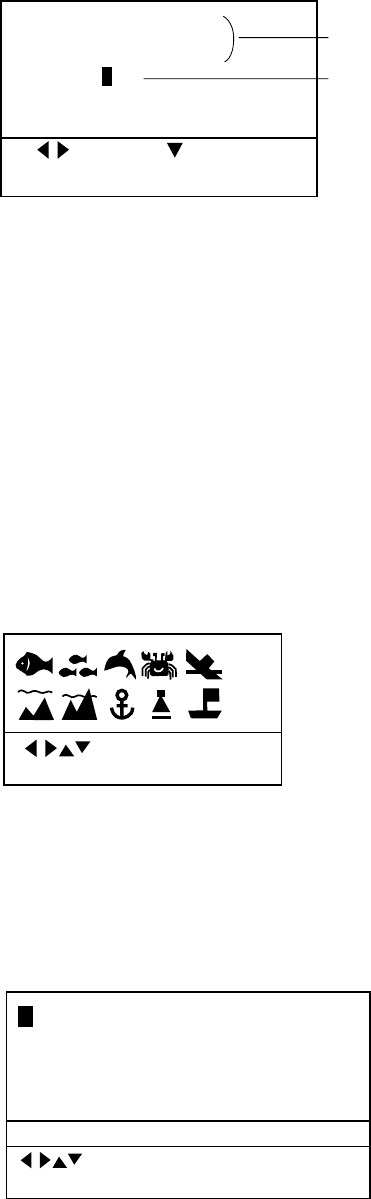
2–8
LAT:
LONG:
No:
MARK:
CMNT: 22JUN95 00
:Cursor :Column
ENT:Enter MENU:Sel Mode
34° 25.070' N
136°39.242' E
001
_ _
Cursor position
Youngest empty waypoint
number assigned automatically.
Figure 2-8 Display for entry of waypoint number
4) The cursor is on the first digit on the "No." line. The unit will
automatically save the waypoint under the youngest empty
waypoint. However, you may change the number, if desired.
Note: If you want to mark the waypoint with the standard
waypoint mark (octagon with waypoint number in center) and
do not need to change the comment (date), press the [NU/CU
ENT] key to enter waypoint and escape.
5) To enter a special mark at the waypoint position, press the [▼]
key to place the cursor on the MARK line. The following dis-
play appears.
SP
SP
:Cursor
ENT: Enter ESC: Escape
Figure 2-9 Window for selection of waypoint mark
6) Operate the [Arrow] keys to select a mark and then press the
[NU/CU ENT] key. The display for entry of waypoint com-
ment appears.
ABCDE FGHIJ KLMNO PQRST UVWXY
Z,-!? /&=# 12345 67890
abcde fghij klmno pqrst uvwxy
z
ENTER
COMMENT : 22JUN95 00
:Cursor
ENT:Enter ESC:Escape
Figure 2-10 Characters available for waypoint comment
Note: The date is attached to a comment automatically. You
may erase the data and enter your own comment, which may
contain ten characters. You may also change comments on the
waypoint list.


















