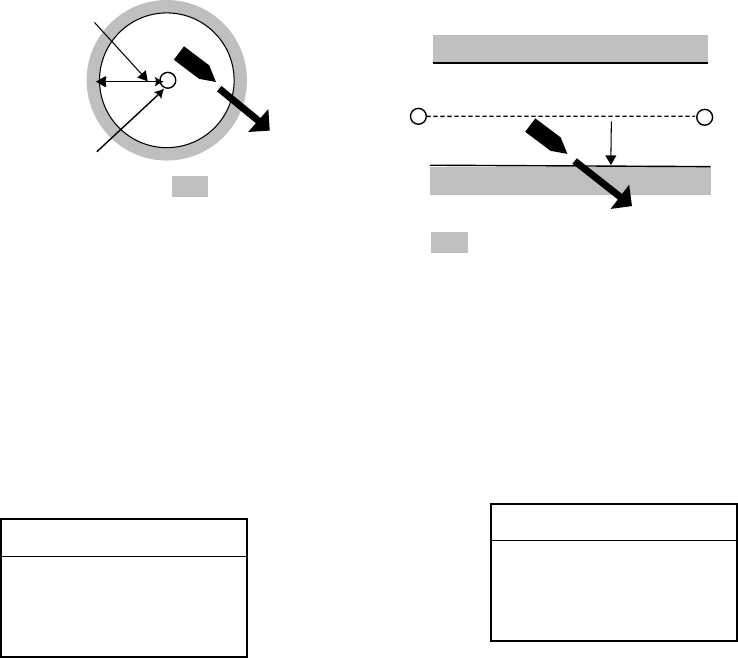
8-2
8.4 Anchor Watch Alarm
The anchor watch alarm informs you that your
boat is moving when it should be at rest.
When the anchor watch is active, a red
dashed circle marks the anchor watch area.
Your ship’s position
where you start the
anchor watch alarm.
Alarm
setting
: Alarm
area
Figure 8-5 How the anchor
watch alarm works
1. Press the [ALARM] key to open the alarm
menu.
2. Press ▲ or ▼ to select ANCHOR ALARM.
3. Press the soft key EDIT to open the an-
chor alarm window.
ANCHOR ALARM
▲
'
ON 0.050nm
™OFF
▼
Figure 8-6 Anchor watch alarm window
4. Press ▲ to select ON.
5. Key in the alarm range desired. The an-
chor watch range is 0.001 to 9.999 miles.
6. Press the soft key ENTER or the [ENTER]
key to register your selection.
8.5 XTE (Cross Track Error)
Alarm
The XTE alarm warns you when your boat is
off its intended course. When the XTE alarm
is active two red dashed lines mark the XTE
alarm area.
: Alarm
Destination
waypoint
Own ship’s
position
Alarm
setting
Figure 8-7 How the XTE alarm works
1. Press the [ALARM] key to open the alarm
menu.
2. Press ▲ or ▼ to select XTE ALARM.
3. Press the soft key EDIT to open the XTE
alarm window.
XTE ALARM
▲
'
ON 0.100nm
™OFF
▼
Figure 8-8 XTE alarm window
4. Press ▲ or ▼ to select ON.
5. Key in the alarm range desired. The XTE
alarm range is 0.001 to 9.999 miles.
6. Press the soft key ENTER or the [ENTER]
key to register your selection.


















