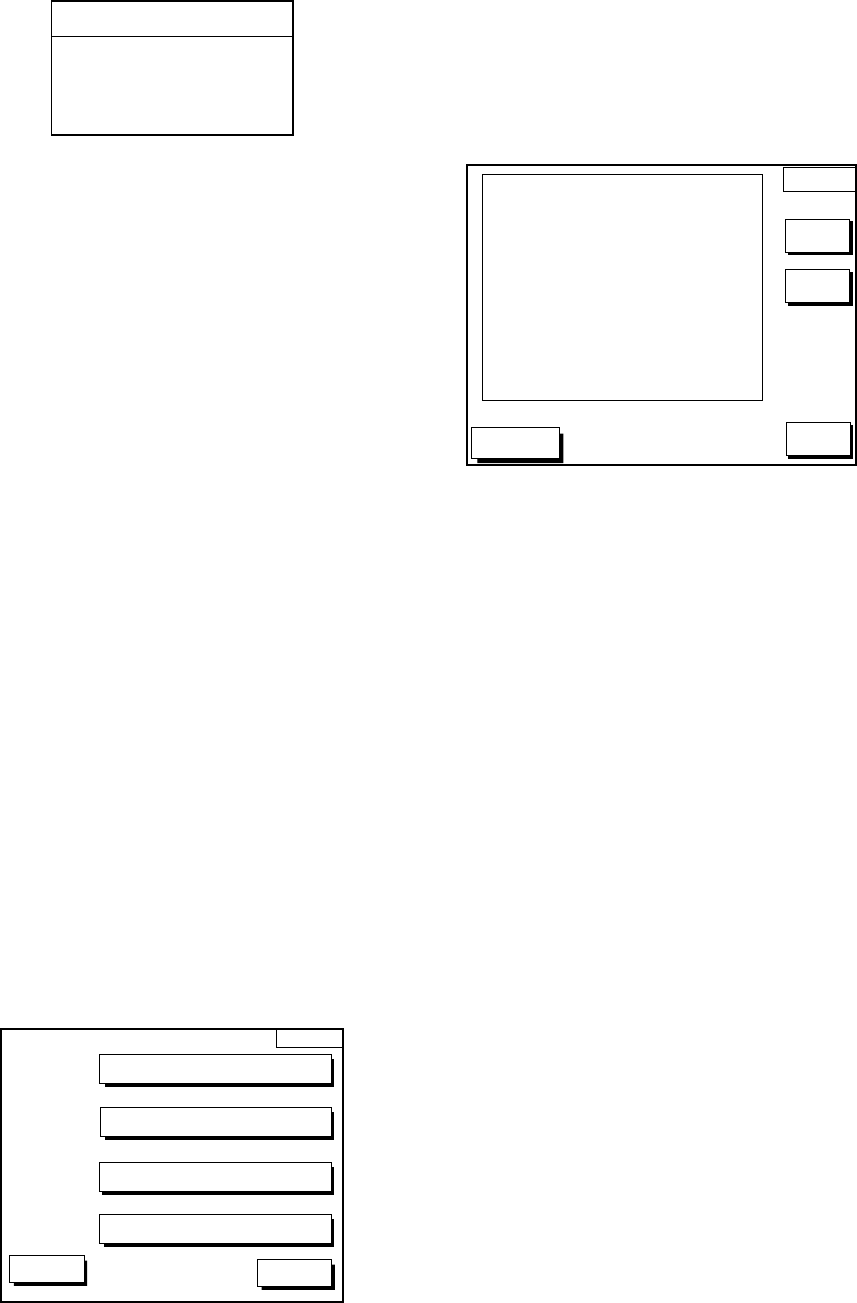
10-7
Displaying DECCA TDs
1. Select DEC CHAIN and press the soft key
EDIT to show the chain sta. pair window.
CHAIN STA. PAIR
▲
20 s P-R
▼
FRENCH
Figure 10-12 Chain sta. pair window
2. Press ▲ or ▼ to select Decca chain num-
ber. Press s to enable selection of lane,
and then press ▲ or ▼ to select lane pair
(R: red, G: green and P: purple). Refer to
the Decca chain list at the end of this
manual.
3. Press the soft key ENTER or the [ENTER]
key to register your selection.
4. If necessary, you may enter position off-
set to refine Decca position. Select
DECCA CORRECTION1 or CORREC-
TION2 and press the soft key EDIT. En-
ter correction value and press the soft key
ENTER or the [ENTER] key. Use the soft
key + <--> - to switch from plus to minus
and vice versa.
10.4 CONFIGURATION menu
The configuration menu has facilities for set-
ting up data ports, uploading/downloading
data, self test, demonstration mode setup,
and memory clearing.
1. Press the [MENU] key.
2. Press the soft key CONFIGURATION to
display the configuration menu.
CONFIG
DGPS 3D
SETUP NMEA PORT 1
UPLOAD/DOWNLOAD DATA
SETUP NMEA/DGPS PORT 2
SYSTEM MENU
RETURN
Figure 10-13 Configuration menu
SETUP NMEA PORT 1 menu
description
This menu sets up DATA PORT 1 according
to the specifications of the equipment con-
nected to it. The menu can be displayed by
pressing the [MENU] key followed by the soft
keys CONFIGURATION and SETUP NMEA
PORT 1. For detailed information, see the
installation manual.
DGPS 3D
SETUP
PORT 1
EDIT
FORMAT NMEA0183
Ver2.0
LAT/LON FORMAT DD°MM.MMM’
RETURN
SELECT
SNTNC.
s
Figure 10-14 Setup NMEA port 1 (or 2) menu
FORMAT
Selects NMEA0183 version 1.5 or 2.0. If you
are unsure of the version of external equip-
ment try both and choose the one which out-
puts data correctly. The default setting is
version 2.0.
LAT/LON FORMAT (GGA only)
Selects the seconds of latitude and longitude
positions in hundredths, thousandths or ten
thousandths.
Soft key SELECT SNTNC
This key enables/disables input/output of data
sentences.


















