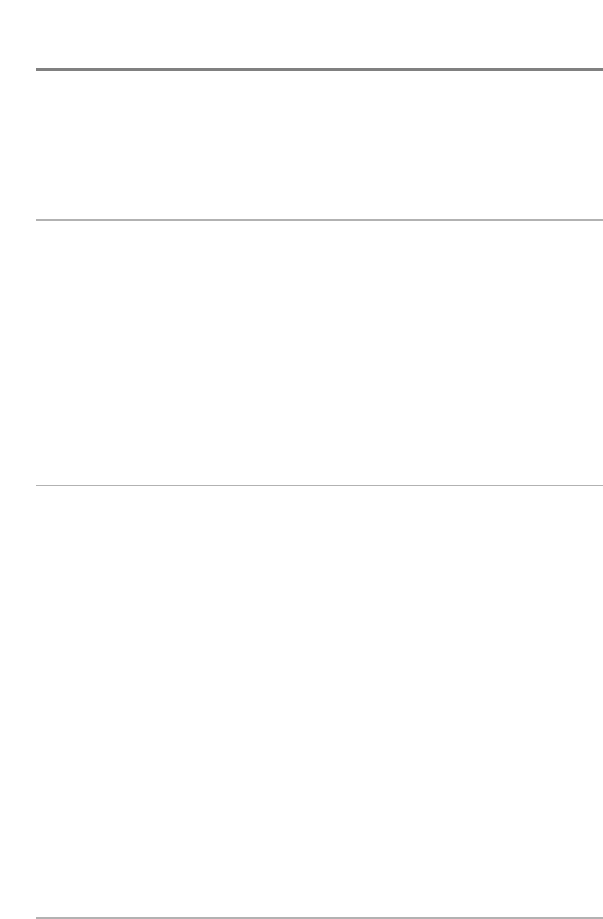
v
Remove Grid (only if Grid is Active) ...................................................................................................................... 59
Sonar Window (Combo view only) ...................................................................................................................... 60
Waypoint [Name] (Most recently-created waypoint) .................................................................................... 60
Snapshot and Recording X-Press™ Menu
(Snapshot and Recording View, optional-purchase MMC/SD card only) 61
Start Recording (optional-purchase MMC/SD Card, Snapshot and Recording View only)........................ 62
Stop Recording (optional-purchase MMC/SD Card) ................................................................................................ 62
Delete Image (optional-purchase MMC/SD card only) .......................................................................................... 63
Delete All Images (optional-purchase MMC/SD card only) ..................................................................................63
Delete Recording (optional-purchase MMC/SD Card, Snapshot and Recording View only).................... 64
Delete All Recordings (optional-purchase MMC/SD Card, Snapshot and Recording View only)............ 64
Pings Per Second (optional-purchase MMC/SD Card, Snapshot and Recording View only) .................... 65
Playback Speed (optional-purchase MMC/SD Card, Snapshot and Recording View only)........................ 65
Stop Playback (optional-purchase MMC/SD Card) .......................................................................................... 66
Sonar Menu Tab 67
Beam Select ............................................................................................................................................................ 68
Fish ID+
TM
.................................................................................................................................................................. 69
Fish ID Sensitivity .................................................................................................................................................. 70
Real Time Sonar (RTS®) Window...................................................................................................................... 70
Zoom Width.................................................................................................................................................................. 71
83 kHz Sensitivity (Advanced) ............................................................................................................................ 71
455 kHz Sensitivity (Advanced).......................................................................................................................... 72
WideSide® Sensitivity (Advanced, with WideSide® transducer only)...................................................... 72
Depth Lines (Advanced)........................................................................................................................................ 73
Surface Clutter (Advanced).................................................................................................................................. 74
Noise Filter (Advanced) ........................................................................................................................................ 75
Max Depth (Advanced) ........................................................................................................................................ 75
Water Type (Advanced)........................................................................................................................................ 76
Transducer Select .................................................................................................................................................. 76
Table of Contents


















