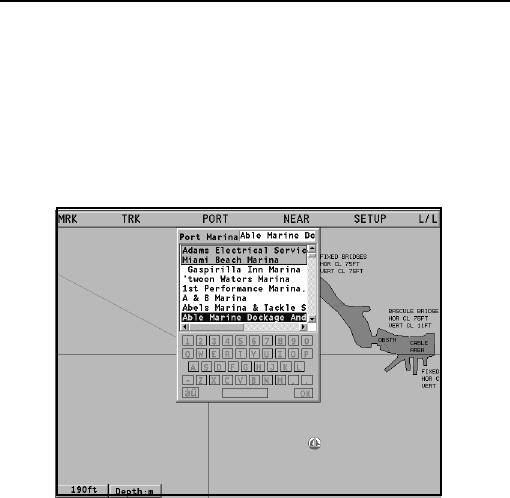
70
English
GOTO PORT
Press the GOTO key and select PORT by the joystick. Choose
the desired port (the latest 8 ports used will be highlighted)
from the catalog displayed, then press ENTER to confirm.
To scroll the list of ports quickly, press the -ZOOM+ key.
It is also possible to type the first letters of the port name by
using the keyboard located in the lower part of the screen.
Use the joystick to move the cursor down to the last item of
the list, then move the cursor down again to gain access to
the keyboard.
Use the cursor to select the characters, then confirm with
ENTER. Once the port of interest is shown in the list above,
use the joystick to highlight it and press ENTER to confirm.
Once the desired port has been selected, the GEONAV will
insert a waypoint in the port position and append the new leg
to the existing route (if no route is available, the new waypoint
will be connected to the boat’s position).
Press the EXIT key to go back to Navigation mode and enable
automatically the Autozoom function.
Goto Port


















