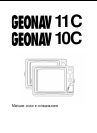84
English
route followed, without allowing any change. To lock the net-
work, press the GOTO key to display the main menu, then
select SETUP/GENERAL and set the NETWORK option to OFF.
Chart sharing
Usually the plotter can read the electronic chart exclusively
from the CompactFlash™ cartridge to which it was saved at
the moment of purchase. Now, thanks to the Chart Sharing
function, that allows copying the electronic chart to as many
CompactFlash™ cartridges as the instruments connected to
the network, all the plotters will be able to read them: it is
required just to insert the original CompactFlash™ cartridge
into any instrument.
To make a copy of the charts, a PC equipped with a
CompactFlash™ reader is required. Access the original car-
tridge by the MS-Windows File Manager, copy the
\NAVIONIC\CHARTS folder to a temporary location in the hard
disk, then insert a new CompactFlash™ into the reader and
copy the content of the \NAVIONIC\CHARTS folder from the
hard disk to the \NAVIONIC\CHARTS folder in the
CompactFlash™. If necessary, create the \NAVIONIC\CHARTS
folder in the new CompactFlash™ by the File Manager.
Be careful not to delete the chart files already present in the
target CompactFlash™ (if any). Repeat the operation for as many
CompactFlash cartridges as necessary to fit all the plotters on
the network.
NOTE: The Chart Sharing function is active provided that the instrument with the
original CompactFlash™ is connected to the network and turned on.
Ethernet Connection