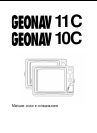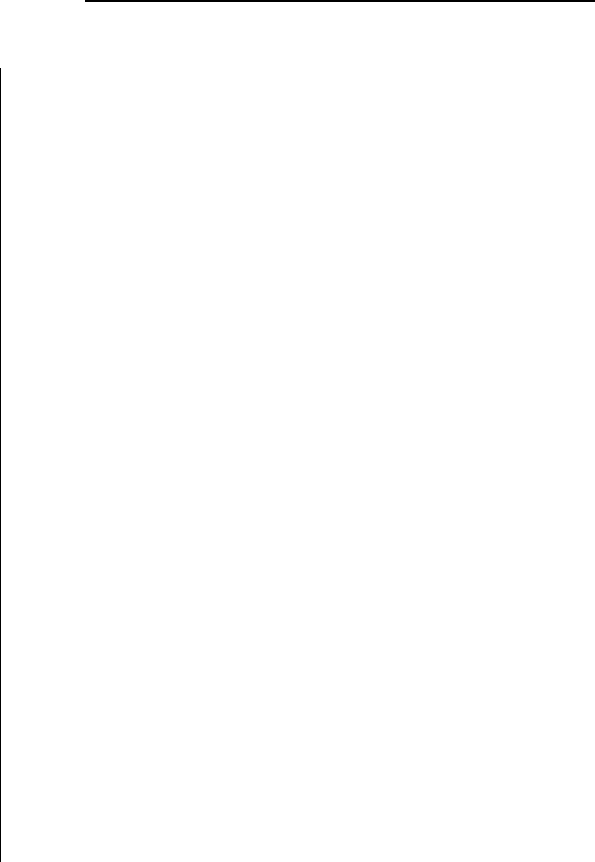
83
English
Transferring the route
The operations that allow editing an active route - and that
are therefore transferable to all the instruments on the net-
work - are the following:
- Route editing (insertion, deletion and displacement of a
waypoint; recall and deletion of a route)
- Insertion of a waypoint and selection of the target waypoint
by the GOTO function
- Temporary editing of the route by the Easy Pilot function
(EBL knob)
As one of the above operations has been carried out from any
instrument connected to the network, switch from Cursor mode
to Navigation mode by pressing the EXIT key.
Provided the plotter is not locked (see the following par.), a
message will prompt the user to confirm the transfer of the
edited route by pressing the ENTER key.
Following the confirmation, the route edited will be trans-
ferred to all the instruments connected to the network, thus
overwriting the local route data (if any).
To cancel the route transfer operation, press CLR.
NOTE: After canceling the transfer of the edited route, it is still possible to save the
changes to the cartridge inside the instrument; press ENTER to confirm the saving or
CLR to cancel. In both cases, as the operation has been completed, the instrument
restores the original active route. The route saved to the local cartridge can be
recalled later and then transferred to the network.
Network lock
The Network Lock function allows preventing the instrument
from transferring the route changes to the network, thus avoid-
ing that any improper use may affect all the instruments on
the network.
A locked plotter becomes a mere repeater unit, displaying the