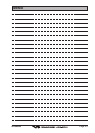GX3000EPage 20
[
H/L
(
NAV
)]
Key
Press this key to toggle the transmit output power between 25 W (High)
and 1 W (Low) power. When the
[
H/L
(
NAV
)]
key is pressed while the
transceiver is on channel 13 or 67, the power will temporarily switch from
LO to HI power until the PTT is released.
The
[
H/L
(
NAV
)]
key does not function on transmit inhibited and low power
only channels.
NOTE: 1W low power is indicated by LO on the display, when 25W high
power is selected the display do not show an indication.
Secondary use
Press and hold this key, the LCD displays NAV GPS Data, Time, SOG
(Speed Over Ground), and COG (Course Over Ground) when a GPS is
connected to the accessory cable of the GX3000E. See section “6.3
ACCESSORY CABLE” for details.
[
CALL
(
MENU
)]
Key
Press the
[
CALL
(
MENU
)]
key to access the DSC OPERATION menu.
The “
INDIVIDUAL CALLINDIVIDUAL CALL
INDIVIDUAL CALLINDIVIDUAL CALL
INDIVIDUAL CALL,” “
GROUP CALLGROUP CALL
GROUP CALLGROUP CALL
GROUP CALL,” and “
ALL SHIPS CALLALL SHIPS CALL
ALL SHIPS CALLALL SHIPS CALL
ALL SHIPS CALL” func-
tions can be accessed from the DSC OPERATION menu.
NOTE: Before operating DSC a MMSI must be entered. Refer to section
“9.2 MARITIME MOBILE SERVICE IDENTITY (MMSI).”
Secondary use
Press and hold the
[
CALL
(
MENU
)]
key to access the “
Radio SetupRadio Setup
Radio SetupRadio Setup
Radio Setup”
(refer to section “10 RADIO SETUP MODE”) or “
DSC SetupDSC Setup
DSC SetupDSC Setup
DSC Setup” menu (re-
fer to section “9 DIGITAL SELECTIVE CALLING”).
[
ENT
]
Key
Press the
[
ENT
]
Key to enter the menu selection.
[
CLR
]
Key
Press the
[
CLR
]
Key to cancel the menu selection.
[
DISTRESS
]
Key
Used to send a DSC Distress Call. To send the distress call refer to section
“9.3.1 (Transmitting A DSC Distress Alert).”