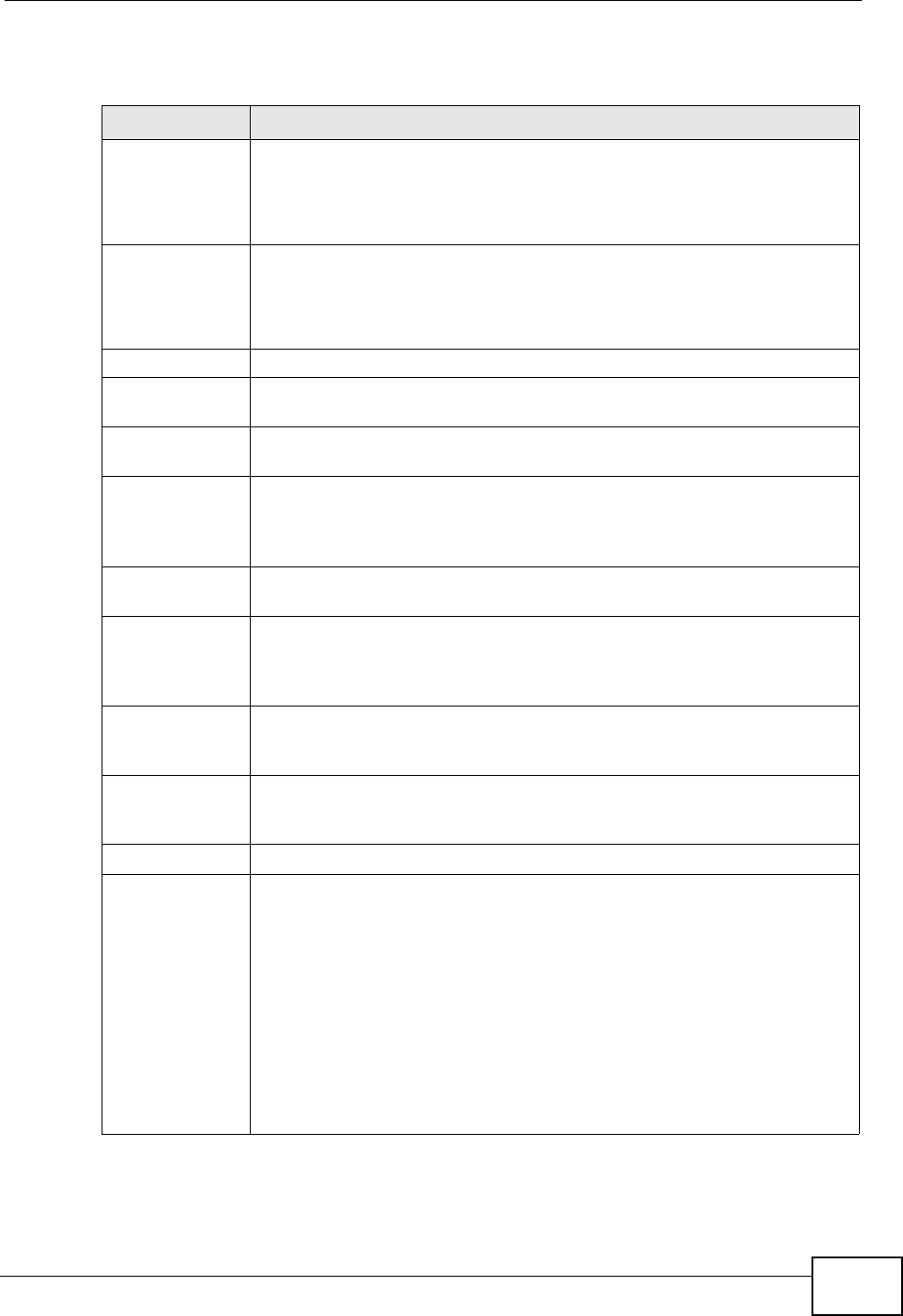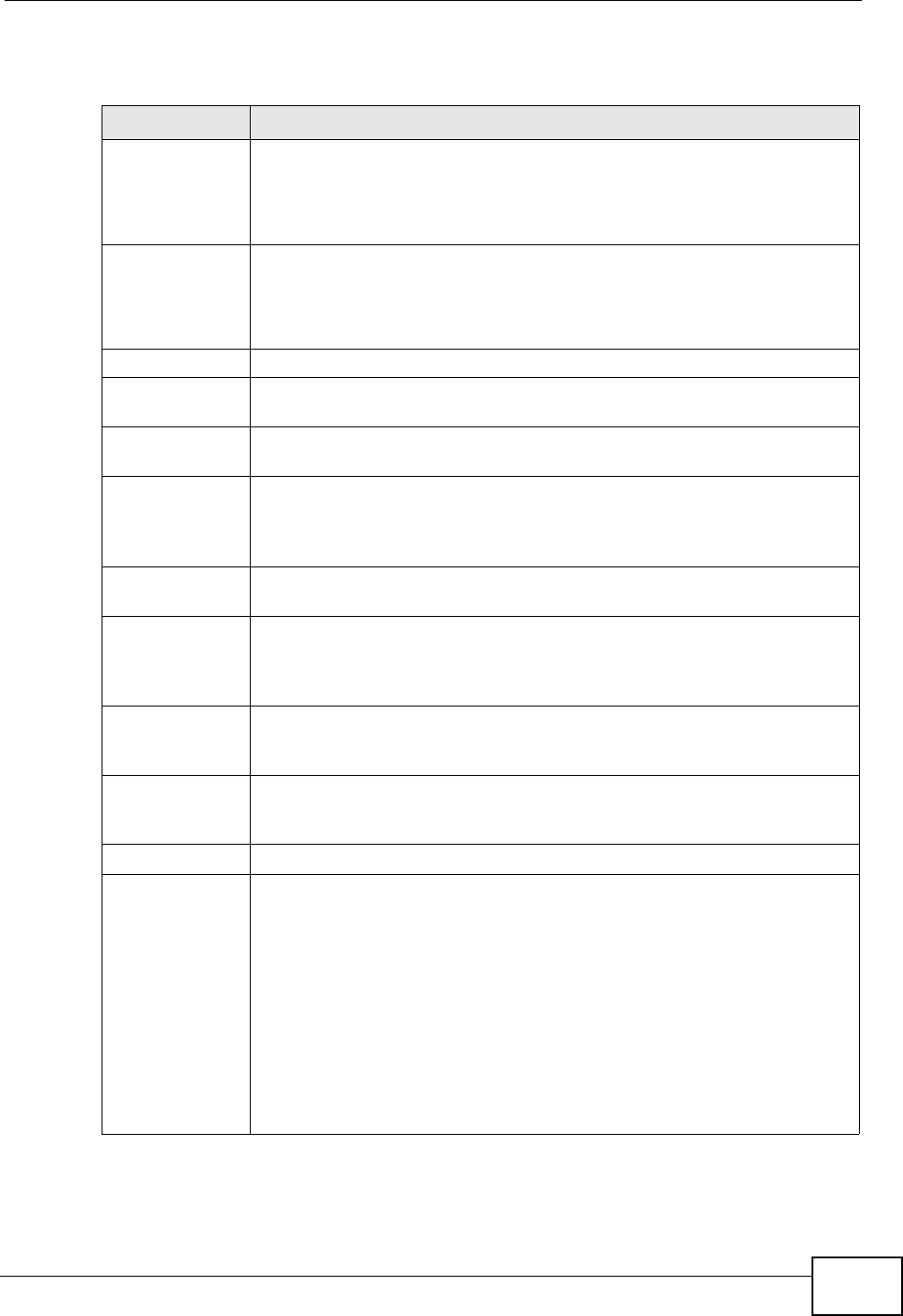
Chapter 9 Voice
P-2812HNU-51c User’s Guide
205
Each field is described in the following table.
Table 58 VoIP > SIP > SIP Service Provider
LABEL DESCRIPTION
Service
Provider
Selection
Select the SIP service provider profile you want to see in this screen. If
you change this field, the screen automatically refreshes.
Select ADD_NEW to create a new SIP service provider profile on the P-
2812HNU-51c.
Delete
Click this button to remove the SIP service provider profile selected in
the Service Provider Selection field.
This button is not available when you select ADD_NEW in the Service
Provider Selection.
General
SIP Service
Provider Name
Enter a descriptive name of up to 63 printable characters for this SIP
service provider profile. Spaces are not allowed.
SIP Local Port Enter the P-2812HNU-51c’s listening port number, if your VoIP service
provider gave you one. Otherwise, keep the default value.
SIP Server
Address
Enter the IP address or domain name of the SIP server provided by
your VoIP service provider. You can use up to 95 printable ASCII
characters. It does not matter whether the SIP server is a proxy,
redirect or register server.
SIP Server Port Enter the SIP server’s listening port number, if your VoIP service
provider gave you one. Otherwise, keep the default value.
REGISTER
Server Address
Enter the IP address or domain name of the SIP register server, if your
VoIP service provider gave you one. Otherwise, enter the same address
you entered in the SIP Server Address field. You can use up to 95
printable ASCII characters.
REGISTER
Server Port
Enter the SIP register server’s listening port number, if your VoIP
service provider gave you one. Otherwise, enter the same port number
you entered in the SIP Server Port field.
SIP Service
Domain
Enter the SIP service domain name. In the full SIP URI, this is the part
after the @ symbol. You can use up to 127 printable ASCII Extended
set characters.
RFC support
Support
Locating SIP
Server (RFC
3263)
Select this option to have the P-2812HNU-51c use DNS procedures to
resolve the SIP domain and find the SIP server’s IP address, port
number and supported transport protocol(s).
The P-2812HNU-51c first uses DNS Name Authority Pointer (NAPTR)
records to determine the transport protocols supported by the SIP
server. It then performs DNS Service (SRV) query to determine the port
number for the protocol. The P-2812HNU-51c resolves the SIP server’s
IP address by a standard DNS address record lookup.
The SIP Server Port and REGISTER Server Port fields are grayed
out and not applicable and the Transport Type can also be set to
AUTO if you select this option.