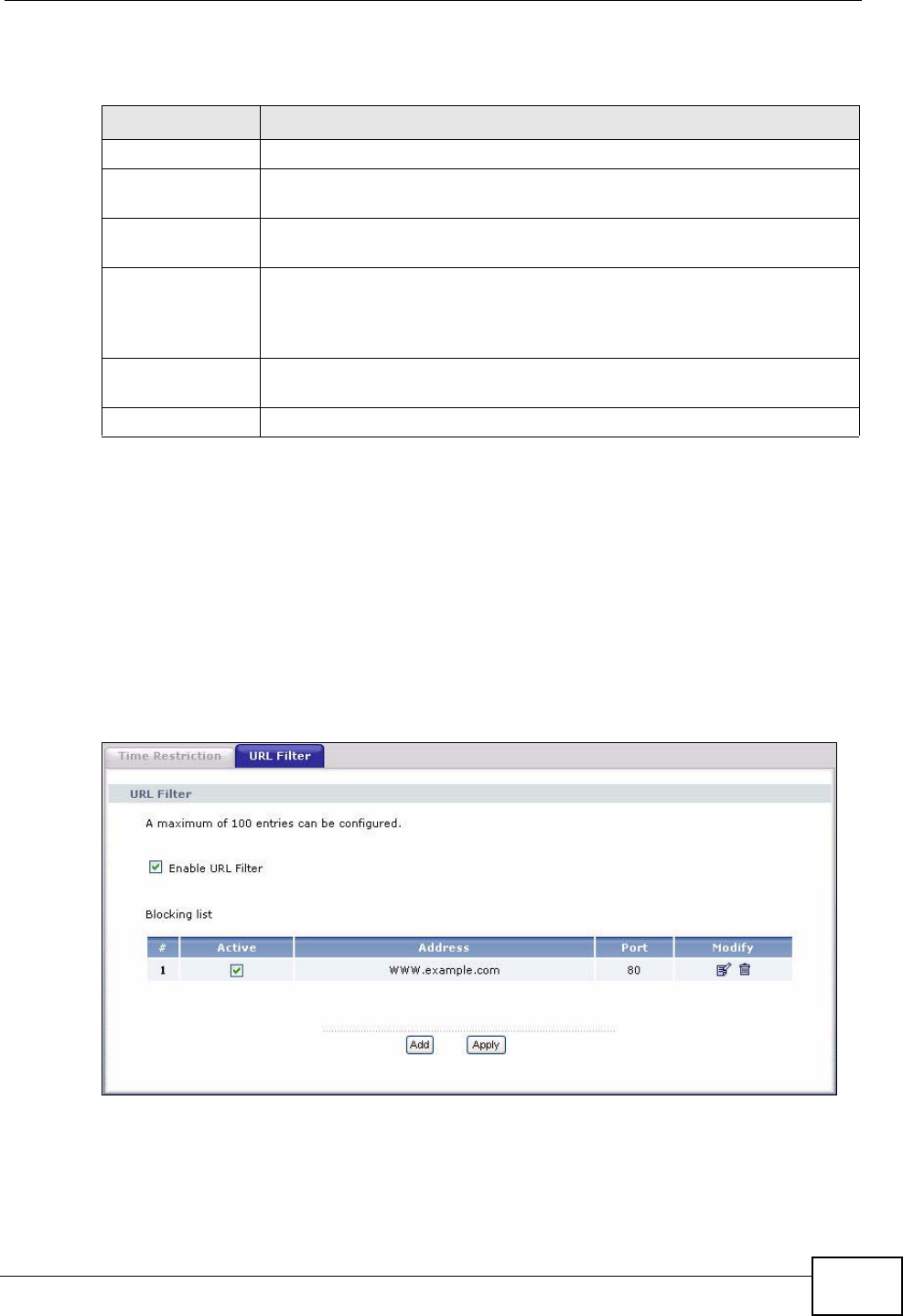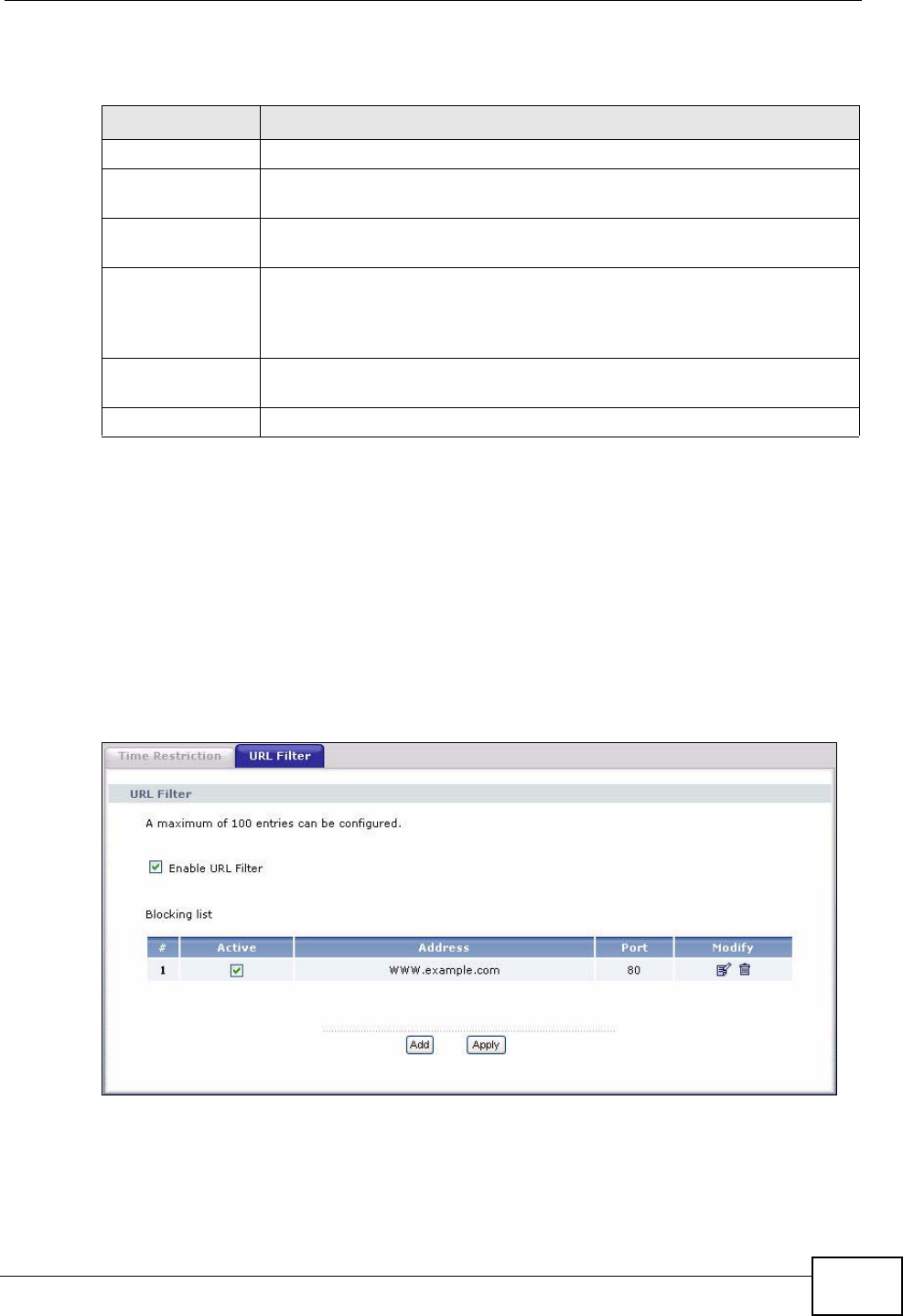
Chapter 23 Parental Control
P-2812HNU-51c User’s Guide
351
The following table describes the fields in this screen.
23.3 The URL Filter Screen
Use this screen to configure URL filtering settings to block the users on your
network from accessing certian web sites.
Click Advanced Setup > Parental Control > URL Filter to open the following
screen.
Figure 176 Parental Control > URL Filter
Table 121 Time Restriction Configuration
LABEL DESCRIPTION
User Name Enter the name of the user.
MAC Address Enter the MAC address of the LAN user’s computer to which this
schedule applies.
Days of the week Select check boxes for the days that you want the P-2812HNU-51c to
perform parental control.
Start Blocking
Time
End Blocking
Time
Enter the time period of each day, in 24-hour format, during which
parental control will be enforced.
Back Click this button to return to the previous screen without saving any
changes.
Save/Apply Click this button to save your settings back to the P-2812HNU-51c.