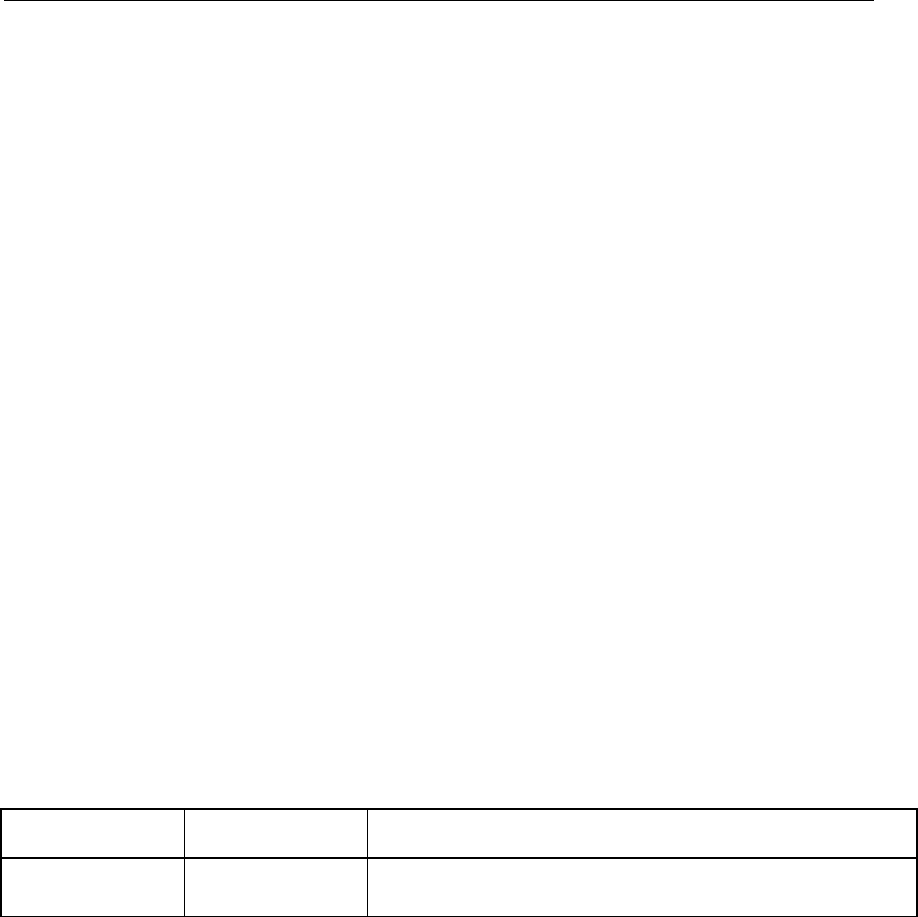
Cisco Support Tools 1.0 User Guide About Support Tools Server Hardware and Software Prerequisites 43
About Support Tools Server Hardware and Software
Prerequisites
Installation Step 3
The machine on which you install the Support Tools Server must meet the following
requirements for:
• Hardware
• Software
• Network Access
Support Tools Server Hardware Prerequisites
The recommended minimum hardware configuration for your Support Tools Server is
a Pentium-class PC with 512 Mb RAM and at least 50 Mb of available hard disk space.
You can install the Support Tools Server on a standalone server (that is, one on
which no ICM products are installed), or on an existing ICM Admin Workstation (AW)
in your ICM network.
Caution: Due to possible performance issues, do not install the Support Tools Server
on a distributor AW; AW installation should be limited to client AWs.
Support Tools Server Software Prerequisites
Prior to installing the Support Tools Server, the following prerequisite software must
be installed and properly configured:
Prerequisite: Version: Notes:
Microsoft Windows
2000
Server (with service
pack 3 or 4)
Additional Software Prerequisites
The following additional software prerequisites are installed automatically with the
Support Tools Server:
• Java Runtime Environment (JRE), version 1.3.1.


















