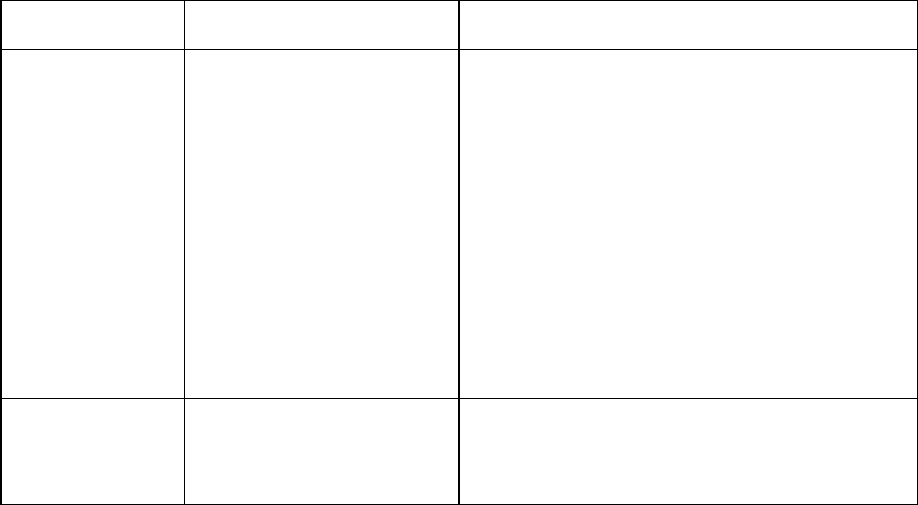
Cisco Support Tools 1.0 User Guide About Cisco Support Tools Documentation 7
The Support Tools Documentation Set
The following documentation is available for the Support Tools 1.0(1):
Document: Primary Audience: Description:
Support Tools User
Guide
All Support Tools users Provides information on:
y Support Tools features and deployment;
y How to install and configure Support Tools;
y How to use the Support Tools Dashboard;
y How to use Support Tools utilities from the
Support Tools Dashboard;
y How to use Support Tools utilities from a
command line;
The Support Tools User Guide also provides context-
sensitive Help for screens in the Support Tools
Dashboard.
Available formats: HTML and PDF
Support Tools
Release Notes
All Support Tools users The Support Tools Release Notes contain up-to-date
information on known issues and workarounds and any
special instructions not covered in this guide.
Available formats: PDF
To Access Support Tools Documentation
After installation, to access the Support Tools User Guide:
• On the Support Tools CD, open getstart.htm at the top level of the CD.
• After installation, from the Support Tools Dashboard, click the Help icon.
• After installation, on the Support Tools Server, open index.htm (for HTML) or
icm_10_st_userguide.pdf (for PDF) in
<icm_root_directory>\support_tools\documentation.
• On a Support Tools Node, open index.htm (for HTML) or
icm_10_st_userguide.pdf (for PDF) from
<icm_root_directory>\support_tools\documentation.
Note: The Support Tools Release Notes are not installed with the product. They are
only available on the Support Tools CD.
Support Tools documentation is also available for download from the technical
publication section of Cisco's Web site at: www.cisco.com.


















