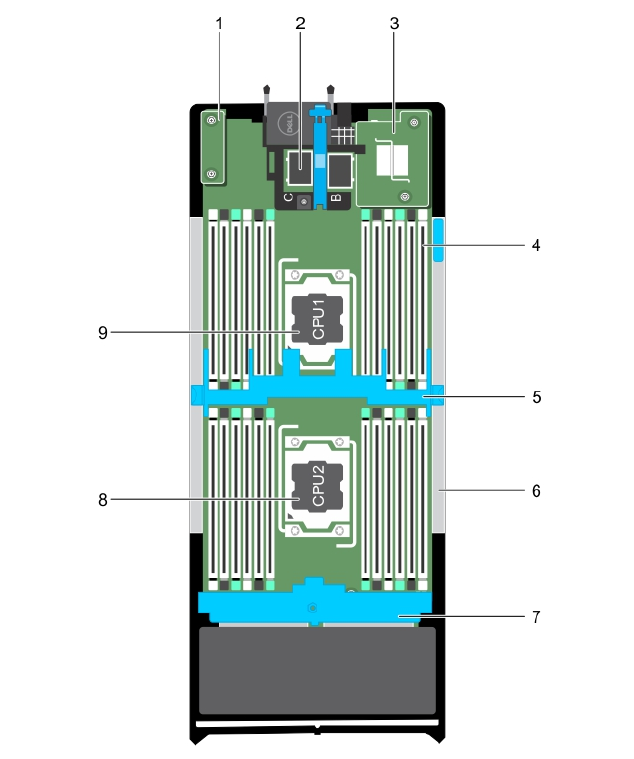
3. Align the sled with the bay on the enclosure.
4. Slide the sled into the enclosure until the sled connectors are firmly engaged with the midplane
connectors.
The sled handle rotates toward the enclosure as the sled slides into the enclosure.
5. Press the sled handle to closed position till the release button clicks into place.
Next steps
Turn on the sled.
Inside the sled
Figure 7. Inside the sled
1. rSPI card 2. PCIe mezzanine card connector (2)
3. NDC 4. memory module (24)
5. cooling shroud 6. PERC H730P Slim card blank
7. hard-drive/SSD backplane 8. processor 2
39


















