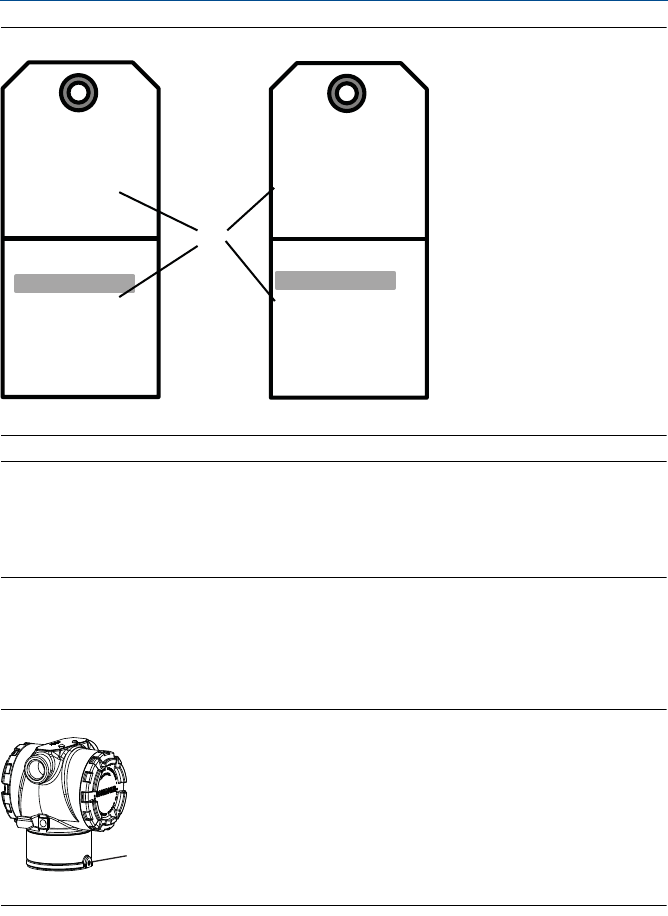
June 2014
10
Quick Start Guide
Figure 6. Commissioning Tag
A. Device revision
Note
The device description loaded in the host system must be at the same revision as this
device. The device description can be downloaded from the host system website or
www.rosemount.com by selecting Download Device Drivers under Product Quick Links.
You can also visit www.fieldbus.org and select End User Resources.
Step 3: Housing rotation
To improve field access to wiring or to better view the optional LCD display:
Figure 7. Housing Rotation
A. Housing Rotation Set Screw (5/64-inch)
1. Loosen the housing rotation set screw using a 5/64 -in. hex wrench.
2. Rotate the housing clockwise to the desired location.
3. If the desired location cannot be achieved due to thread limit, rotate the
housing counterclockwise to the desired location (up to 360° from thread
limit).
4. Retighten the housing rotation set screw to no more than 7 in-lbs when
desired location is reached.
Commissioning Tag
DEVICE ID:
0011513051010001440-121698091725
DEVICE REVISION: 7.2
PHYSICAL DEVICE TAG
DEVICE ID:
0011513051010001440-121698091725
DEVICE REVISION: 7.2
S / N :
PHYSICAL DEVICE TAG
Device Barcode
A
Commissioning Tag
DEVICE ID:
001151AC00010001440-121698091725
DEVICE REVISION: 8.1
PHYSICAL DEVICE TAG
DEVICE ID:
001151AC00010001440-121698091725
DEVICE REVISION: 8.1
S / N :
PHYSICAL DEVICE TAG
Device Barcode
A
00825-0100-4774_RevFA.fm Page 10 Friday, June 6, 2014 2:21 PM


















