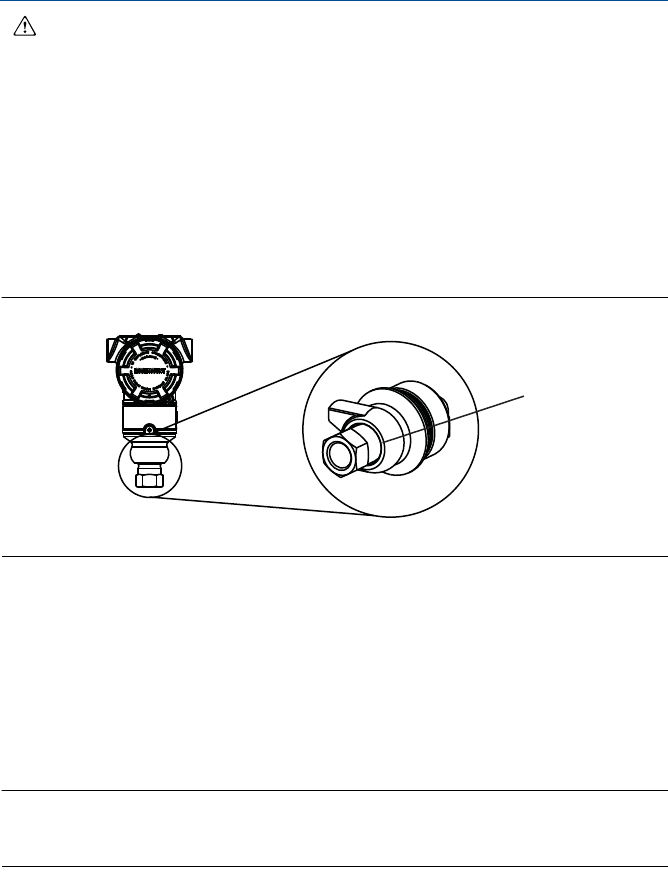
Quick Start Guide
9
June 2014
Whenever the flanges or adapters are removed, visually inspect the o-rings.
Replace them if there are any signs of damage, such as nicks or cuts. If you replace
the o-rings, re-torque the flange bolts and alignment screws after installation to
compensate for seating of the PTFE o-ring.
Inline gage transmitter orientation
The low side pressure port (atmospheric reference) on the inline gage transmitter
is located in the neck of the transmitter, behind the housing. The vent path is 360°
around the transmitter between the housing and sensor. (See
Figure 5.)
Keep the vent path free of any obstruction, including but not limited to paint,
dust, and lubrication by mounting the transmitter so that fluids can drain away.
Figure 5. Inline Gage Low Side Pressure Port
A. Pressure Port Location
Step 2: Tagging
Commissioning (paper) tag
To identify which device is at a particular location use the removable tag provided
with the transmitter. Ensure the physical device tag (PD Tag field) is properly
entered in both places on the removable commissioning tag and tear off the
bottom portion for each transmitter.
Note
The device description loaded in the host system must be at the same revision as this device,
see “System readiness” on page 3.
A
00825-0100-4774_RevFA.fm Page 9 Friday, June 6, 2014 2:21 PM


















