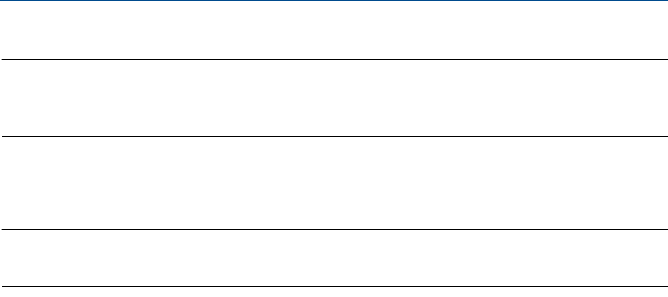
Quick Start Guide
13
June 2014
a. Trim the cable shield as short as practical and insulate from touching the
transmitter housing.
Note
Do NOT ground the cable shield at the transmitter; if the cable shield touches the
transmitter housing, it can create ground loops and interfere with communications.
b. Continuously connect the cable shields to the power supply ground.
c. Connect the cable shields for the entire segment to a single good earth
ground at the power supply.
Note
Improper grounding is the most frequent cause of poor segment communications.
3. Replace the housing cover. It is recommended that the cover be tightened
until there is no gap between the cover and the housing.
4. Plug and seal unused conduit connections.
Power supply
The transmitter requires between 9 and 32 V dc (9 and 30 V dc for intrinsic safety,
and 9 and 17.5 V dc for FISCO intrinsic safety) to operate and provide complete
functionality.
Power conditioner
A fieldbus segment requires a power conditioner to isolate the power supply,
filter, and decouple the segment from other segments attached to the same
power supply.
Grounding
Signal wiring of the fieldbus segment can not be grounded. Grounding out one of
the signal wires will shut down the entire fieldbus segment.
Shield wire ground
To protect the fieldbus segment from noise, grounding techniques for shield wire
require a single grounding point for shield wire to avoid creating a ground loop.
Connect the cable shields for the entire segment to a single good earth ground at
the power supply.
Signal termination
For every fieldbus segment a terminator should be installed at the beginning and
at the end of each segment.
Locating devices
Devices are frequently installed, configured, and commissioned over time by
different personnel. A “Locate Device” capability uses the LCD display (when
installed) to assist personnel in finding the desired device.
From the device “Overview” screen, click the “Locate Device” button. This will
launch a method allowing the user to display a “Find me” message or enter a
custom message to display on the device LCD display.
00825-0100-4774_RevFA.fm Page 13 Friday, June 6, 2014 2:21 PM


















